Dell Vostro 220s Support Question
Find answers below for this question about Dell Vostro 220s.Need a Dell Vostro 220s manual? We have 3 online manuals for this item!
Question posted by Flynnrc on January 9th, 2014
Dell Vostro 230 Will Not Turn On, Just A Amber Light
The person who posted this question about this Dell product did not include a detailed explanation. Please use the "Request More Information" button to the right if more details would help you to answer this question.
Current Answers
There are currently no answers that have been posted for this question.
Be the first to post an answer! Remember that you can earn up to 1,100 points for every answer you submit. The better the quality of your answer, the better chance it has to be accepted.
Be the first to post an answer! Remember that you can earn up to 1,100 points for every answer you submit. The better the quality of your answer, the better chance it has to be accepted.
Related Dell Vostro 220s Manual Pages
Dell™ Technology Guide - Page 19


... Factory Image Restore 267
Windows Vista: Dell Factory Image Restore . . . . 268
Using the Operating System Media 269 Before you Begin 269 Reinstalling Windows XP or Windows Vista . . . . 269
20 Troubleshooting 271
Troubleshooting Tools 272 Power Lights for Desktop Computers 273 Diagnostic Lights for Desktop Computers . . . . . 274 Diagnostic Lights for Laptop Computers 275 System Messages...
Dell™ Technology Guide - Page 62


...your finger or pen over the touch pad.
• To select an object, lightly tap once on the surface of your desktop. In the Scrolling tab, enable or disable scrolling or circular scrolling, choose the ...anti-clockwise or clockwise on the touch pad.
To configure the circular scrolling, double-click the Dell Touch pad icon in the notification area of the touch pad or use your finger or pen ...
Dell™ Technology Guide - Page 63


...Click OK. Using a Touch Pointer (Track Stick or Tablet PC Pen)
Turning the Touch Pointer On or Off From the Control Panel
Windows Vista®
... with water, and wipe it gently across the
surface of your desktop.
Windows® XP
1 Click Start
→ Control Panel→...
63 To change the zoom settings, double-click the Dell Touch Pad icon in and out by spreading two fingers or...
Dell™ Technology Guide - Page 146


...turned on the taskbar. The battery is too hot to start charging if the light flashes alternately green and orange (light colors may not be packed in a checked bag if the battery is installed in a Dell...not operate your computer while the battery is charging. NOTE: With Dell™ ExpressCharge™, when the computer is turned off, the AC adapter charges a completely discharged battery to 80 ...
Dell™ Technology Guide - Page 167


NOTE: The light turns on page 307)
Dell ControlPoint Connection Manager
You can access the Dell ControlPoint Connection Manager from the Dell ControlPoint (DCP) application. Enabling the Network ... few seconds (see "System
Setup" on only when the computer is turned on page 157).
The wireless switch uses the Dell Wi-Fi Catcher Network Locator to control Wi-Fi network connections. Other...
Dell™ Technology Guide - Page 272


... lights start and turn off or light in your Service Manual for information on how to resolve the problem. Your desktop or laptop computer may need to resolve device configuration, compatibility problems, or operating status. Keyboard status lights indicate status and any problems.
See your Service Manual for information about power lights. Some desktop computers have diagnostic lights...
Dell™ Technology Guide - Page 273


...dell.com/regulatory_compliance. For additional safety best practices information, see the Service Manual for Desktop Computers
CAUTION: Before you begin any of the computer illuminates and blinks or remains solid to indicate different states:
• If the power light... certain systems the power light is green.
• If the power light is off, the computer is either turned off or is in this...
Dell™ Technology Guide - Page 274


...turn off. - Ensure that the main power cable and front panel cable are :
- Remove and then reinstall the memory modules (see the Service Manual for Desktop Computers
Some desktop computers have lights...help identify the problem.
274
Troubleshooting Ensure that the voltage selection switch is steady amber, a device may exist.
-
If the computer malfunctions, the sequence of interference...
Dell™ Technology Guide - Page 301


...T U P P R O G R A M S E T T I O N - R E I N S T A L L T H E T O U C H P A D D R I N D O W S V O L U M E C O N T R O L - Shut down the computer.
2 Disconnect the mouse.
3 Turn on the computer.
4 At the Windows desktop, use the touch pad to the computer. If you are... group in the Dell Diagnostics (see the documentation shipped with your screen.
Ensure that the volume is turned up and that the...
Dell™ Technology Guide - Page 302


...go to support.dell.com. CHECK THE MONITOR POWER LIGHT -
• If the power light is lit or blinking, the monitor has power. • If the power light is off,... in a safe and secure location. The Screen is Difficult to Read
CHECK THE MONITOR CABLE CONNECTION -
• Ensure that the monitor is turned
on the keyboard or move the mouse to
resume normal operation. TE S T T H E E L E C T R I C ...
Dell™ Technology Guide - Page 304


... light is blinking amber, the computer is not responding, see "Contacting Dell" on the keyboard, move the mouse, or press the power button to indicate different states:
• If the power light ...resume normal operation. For additional safety best practices information, see the Service Manual for Desktop Computers" on properly.
- Reseat the power cable into an electrical outlet and that...
Dell™ Technology Guide - Page 305


...:
- Power, keyboard, and mouse extension cables
-
Ensure that the voltage selection switch is steady amber, a device may be customized for your location, if applicable.
- To enroll for your computer.)
• If the power light is set to support.dell.com/technicalupdate. Too many devices on a power strip
- Remove and then reinstall any cards...
Setup and Quick Reference Guide - Page 1


Dell™ Vostro™ 420/220/220s Setup and Quick Reference Guide
This guide provides a features overview, specifications, and quick setup, software, and troubleshooting information for your operating system, devices, and technologies, see the Dell Technology Guide at support.dell.com. For more
information about your computer.
Models: DCSCLF, DCSCMF, DCSCSF
www.dell.com | support.dell.com...
Setup and Quick Reference Guide - Page 4


Vostro 220s Back View 28
Vostro 220s Back Panel Connectors 29
4 Specifications 31
5 Troubleshooting 39
Tools 39 Power Lights 39 Beep Codes 39 Error Messages 41 System Messages 46 Troubleshooting Software and Hardware Problems 47 Dell Diagnostics 48
Troubleshooting Tips 50 Power Problems 50 Memory Problems 51 Lockups and Software Problems 52 Dell Technical Update Service 54 Dell ...
Setup and Quick Reference Guide - Page 36


... board cannot start initialization (see "Power Problems" on state
amber light - A blinking blue light indicates the computer is not detecting a physical connection to the... Vostro 420: four 240-pin connectors Vostro 220/220s: two 240-pin connectors one 4-pin connector one 24-pin connector
Controls and Lights
Front of computer:
Link integrity light (on yellow blinking light integrated...
Setup and Quick Reference Guide - Page 39


... states: • If the power light is off, the computer is either turned off or is not
receiving power. • If the power light is steady blue and the computer is... additional safety best practices information, see the Regulatory Compliance Homepage at www.dell.com/regulatory_compliance. If the power light is blinking amber, the computer is receiving electrical power, a device such as a memory...
Setup and Quick Reference Guide - Page 50
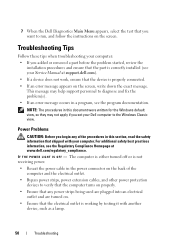
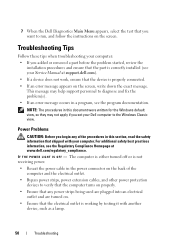
...dell.com).
• If a device does not work, ensure that the device is properly connected.
• If an error message appears on the screen, write down the exact message.
The computer is either turned... that shipped with another device, such as a lamp.
50
Troubleshooting
IF T H E POWER LIGHT IS O F F -
Troubleshooting Tips
Follow these tips when troubleshooting your computer:
• If...
Setup and Quick Reference Guide - Page 55
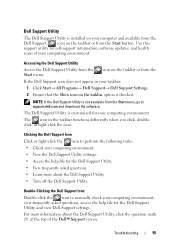
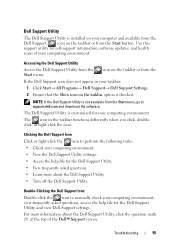
... click, doubleclick, or right-click the icon. The icon in your computing environment, view frequently asked questions. • Learn more information about the Dell Support Utility. • Turn off the Dell Support Utility.
Double-Clicking the Dell Support Icon
Double-click the icon to manually check your taskbar:
1 Click Start→ All Programs→...
Setup and Features Information Tech Sheet - Page 1
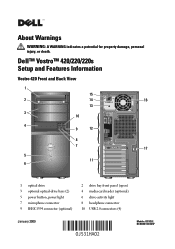
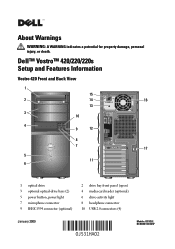
Dell™ Vostro™ 420/220/220s Setup and Features Information
Vostro 420 Front and Back View
1
15
2
14
16
13
3 10
4
9
12
8 7
17
5 11
6
1 optical drive 3 optional optical-drive bays (2) 5 power button, power light 7 microphone connector 9 IEEE 1394 connector (optional)
2 drive bay front panel (open) 4 media card reader (optional) 6 drive-activity light 8 headphone connector 10...
Setup and Features Information Tech Sheet - Page 8


..., 7A/4A Vostro 220s - 115/230 VAC, 50/60 Hz, 6A/3A
Coin-cell battery
3 V CR2032 lithium coin cell
Physical Height
Width
Vostro 420 - 41.4 cm (16.3 inches) Vostro 220 - 35.44 cm (13.95 inches) Vostro 220s - 35.4 cm (13.9 inches) Vostro 420 - 18.3 cm (7.20 inches) Vostro 220 - 16.94 cm (6.67 inches) Vostro 220s - 10 cm (3.9 inches) Blinking amber indicates a power...
Similar Questions
Dell Inspiron 530 Will Not Turn On Amber Light Flashes
(Posted by deue 10 years ago)
Dell Inspiron One 19 Will Not Turn On Amber Light On The Motherboard
(Posted by Ramonevill 10 years ago)
Solid Amber Light, Fan Running Continuously Would Not Boot Up
2 year old Dell Vostro 220 Slim Tower, fan running continously, solid amber light would not boot up
2 year old Dell Vostro 220 Slim Tower, fan running continously, solid amber light would not boot up
(Posted by jagbhola 12 years ago)

