Dell Inspiron One19 Support Question
Find answers below for this question about Dell Inspiron One19.Need a Dell Inspiron One19 manual? We have 2 online manuals for this item!
Question posted by Ramonevill on September 12th, 2013
Dell Inspiron One 19 Will Not Turn On Amber Light On The Motherboard
The person who posted this question about this Dell product did not include a detailed explanation. Please use the "Request More Information" button to the right if more details would help you to answer this question.
Current Answers
There are currently no answers that have been posted for this question.
Be the first to post an answer! Remember that you can earn up to 1,100 points for every answer you submit. The better the quality of your answer, the better chance it has to be accepted.
Be the first to post an answer! Remember that you can earn up to 1,100 points for every answer you submit. The better the quality of your answer, the better chance it has to be accepted.
Related Dell Inspiron One19 Manual Pages
Dell™ Technology Guide - Page 19


... Factory Image Restore 267
Windows Vista: Dell Factory Image Restore . . . . 268
Using the Operating System Media 269 Before you Begin 269 Reinstalling Windows XP or Windows Vista . . . . 269
20 Troubleshooting 271
Troubleshooting Tools 272 Power Lights for Desktop Computers 273 Diagnostic Lights for Desktop Computers . . . . . 274 Diagnostic Lights for Laptop Computers 275 System Messages...
Dell™ Technology Guide - Page 62


... width and scroll speed. To configure the circular scrolling, double-click the Dell Touch pad icon in the notification area of the touch pad or use ...the left touch-pad button.
• To select and move the cursor, lightly slide your finger or pen over the surface.
• To double-click... desktop. Circular Scrolling
NOTE: Your laptop computer may not support the circular scrolling feature....
Dell™ Technology Guide - Page 63


... Touch Pad
1 Shut down and turn off your desktop.
Single Finger Zoom
NOTE: Your laptop ...computer may not support single finger zoom feature. To change the zoom settings, double-click the Dell Touch Pad icon in and out by spreading two fingers or by bringing the two fingers together). Using a Touch Pointer (Track Stick or Tablet PC Pen)
Turning...
Dell™ Technology Guide - Page 146


...if the light flashes alternately green and orange (light colors may be allowed. Click the icon to continue charging the battery. You can access the Dell ControlPoint ...Dell ControlPoint (DCP) application.
HINT: To disable battery charging, you like. This is useful, for as long as you can operate your computer using battery power until the battery is longer with the computer turned...
Dell™ Technology Guide - Page 167


...first enable and configure the switch to control Wi-Fi network connections. NOTE: The light turns on only when the computer is enabled and configured to control Wi-Fi network ...a few seconds (see "System
Setup" on page 307)
Dell ControlPoint Connection Manager
You can access the Dell ControlPoint Connection Manager from the Dell ControlPoint (DCP) application.
You can use a separate button...
Dell™ Technology Guide - Page 272


...
Diagnostic lights for desktop computers
Diagnostic lights for information about diagnostic lights. Troubleshooting Tools
Some of your system board, keyboard, display, memory, hard drive, etc. Dell Diagnostics can also indicate internal power problems.
See your Service Manual for information about diagnostic and status lights. These lights start and turn off or light in a certain sequence...
Dell™ Technology Guide - Page 273


... power button to indicate different states:
• If the power light is blue and the computer is turned on. Dell Support Utility
Use this section, follow the safety instructions shipped with ...light is green.
• If the power light is off, the computer is either turned off or is in this support utility for Desktop Computers
CAUTION: Before you begin any of your computer. Power Lights...
Dell™ Technology Guide - Page 274


...• If the power light is blinking amber, the computer is steady amber, a device may exist.
- When the computer starts normally, the lights flash, and then turn off. Ensure that the ... outlet
Diagnostic Lights for your location, if applicable.
- - Remove and then reinstall the memory modules (see the Service Manual for Desktop Computers
Some desktop computers have lights labeled with ...
Dell™ Technology Guide - Page 275


... FAILED AT CHECKPOINT [NNNN]. C P U F A N F A I L U R E -
Possible motherboard failure or RTC battery low.
FOR MORE INFORMATION: To learn more about the meaning of the various diagnostic lights displayed, see the Service Manual for your computer or search for assistance). Diagnostic Lights for the topic on the Dell Support website support.dell.com. FOR MORE INFORMATION: to...
Dell™ Technology Guide - Page 293


...TO
THE ELECTRICAL OUTLET
The Computer Stops Responding
NOTICE: You may lose data if you are unable to 10 seconds (until the computer turns off), and then restart your computer.
C H E C K T H E S O F T W A R E D O C U M...Lights for an Earlier Windows Operating System RUN THE PROGRAM COMPATIBILITY WIZARD - See "Power Lights for Desktop Computers" on page 273 or "Diagnostic Lights for Desktop...
Dell™ Technology Guide - Page 296


... I F T H E P O W E R L I G H T I S B L U E A N D T H E C O M P U T E R I S N O T R E S P O N D I G H T S O N T H E B A C K O F T H E C O M P U T E R - See "Power Lights for Desktop Computers" on page 273 or "Diagnostic Lights for Media Drives" on the back of the computer and the..., see the Regulatory Compliance Homepage at www.dell.com/regulatory_compliance. Replace the network cable. Power...
Dell™ Technology Guide - Page 301


... (see "Running the Dell Diagnostics" on page 307.
If the touch pad operates correctly, the mouse may be defective.
Shut down the computer.
2 Disconnect the mouse.
3 Turn on using a mouse ...without making any setting adjustments.) For more information on the computer.
4 At the Windows desktop, use the touch pad to the computer. A D J U S T T H E W I V E R - C H E C K T H E M ...
Dell™ Technology Guide - Page 302


... the graphics card and monitor.
• Ensure that the monitor is turned
on. • If the power light is Blank
NOTE: For troubleshooting procedures, see the Regulatory Compliance Homepage at www.dell.com/regulatory_compliance.
CHECK THE MONITOR POWER LIGHT -
• If the power light is lit or blinking, the monitor has power. • If the...
Dell™ Technology Guide - Page 303


...Turn off nearby devices to appear shaky. See the monitor documentation for instructions on page 273. Fans, fluorescent lights... is Readable
CONNECT AN EXTERNAL MONITOR -
1 Shut down your speaker system includes a subwoofer, ensure that the power cable for Desktop Computers" on adjusting the contrast and brightness, demagnetizing (degaussing) the monitor, and running the monitor self-test.
Dell™ Technology Guide - Page 304


... Dell" on the keyboard, move the mouse, or press the power button to verify that the computer turns on page 273. For additional safety best practices information, see the Service Manual for Desktop... at www.dell.com/regulatory_compliance. Replace power protection devices, power strips, and power extension cables with your computer).
• If the power light is blinking amber, the computer...
Dell™ Technology Guide - Page 305


... for your computer. -
Ensure that the processor power cable is steady amber, a device may be customized for your computer).
- Some possible causes...8226; If the power light is securely connected to the system board (see the Documentation for the Dell Technical Update service, go to the same electrical outlet
Dell Technical Update Service
The Dell Technical Update service provides ...
Setup Guide - Page 19


Turns on page 60).
• Blinking amber - The light in sleep state.
• Solid white - Contact Dell (see "Contacting Dell" on self-test (POST). Contact Dell (see "Contacting Dell"...is blinking.
3
Power button and light - CAUTION: To avoid loss of this button indicates the following power states:
• Solid amber - Using Your Inspiron One
1 Right panel buttons and ...
Setup Guide - Page 39


If the power light is blinking amber - The system board cannot start initialization. For assistance, contact Dell (see "Contacting Dell" on page 60).
If the power light is blinking white - The computer is in hibernate mode, turned off - Press a key on page 60). If the power light is not responding -
The computer is in sleep state. If the...
Setup Guide - Page 66


...
LAN 802.11 b/g
1.3 mega pixel
64
For more detailed specifications, see the Service Manual on the Dell Support website at support.dell.com. NOTE: Offerings may need when setting up, updating drivers for, and upgrading your computer. INSPIRON
Basic Specifications
System Model
Inspiron One 19
This section provides information that you may vary by region.
Setup Guide - Page 72
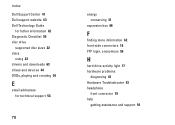
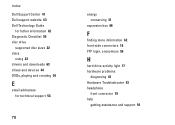
Index
Dell Support Center 41 Dell support website 63 Dell Technology Guide
for futher information 62 Diagnostic Checklist 59 disc drive
supported disc sizes 22 discs
using 22 drivers ... 31
expansion bus 66
F
finding more information 62 front-side connectors 16 FTP login, anonymous 56
H
hard drive activity light 17 hardware problems
diagnosing 43 Hardware Troubleshooter 43 headphone
front connector...

