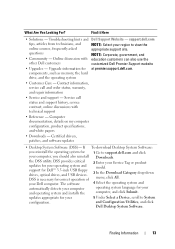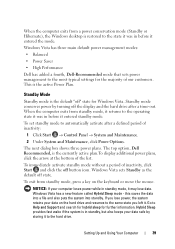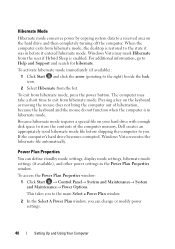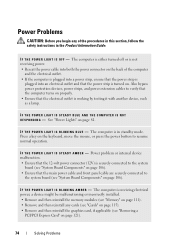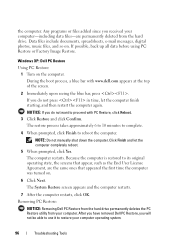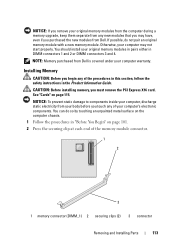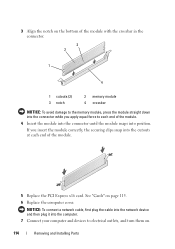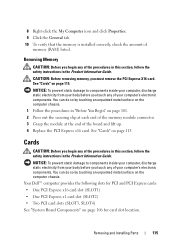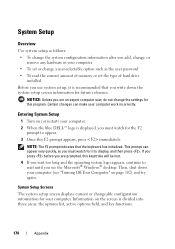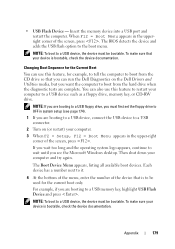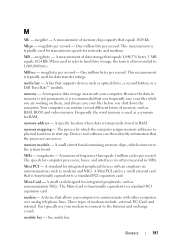Dell Vostro 200 Support Question
Find answers below for this question about Dell Vostro 200.Need a Dell Vostro 200 manual? We have 2 online manuals for this item!
Question posted by wzmlaw on March 28th, 2012
Process For Adding Memory To A Dell Vostro 220
Why does the manual direct that the PCI Express x16 card be removed before adding memory?
Current Answers
Answer #1: Posted by jolt on March 28th, 2012 2:36 PM
That's only a requirement if needed to make it easier to gain adequate access. As long as you make sure to unplug power prior doing anything, you are fine.
Get your AZ realtor license at the premier AZ real estate school. Also, existing realtors can renew their license with the online real estate courses in Arizona at one of the premier real estate schools in Arizona. Sponsored by Arizona real estate school
Related Dell Vostro 200 Manual Pages
Similar Questions
Dell Studio Xps Desktop Won't Connect To Internet With Direct Connection
(Posted by missoKari 9 years ago)
Cannot Boot Vostro 200 Has Two Beeps And Memory Is Good
(Posted by smithGeoxan 9 years ago)
Why Remove A Pci Express X16 Card Before Adding Memory To A Dell Vostro 220
(Posted by parmdm 10 years ago)
How To Restore Dell Desktop Vostro 200 Slim Tower Motherboard
(Posted by desanju 10 years ago)
About Dell Vostro 220s Desktop
i have dell vostro 220s desktop, it was working properly but then suddenly next time when i put on t...
i have dell vostro 220s desktop, it was working properly but then suddenly next time when i put on t...
(Posted by slsaju 13 years ago)