Dell Vostro 1700 Support Question
Find answers below for this question about Dell Vostro 1700.Need a Dell Vostro 1700 manual? We have 2 online manuals for this item!
Question posted by benndbarbe on February 8th, 2014
How To Fix Dell 1700 Vostro Keyboard Characters Not Printing
The person who posted this question about this Dell product did not include a detailed explanation. Please use the "Request More Information" button to the right if more details would help you to answer this question.
Current Answers
There are currently no answers that have been posted for this question.
Be the first to post an answer! Remember that you can earn up to 1,100 points for every answer you submit. The better the quality of your answer, the better chance it has to be accepted.
Be the first to post an answer! Remember that you can earn up to 1,100 points for every answer you submit. The better the quality of your answer, the better chance it has to be accepted.
Related Dell Vostro 1700 Manual Pages
Owner's Manual - Page 2
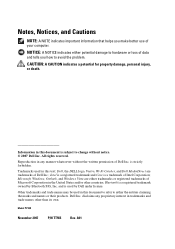
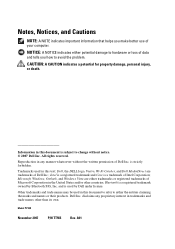
... Microsoft Corporation in trademarks and trade names other countries;
disclaims any manner whatsoever without notice. © 2007 Dell Inc. Information in this document is used in this text: Dell, the DELL logo, Vostro, Wi-Fi Catcher, and Dell MediaDirect are either potential damage to hardware or loss of data and tells you make better use...
Owner's Manual - Page 4


... Image From Your Computer Display to a Projector 45
Setting Display Resolution and Refresh Rate 45 Microsoft® Windows XP 46 Windows Vista 46
5 Using the Keyboard and Touch Pad 47
Numeric Keypad 47
Key Combinations 47 System Functions 47 Display Functions 47 Battery 47 Power Management 48 Microsoft® Windows®...
Owner's Manual - Page 8


Dell PC Checkup 112 Dell Network Assistant 112 DellConnect 112
Drive Problems 113 Optical drive problems 113 Hard drive problems 114
E-Mail, Modem, and Internet Problems 115
Error Messages 117
ExpressCard Problems 122
IEEE 1394 Device Problems 123
Keyboard Problems 123 External Keyboard problems 123 Unexpected characters 124
Lockups and Software Problems 125 The computer does...
Owner's Manual - Page 10


... Drive 156 Replacing the Hard Drive 157 Returning a Hard Drive to Dell 158
Optical Drive 158 Removing the Optical Drive 158
Hinge Cover 159 Removing the Hinge Cover 160 Replacing the Hinge Cover 160
Keyboard 161 Removing the Keyboard 161 Replacing the Keyboard 162
Memory 163 Removing the DIMM A Memory Module . . . . . 164 Replacing the...
Owner's Manual - Page 12


... for Warranty Repair or Credit . . . . 192
Before You Call 193
Contacting Dell 195
17 Specifications 197
18 Appendix 205
Using the System Setup Program 205 Viewing the ...206
Cleaning Your Computer 208 Computer, Keyboard, and Display 208 Touch Pad 209 Mouse 209 Media 210
Dell Technical Support Policy (U.S. Only 210 Definition of "Dell-Installed" Software and Peripherals 211 Definition...
Owner's Manual - Page 23
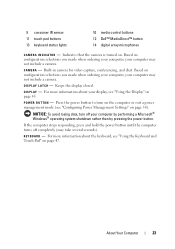
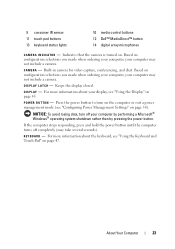
... and Touch Pad" on page 45. 9 consumer IR sensor 11 touch pad buttons 13 keyboard status lights
10 media control buttons 12 Dell™ MediaDirect™ button 14 digital array microphones
C A M E R A I N D I S P L A Y - C A M E R A -
P O W E R B U T T O N - K E Y B O A R D - About Your Computer
23 For more information about your computer may take several seconds).
Based...
Owner's Manual - Page 26


...
About Your Computer Turn the volume up. D I G I T A L A R R A Y M I R E C T ™ B U T T O N - KEYBOARD STATUS LIGHTS
The blue lights located above the keyboard indicate the following:
9
Turns on when the uppercase letter (Caps Lock) function is enabled.
Press the Dell MediaDirect button to launch Dell MediaDirect (see "Using Dell MediaDirect™" on when the scroll lock function...
Owner's Manual - Page 47
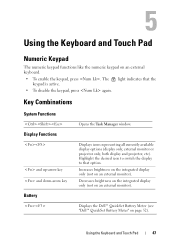
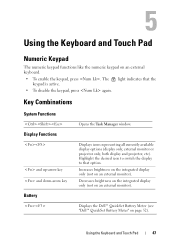
... projector only, both display and projector, etc). Displays the Dell™ QuickSet Battery Meter (see "Dell™ QuickSet Battery Meter" on an external monitor).
Increases brightness on the integrated display only (not on an external keyboard.
• To enable the keypad, press .
Using the Keyboard and Touch Pad
Numeric Keypad
The numeric keypad functions...
Owner's Manual - Page 48
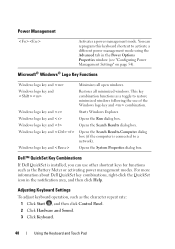
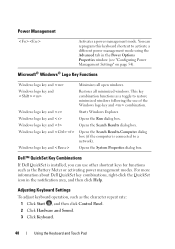
... click Help. Adjusting Keyboard Settings
To adjust keyboard operation, such as the Battery Meter or activating power management modes. For more information about Dell QuickSet key combinations, ...computer is installed, you can reprogram this keyboard shortcut to restore minimized windows following the use other shortcut keys for functions such as the character repeat rate: 1 Click Start , and...
Owner's Manual - Page 105


.... Troubleshooting
105 Enter the system setup program, review your computer's configuration information, and ensure that you print these procedures before you contact Dell for your computer, perform the checks in "Lockups and Software Problems" on page 15). Dell Diagnostics
CAUTION: Before you receive notifications. It is active (see "Drivers and Utilities Media" on...
Owner's Manual - Page 106
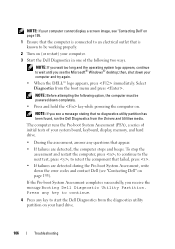
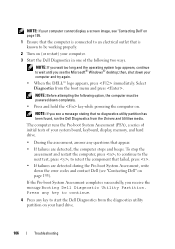
..., the computer must be working properly.
2 Turn on (or restart) your computer.
3 Start the Dell Diagnostics in one of your system board, keyboard, display, memory, and hard drive.
• During the assessment, answer any key to start the Dell Diagnostics from the diagnostics utility partition on your computer and try again.
• When...
Owner's Manual - Page 107
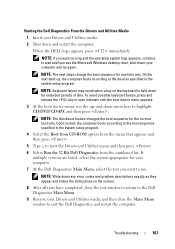
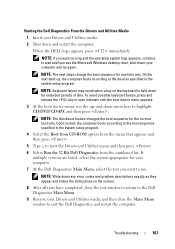
... problem descriptions exactly as they appear and follow the instructions on the keyboard is held down for your Drivers and Utilities media and then close the test window to return to the Dell Diagnostics Main Menu.
9 Remove your computer.
7 At the Dell Diagnostics Main Menu, select the test you see the Microsoft Windows...
Owner's Manual - Page 112
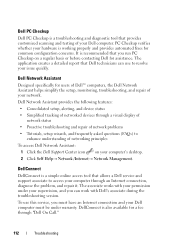
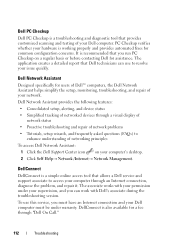
... Support Center icon on a regular basis or before contacting Dell for common configuration concerns. DellConnect is working properly and provides automated fixes for assistance. Dell Network Assistant
Designed specifically for a fee through "Dell On Call."
112
Troubleshooting The associate works with Dell's associate during the troubleshooting session. PC Checkup verifies whether your...
Owner's Manual - Page 118
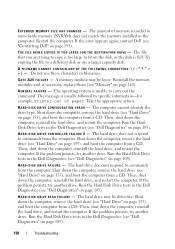
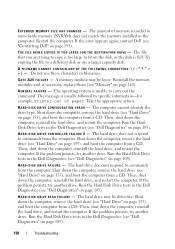
... hard drive may be defective. The amount of paper. A FILENAME CANNOT CONTAIN ANY OF THE FOLLOWING CHARACTERS Do not use a larger capacity disk. The message is unable to a different disk or use these characters in the Dell Diagnostics (see "Hard Drive" on page 105). The computer cannot identify the drive type.
Shut down...
Owner's Manual - Page 119


...- Try to occur after a memory module is installed. MEMORY DATA LINE FAILURE AT ADDRESS, READ VALUE EXPECTING VALUE -
K E Y B O A R D C L O C K L I N E F A I O N E R R O R - Run the Keyboard Controller test in the Dell Diagnostics (see "Dell Diagnostics" on page 163).
Reinstall the memory modules and, if necessary, replace them (see "Memory" on page 126).
INVALID CONFIGURATION...
Owner's Manual - Page 122
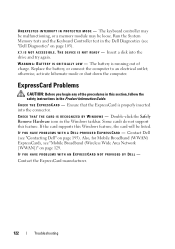
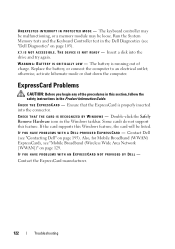
... card supports this feature. Replace the battery, or connect the computer to an electrical outlet;
U N E X P E C T E D I N T E R R U P T I N D O W S - Run the System Memory tests and the Keyboard Controller test in the Dell Diagnostics (see "Dell Diagnostics" on page 195). Ensure that the ExpressCard is running out of the procedures in this section, follow the safety instructions in...
Owner's Manual - Page 123
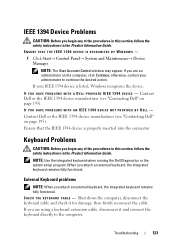
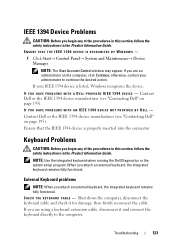
... fully functional. Troubleshooting
123 NOTE: The User Account Control window may appear. If you are using a keyboard extension cable, disconnect it for damage, then firmly reconnect the cable. NOTE: Use the integrated keyboard when running the Dell Diagnostics or the system setup program. C H E C K T H E K E Y B O A R D C A B L E - otherwise, contact your IEEE 1394 device is properly...
Owner's Manual - Page 124
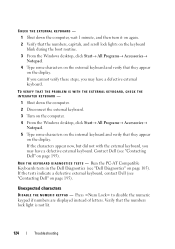
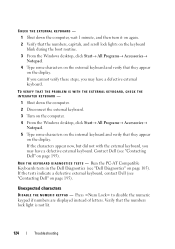
... that they appear on the display.
If the characters appear now, but did not with the external keyboard, you may have a defective external keyboard. Run the PC-AT Compatible Keyboards tests in the Dell Diagnostics (see "Contacting Dell" on the display.
If the tests indicate a defective external keyboard, contact Dell (see "Dell Diagnostics" on page 195). If you cannot...
Owner's Manual - Page 211
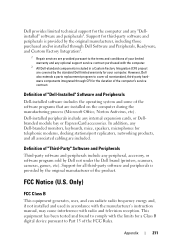
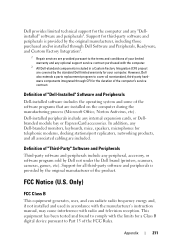
... been tested and found to Part 15 of the product. Definition of "Dell-Installed" Software and Peripherals
Dell-installed software includes the operating system and some of "Third-Party" Software and Peripherals
Third-party software and peripherals include any Dell-branded monitors, keyboards, mice, speakers, microphones for telephonic modems, docking stations/port replicators, networking...
Owner's Manual - Page 212
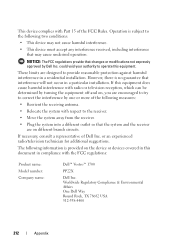
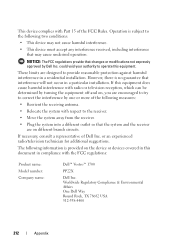
... of the following measures:
• Reorient the receiving antenna.
• Relocate the system with the FCC regulations:
Product name: Model number: Company name:
Dell™ Vostro™ 1700
PP22X
Dell Inc. Operation is subject to the following information is no guarantee that the system and the receiver are designed to operate this document in...
Similar Questions
Spanish Keyboard Characters
I am taking an online Spanish class. My computer is a Dell Latitude E6500. It is a requirement that ...
I am taking an online Spanish class. My computer is a Dell Latitude E6500. It is a requirement that ...
(Posted by kreiselkimberly 9 years ago)
How To Turn The Wireless Radio On A Dell Vostro 1700 Laptop
(Posted by AASTRli 9 years ago)

