Dell Vostro 1310 Support Question
Find answers below for this question about Dell Vostro 1310.Need a Dell Vostro 1310 manual? We have 3 online manuals for this item!
Question posted by jomvtrelo on January 1st, 2014
How To Replace Dell Vostro 1310 Hard Drive
The person who posted this question about this Dell product did not include a detailed explanation. Please use the "Request More Information" button to the right if more details would help you to answer this question.
Current Answers
There are currently no answers that have been posted for this question.
Be the first to post an answer! Remember that you can earn up to 1,100 points for every answer you submit. The better the quality of your answer, the better chance it has to be accepted.
Be the first to post an answer! Remember that you can earn up to 1,100 points for every answer you submit. The better the quality of your answer, the better chance it has to be accepted.
Related Dell Vostro 1310 Manual Pages
Setup and Quick Reference
Guide - Page 3


Contents
1 About Your Computer 7
Front View 7 Dell™ Vostro™ 1310 7 Vostro 1510 8 Vostro 1710 9
Back View 10 Dell™ Vostro™ 1310 10 Vostro 1510 11 Vostro 1710 12
Battery Removal 13 Wireless Switch 14
2 Setting Up Your Computer 15
Quick Setup 15 Connecting to the Internet 17
Setting Up Your Internet ...
Setup and Quick Reference
Guide - Page 7


About Your Computer
Front View
Dell™ Vostro™ 1310
13 12
1 display 3 device status lights
1 2 3 4
5
6
9 A
7
8
9
11
10
2 power button 4 keyboard status lights
About Your Computer
7
Setup and Quick Reference
Guide - Page 10
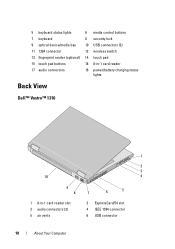
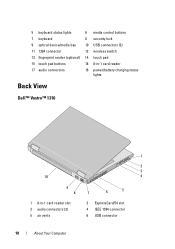
... fingerprint reader (optional) 14 touch pad
15 touch pad buttons
16 8-in-1 card reader
17 audio connectors
18 power/battery charging status lights
Back View
Dell™ Vostro™ 1310
1
2
3
10
4
9
8
7
6
5
1 8-in-1 card reader slot 3 audio connectors (2) 5 air vents
2 ExpressCard/54 slot 4 IEEE 1394 connector 6 USB connector
10
About Your Computer
Setup and Quick Reference
Guide - Page 23


Processor Processor type L2 cache
Front-side bus frequency
Dell™ Vostro™ 1310, 1510, and 1710: • Intel® Core™2 Duo (1.4-2.6 GHz) • Intel® Celeron® (1.8-2.0 GHz)
Vostro 1310, 1510, and 1710: • 2 MB, 3 MB, 4MB, or 6 MB (Intel Core 2 Duo) • 1 MB (Intel Celeron)
Vostro 1310, 1510, and 1710: • 533 MHz or 800...
Setup and Quick Reference
Guide - Page 37
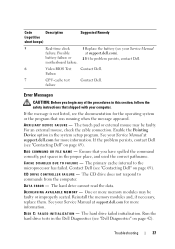
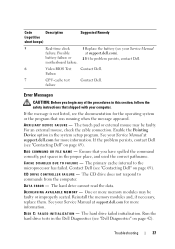
... touch pad or external mouse may be faulty. Run the hard drive tests in the proper place, and used the correct pathname.
DI S K C : F A I A R Y DEVICE FAILURE - failure
Error Messages
CAUTION: Before you have spelled the command correctly, put spaces in the Dell Diagnostics (see "Contacting Dell" on page 69). AU X I L I L E D INITIALIZATION - Failure
7
CPU-cache test...
Setup and Quick Reference
Guide - Page 38


...drive type. Run the Hard Disk Drive tests in the hard drive bay. Install a hard drive in the Dell Diagnostics (see your Service Manual at support.dell... I O N D R I O N E R R O R - The hard drive does not respond to a different disk or use these characters in the bay before it can continue. Reinstall the memory modules and, if necessary, replace them. D I S K D R I V E C O N F I...
Setup and Quick Reference
Guide - Page 39


...or keypads, check the cable connection. Shut down the computer, remove the hard drive (see "Dell Diagnostics" on page 42). Run the Hard Disk Drive tests in the Dell Diagnostics (see "Dell Diagnostics" on page 42). K E Y B O A R D C L O C K L I N E F A I L U R E - Then, shut down the computer, reinstall the hard drive, and restart the computer. The operating system is trying to boot...
Setup and Quick Reference
Guide - Page 40


... -
If the error message still appears, see "Contacting Dell" on page 42).
Reinstall the memory modules and, if necessary, replace them . See your Service Manual at support.dell.com for more information. The computer cannot find the hard drive.
Reinstall the memory modules and, if necessary, replace them. Try to run is conflicting with the operating...
Setup and Quick Reference
Guide - Page 41
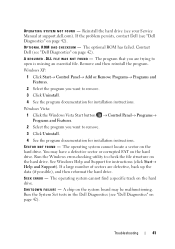
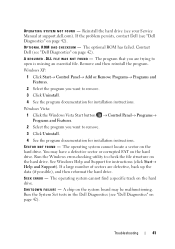
...check the file structure on the system board may have a defective sector or corrupted FAT on page 42). Reinstall the hard drive (see "Dell Diagnostics" on the hard drive. Contact Dell (see "Dell Diagnostics" on the hard drive. D L L F I R E D . Remove and then reinstall the program.
Troubleshooting
41 You may be malfunctioning. The operating system cannot find a specific track...
Setup and Quick Reference
Guide - Page 43
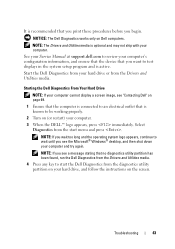
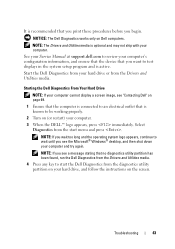
... too long and the operating system logo appears, continue to an electrical outlet that is optional and may not ship with your computer. Starting the Dell Diagnostics From Your Hard Drive
NOTE: If your computer cannot display a screen image, see a message stating that no diagnostics utility partition has been found, run the...
Setup and Quick Reference
Guide - Page 49


... YOUR FILES IMMEDIATELY
• Use a virus-scanning program to check the hard drive, floppy disks, CDs, or DVDs
• Save and close any open files or programs and shut down your computer through the Start menu
Dell™ Technical Update Service
The Dell Technical Update service provides proactive e-mail notification of your computing environment...
Setup and Quick Reference
Guide - Page 53


... the Windows desktop, reinsert the Drivers and Utilities media.
5 At the Welcome Dell System Owner screen, click Next.
If a particular driver is not listed, then...your operating system.
A message stating that came with the device. otherwise, contact your administrator to your hard drive as described in your system window.
6 Click the driver that are used by your computer are ...
Setup and Quick Reference
Guide - Page 54


... procedures in this document were written for restoring your operating system and preserving data files.
• Dell PC Restore by Symantec (available in Windows XP) and Dell Factory Image Restore (available in Windows Vista) returns your hard drive to the operating state it to restore your operating system. Any changes that System Restore makes...
Setup and Quick Reference
Guide - Page 56
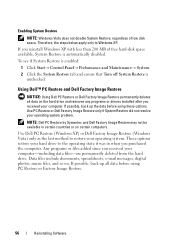
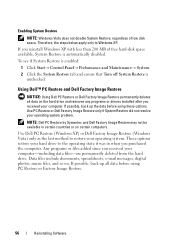
... space. Any programs or files added since you received your computer-including data files-are permanently deleted from the hard drive.
Using Dell™ PC Restore and Dell Factory Image Restore
NOTICE: Using Dell PC Restore or Dell Factory Image Restore permanently deletes all data before using PC Restore or Factory Image Restore.
56
Reinstalling Software...
Setup and Features
Information Tech Sheet - Page 1
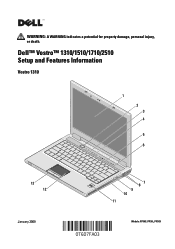
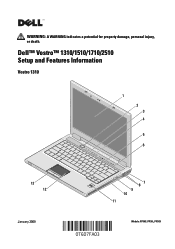
Dell™ Vostro™ 1310/1510/1710/2510 Setup and Features Information
Vostro 1310
1 2 3 4
5 6
9 A
13 12
January 2009
7 8 9 10 11
Models: PP36S, PP36L, PP36X WARNING: A WARNING indicates a potential for property damage, personal injury, or death.
Service Manual - Page 1
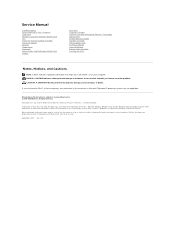
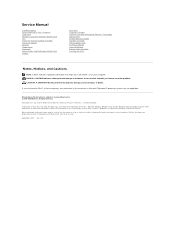
... other countries. Reproduction in any proprietary interest in this text: Dell, the DELL logo, and Vostro are trademarks of your computer. Bluetooth is strictly forbidden. September...any manner whatsoever without notice. © 2008-2009 Dell Inc.
Service Manual
Troubleshooting Before Working on Your Computer Hard Drive Wireless Local Area Network (WLAN) Card Fan Processor ...
Service Manual - Page 27
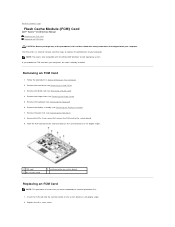
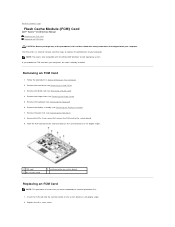
... 45- Back to Contents Page
Flash Cache Module (FCM) Card
Dell™ Vostro™ 1310 Service Manual Removing an FCM Card Replacing an FCM Card
CAUTION: Before you begin any of the procedures ...computer. Replace the M2 x 3-mm screw. Remove the hinge cover (see Removing a WLAN Card). 4. Remove the M2 x 3-mm screw that you have completed the removal procedure first.
1. Remove the hard drive (see...
Service Manual - Page 29
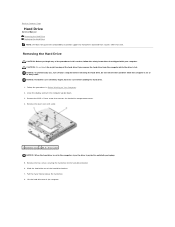
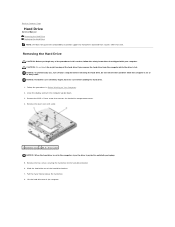
... computer. Pull the mylar tab to Contents Page
Hard Drive
Service Manual Removing the Hard Drive Replacing the Hard Drive NOTE: Dell does not guarantee compatibility or provide support for hard drives obtained from the computer while the drive is not in the computer, store the drive in protective antistatic packaging.
5. NOTICE: Hard drives are extremely fragile. Follow the procedures in...
Service Manual - Page 30
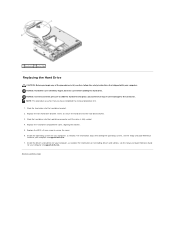
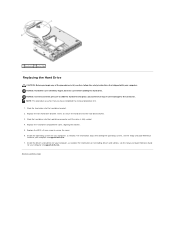
...
for your computer on support.dell.com. 7. NOTICE: Hard drives are extremely fragile. NOTICE: Use firm and even pressure to the hard drive bracket. 3. NOTE: This procedure assumes that shipped with your computer. Replace the two hard-drive bracket screws to secure the hard drive to slide the hard drive into place. Replace the hard-drive compartment cover, aligning the notches...
Service Manual - Page 53


... computer, then carefully lower the system board into the base of the computer at support.dell.com. Connect the DC power cable to boot from the ExpressCard slot or the 8- Replace the keyboard (see Replacing the Hard Drive). Replace the hard drive (see Replacing the Keyboard). 12. NOTICE: Before turning on the system board. 3. NOTE: If you removed from...
Similar Questions
How To Replace Vostro 1310 Lcd Cable
screen only visible at some angles 20<>90 degrees. vjdeo cable/connections bad! cable needs re...
screen only visible at some angles 20<>90 degrees. vjdeo cable/connections bad! cable needs re...
(Posted by ccasd 11 years ago)

