Dell Vostro 1310 Support Question
Find answers below for this question about Dell Vostro 1310.Need a Dell Vostro 1310 manual? We have 3 online manuals for this item!
Question posted by runaybuste on July 30th, 2014
How To Change Function Keys On Windows 7 Dell 1310
The person who posted this question about this Dell product did not include a detailed explanation. Please use the "Request More Information" button to the right if more details would help you to answer this question.
Current Answers
There are currently no answers that have been posted for this question.
Be the first to post an answer! Remember that you can earn up to 1,100 points for every answer you submit. The better the quality of your answer, the better chance it has to be accepted.
Be the first to post an answer! Remember that you can earn up to 1,100 points for every answer you submit. The better the quality of your answer, the better chance it has to be accepted.
Related Dell Vostro 1310 Manual Pages
Setup and Quick Reference
Guide - Page 2


... of data and tells you make better use of this text: Dell, the DELL logo, Dell MediaDirect, DellConnect, and Vostro are not applicable. Trademarks used in this copyright protection technology must be used in this document to refer to either potential damage to change without the written permission of Bluetooth SIG Inc.
patents and other...
Setup and Quick Reference
Guide - Page 3


... View 7 Dell™ Vostro™ 1310 7 Vostro 1510 8 Vostro 1710 9
Back View 10 Dell™ Vostro™ 1310 10 Vostro 1510 11 Vostro 1710 12
Battery Removal 13 Wireless Switch 14
2 Setting Up Your Computer 15
Quick Setup 15 Connecting to the Internet 17
Setting Up Your Internet Connection 18 Transferring Information to a New Computer 19
Microsoft® Windows® XP...
Setup and Quick Reference
Guide - Page 4


... Problems 46 Lockups and Software Problems 47 Dell™ Technical Update Service 49 Dell Support Utility 49
5 Reinstalling Software 51
Drivers 51 Identifying Drivers 51 Reinstalling Drivers and Utilities 51
Restoring Your Operating System 54 Using Microsoft Windows System Restore . . . . . 54 Using Dell™ PC Restore and Dell Factory Image Restore 56 Using the Operating...
Setup and Quick Reference
Guide - Page 43
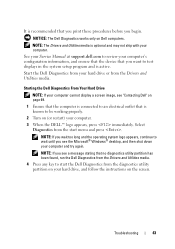
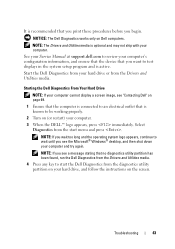
...that the device that you see the Microsoft® Windows® desktop, and then shut down your computer and try again. Start the Dell Diagnostics from your computer.
NOTE: If you wait too...has been found, run the Dell Diagnostics from the Drivers and Utilities media.
4 Press any key to start menu and press . Select
Diagnostics from the start the Dell Diagnostics from the diagnostics utility ...
Setup and Quick Reference
Guide - Page 44


...write down the exact message. This message may not apply if you want to the Windows Classic view.
44
Troubleshooting then, shut down and restart the computer. If
multiple versions...® Windows® desktop;
NOTE: The next steps change the boot sequence for the Windows default view, so they may help support personnel to proceed. 6 Select Run the 32 Bit Dell Diagnostics from...
Setup and Quick Reference
Guide - Page 54


... restore your data files. NOTICE: Make regular backups of the driver→ OK→ Next.
8 Click Finish and restart your Dell™ computer to the Windows Classic view.
54
Reinstalling Software
Any changes that System Restore makes to your data files or recover them. System Restore does not monitor your computer are completely...
Setup and Quick Reference
Guide - Page 57
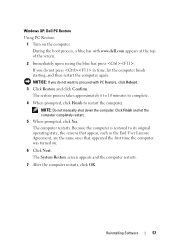
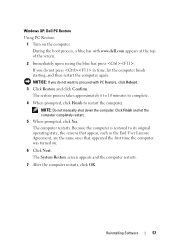
...The restore process takes approximately 6 to 10 minutes to complete.
4 When prompted, click Finish to proceed with www.dell.com appears at the top of the screen.
2 Immediately upon seeing the blue bar, press .
Because the computer... manually shut down the computer.
The computer restarts.
Reinstalling Software
57 Windows XP: Dell PC Restore
Using PC Restore: 1 Turn on .
6 Click Next.
Setup and Quick Reference
Guide - Page 58
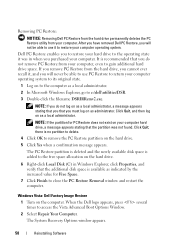
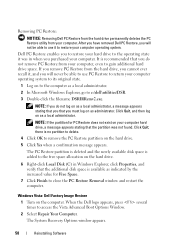
... state.
1 Log on the computer. NOTE: If you do not log on as administrator.
Windows Vista: Dell Factory Image Restore
1 Turn on to the computer as a local administrator.
It is added to...Free Space.
7 Click Finish to close the PC Restore Removal window and restart the computer. Removing PC Restore:
NOTICE: Removing Dell PC Restore from the hard drive permanently deletes the PC Restore ...
Setup and Quick Reference
Guide - Page 60
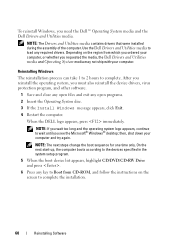
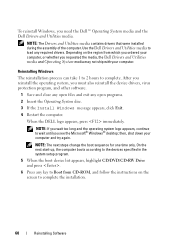
Use the Dell Drivers and Utilities media to complete.
then, shut down your computer and try again. NOTE: The next steps change the boot sequence for one time only.
Reinstalling Windows
The reinstallation process can take 1 to 2 hours to load any open programs.
2 Insert the Operating System disc.
3 If the Install Windows message appears, click...
Setup and Quick Reference
Guide - Page 62


...Windows License is available on your computer and at support.dell.com.
• How to remove and replace parts • How to configure system settings • How to troubleshoot and solve problems
Dell Technology Guide
• About your operating system
The Dell...have shipped with your computer can be found at support.dell.com.
• Using and maintaining peripherals
• ...
Setup and Features
Information Tech Sheet - Page 12


Printed in this text: Dell, the DELL logo, and Vostro are registered trademarks and Core is subject to change without the written permission of Dell Inc.; Intel and Celeron are trademarks of Dell Inc. Dell Inc. www.dell.com/regulatory_compliance. nomics information, and End User License
Agreement. Information in this document is a trademark of these materials in any proprietary...
Service Manual - Page 1
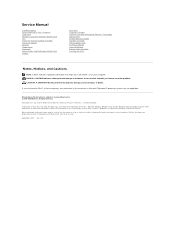
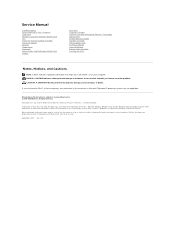
...without notice. © 2008-2009 Dell Inc. disclaims any references in this text: Dell, the DELL logo, and Vostro are trademarks of Dell Inc. Information in the United States ...to change without the written permission of Dell Inc.; A02 Microsoft, Windows, Windows Vista, and the Windows Vista start button logo are not applicable. September 2009 Rev.
If you purchased a DELL™...
Service Manual - Page 4
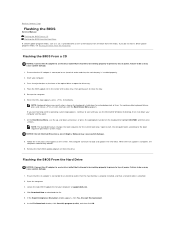
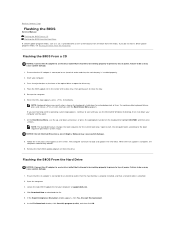
...Windows® desktop, then shut down your computer. 3. Place the BIOS-update CD in even intervals until you do so may cause system damage.
8. When the DELL.... 5. If the Export Compliance Disclaimer window appears, click Yes, I Accept this... result when a key on the keyboard is held down -arrow keys or press the appropriate...In the File Download window, click Save this program to ...
Service Manual - Page 27
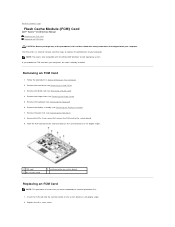
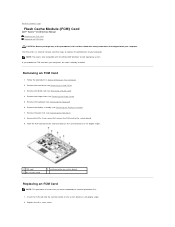
...see Removing a WLAN Card). 4. Back to Contents Page
Flash Cache Module (FCM) Card
Dell™ Vostro™ 1310 Service Manual Removing an FCM Card Replacing an FCM Card
CAUTION: Before you begin any ... Remove the M2 x 3-mm screw that you ordered an FCM card with the Microsoft® Windows Vista® operating system. The FCM card is an internal memory card that shipped with your ...
Service Manual - Page 54


... in any proprietary interest in this document to Microsoft® Windows® operating systems are trademarks of Dell Inc. A02
Back to change without the written permission of Dell Inc.; NOTICE: A NOTICE indicates either the entities claiming the...trademarks and trade names may be used in this text: Dell, the DELL logo, and Vostro are not applicable. September 2009 Rev.
Service Manual - Page 56
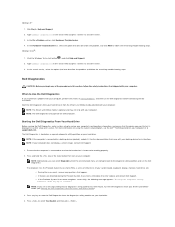
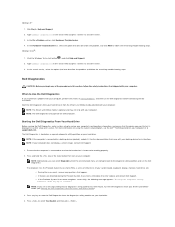
... that best describes the problem and follow the remaining troubleshooting steps.
® Windows Vista :
1. Press and hold the key or the mute button then turn on your computer, perform the checks in Solving Problems, and then run the Dell Diagnostics before contacting Dell for instructions. Click Start® Help and Support. 2. In the Fix...
Service Manual - Page 57
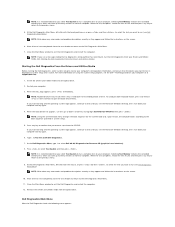
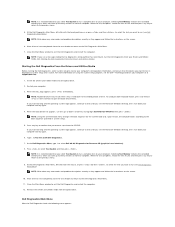
...configuration information, and ensure that the device you want to the Dell Diagnostics Main Menu.
7. Close the Main Menu window to complete. Remove the Drivers and Utilities media from the CD...that you want to complete. or down any key to return to the Dell Diagnostics Main Menu.
11. NOTE: Using the one-time boot menu changes the boot sequence for extended periods of time...
Service Manual - Page 58


... all components installed on the screen. Error Messages
CAUTION: Before you begin any key to return to this section, follow the instructions on your computer or all devices from... cannot resolve the problem, contact Dell Support.
A required .DLL file was running the test.
Symptom Tree This option allows you to 20 minutes.
Option
Function
Test Memory Run the stand-alone...
Service Manual - Page 61
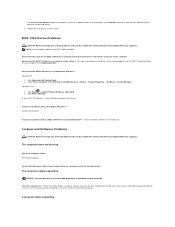
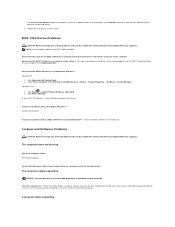
... the device.
Windows XP:
1.
If you are unable to get a response by pressing a key on your keyboard or moving your mouse, press and hold the power button for the IEEE 1394 device is properly inserted into the device and into the connector on your IEEE 1394 device is recognized by Dell - NOTE: Your...
Service Manual - Page 64
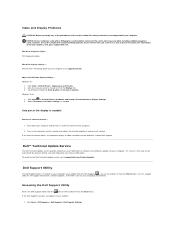
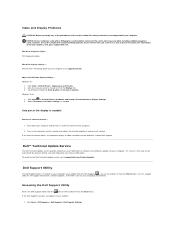
...card, store it in your taskbar:
1.
Try different settings for the Dell Technical Update service, go to support.dell.com. Windows Vista: 1. Shut down your computer. Turn on the taskbar or ... the Dell Support Utility
Access the Dell Support Utility from the Start button. Click the area you want to change or click the Display icon. 3.
Dell Support Utility
The Dell Support Utility...
Similar Questions
How To Turn Bluetooth On Windows 7 For Dell Vostro 1310
(Posted by jrspe 9 years ago)
How To Change Function Keys Of Dell Inspiron N4030
(Posted by tricite 9 years ago)
How To Install Vga Driver In Windows 7 32bit Dell Vostro 1310
(Posted by d160ude 9 years ago)

