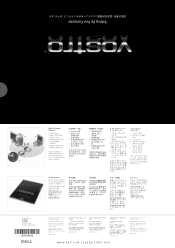Dell Vostro 1200 Support Question
Find answers below for this question about Dell Vostro 1200.Need a Dell Vostro 1200 manual? We have 2 online manuals for this item!
Question posted by dvmanojkumar on April 1st, 2012
About Safety
my pc get heated with in 15min what can i do to decrese it
Current Answers
There are currently no answers that have been posted for this question.
Be the first to post an answer! Remember that you can earn up to 1,100 points for every answer you submit. The better the quality of your answer, the better chance it has to be accepted.
Be the first to post an answer! Remember that you can earn up to 1,100 points for every answer you submit. The better the quality of your answer, the better chance it has to be accepted.
Related Dell Vostro 1200 Manual Pages
Owner's Manual - Page 2
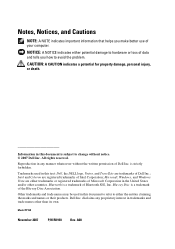
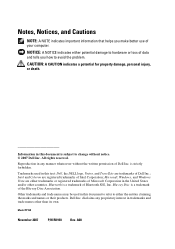
... is a trademark of Bluetooth SIG, Inc. Blu-ray Disc is a trademark of the Blu-ray Disc Association.
Reproduction in this text: Dell, the DELL logo, Vostro, and TravelLite are trademarks of Dell Inc. Trademarks used in this document to refer to change without the written permission of Dell Inc.; Intel and...
Owner's Manual - Page 12


What Are You Looking For? • Warranty information • Terms and Conditions (U.S.
NOTE: The appearance of your computer. only) • Safety instructions • Regulatory information • Ergonomics information • End User License Agreement
Find It Here Dell™ Product Information Guide
• How to set up ...
Owner's Manual - Page 64


... computer. Remove the blank before installing an ExpressCard. The cards are generally marked with the top side of the procedures in this section, follow the safety instructions in the slot;
Check the card orientation and try again.
64
Using Cards Installing an ExpressCard
You can install an ExpressCard while the computer...
Owner's Manual - Page 65


... the card or blank.
Using Cards
65 Removing an ExpressCard or Blank
CAUTION: Before you begin any of the procedures in this section, follow the safety instructions in a slot. Save a blank to load the manufacturer's drivers, use when no ExpressCard is installed in the Product Information Guide.
For some release latches...
Owner's Manual - Page 73
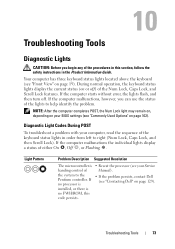
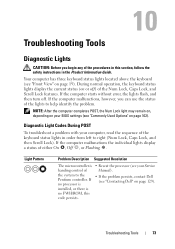
... Lock light may remain on, depending on or off .
Light Pattern
Problem Description Suggested Resolution
The microcontroller is
no FWH/ROM, this section, follow the safety instructions in order from left to right (Num Lock, Caps Lock, and then Scroll Lock).
10
Troubleshooting Tools
Diagnostic Lights
CAUTION: Before you can use...
Owner's Manual - Page 79
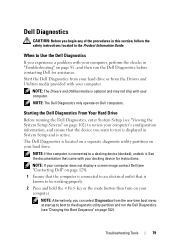
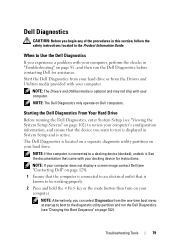
... contact Dell (see "Changing the Boot Sequence" on Dell computers. Dell Diagnostics
CAUTION: Before you begin any of the procedures in this section, follow the safety instructions located in System Setup and is active. When to the diagnostic utility partition and run the Dell Diagnostics before contacting Dell for instructions.
Start...
Owner's Manual - Page 85
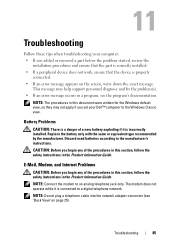
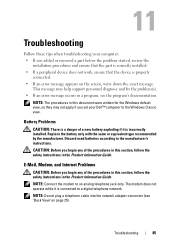
...and Internet Problems
CAUTION: Before you begin any of the procedures in this section, follow the safety instructions in the Product Information Guide. The modem does not operate while it is connected to ... If you begin any of the procedures in this section, follow the safety instructions in the Product Information Guide.
NOTE: Do not plug a telephone cable into the network ...
Owner's Manual - Page 87


...; Control Panel→ Add or Remove Programs→ Programs and Features.
2 Select the program you begin any of the procedures in this section, follow the safety instructions in filenames.
D L L F I L E WA S N O T F O U N D -
Owner's Manual - Page 88


... the floppy disk from the floppy drive and restart your computer. In some cases, you begin any of the procedures in this section, follow the safety instructions in the Product Information Guide. Lockups and Software Problems
CAUTION: Before you may lose data if you are unable to perform an operating system...
Owner's Manual - Page 90
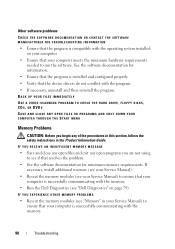
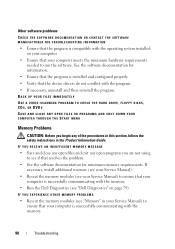
... MEMORY MESSAGE
• Save and close any open files and exit any open programs you begin any of the procedures in this section, follow the safety instructions in your Service Manual) to run the software. If necessary, install additional memory (see your computer meets the minimum hardware requirements needed to ensure...
Owner's Manual - Page 91
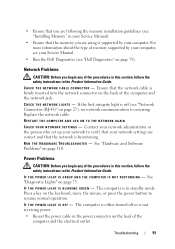
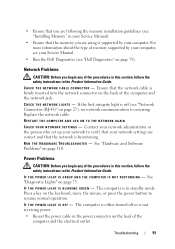
... you begin any of the computer and the electrical outlet. Power Problems
CAUTION: Before you begin any of the procedures in this section, follow the safety instructions in standby mode. I F T H E P O W ER L I G H T I S B L I N K I N G S - The computer is either turned off (see "Network Connector (RJ-45)" on page 73. Replace the network cable. See "Diagnostic...
Owner's Manual - Page 92
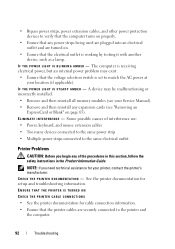
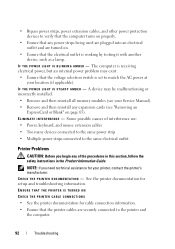
... securely connected to match the AC power at
your Service Manual). • Remove and then reinstall any of the procedures in this section, follow the safety instructions in the Product Information Guide. A device may exist. • Ensure that the voltage selection switch is receiving electrical power, but an internal power problem...
Owner's Manual - Page 93
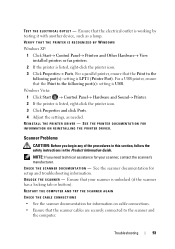
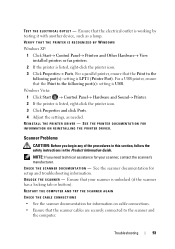
NOTE: If you begin any of the procedures in this section, follow the safety instructions in the Product Information Guide. RESTART THE COMPUTER AND TRY THE SCANNER AGAIN CHECK THE CABLE CONNECTIONS • See the scanner documentation for information ...
Owner's Manual - Page 127


... that the computer documentation is available. Getting Help
127 If possible, turn on your Product Information Guide.
CAUTION: Before working inside your computer, follow the safety instructions in your computer before you call. Before You Call
NOTE: Have your call more efficiently. The code helps Dell's automated-support telephone system direct...
Owner's Manual - Page 138
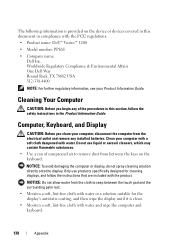
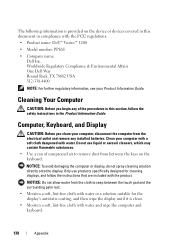
...instructions that are included with the FCC regulations:
• Product name: Dell™ Vostro™ 1200
• Model number: PP16S • Company name:
Dell Inc.
Clean your ...lint-free cloth with water or a solution suitable for cleaning displays, and follow the safety instructions in compliance with the product. Worldwide Regulatory Compliance & Environmental Affairs One Dell ...
Owner's Manual - Page 155
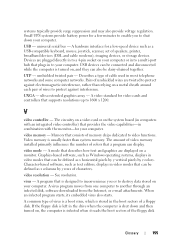
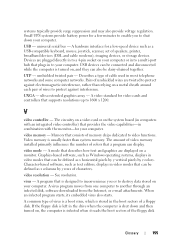
... of speakers, printer, broadband devices (DSL and cable modems), imaging devices, or storage devices. Graphics-based software, such as text editors, displays in to 1600 x 1200. Memory that can also be defined as a USB-compatible keyboard, mouse, joystick, scanner, set of characters.
Owner's Manual - Page 160


... primary and secondary, 46 switching the video image, 43
documentation End User License Agreement, 12 ergonomics, 12 online, 14 Product Information Guide, 12 regulatory, 12 safety, 12 warranty, 12
drivers, 105 about, 105 identifying, 105 reinstalling, 106
Drivers and Utilities CD, 108
DVDs, 51 playing, 49
End User License Agreement, 12...
Owner's Manual - Page 162
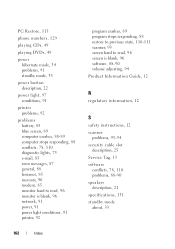
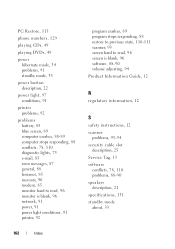
PC Restore, 113
phone numbers, 129
playing CDs, 49
playing DVDs, 49
power hibernate mode, 34 problems, 91 standby...hard to read, 96 screen is blank, 96 software, 88-90 volume adjusting, 94 Product Information Guide, 12
R
regulatory information, 12
S
safety instructions, 12 scanner
problems, 93-94 security cable slot
description, 25 Service Tag, 13 software
conflicts, 78, 110 problems, 88-90 speakers...
Setup Diagram - Page 1


... connector 13. media control buttons (5)
7 6
5
3
4
1. USB 連接器 13 2) 14 15 16 5)
9
10 11
13 12
1. See your Dell™ computer, see the safety instructions in the Product Information Guide. modem connector 3. ExpressCard 7. 3-in -1 media card reader 8. USB 커넥터 (2) 5 6. ExpressCard slot 7. 3-in -1
8 9 10 2) 11...
Similar Questions
How To Switch On Bluetooth In Dell Laptop Vostro 1015
(Posted by ignymyimhi 9 years ago)
How To Turn On Wireless In Dell Laptop Vostro 1540
(Posted by kathyc19gtrnz 10 years ago)
I Have Another Laptop Vostro 1540 That Beeps 7 Times. When Powered On And No
display
display
(Posted by samikpjo 10 years ago)
New Laptop Vostro 1540 Purchased In Feb 12 And Key Bod Is Not Working. What To D
DEAR SIR KEDY BOARD OF ABOVE SAID LAPTOP IS NOT WORKING. MY ALL WORKS ARE HELD UP. PLEASE ADVICE WH...
DEAR SIR KEDY BOARD OF ABOVE SAID LAPTOP IS NOT WORKING. MY ALL WORKS ARE HELD UP. PLEASE ADVICE WH...
(Posted by sureshnairmb 11 years ago)