Dell Inspiron 1200 Support Question
Find answers below for this question about Dell Inspiron 1200.Need a Dell Inspiron 1200 manual? We have 1 online manual for this item!
Question posted by funkMcK on January 8th, 2014
Dell Laptop Inspiron 1200 Will Not Boot
The person who posted this question about this Dell product did not include a detailed explanation. Please use the "Request More Information" button to the right if more details would help you to answer this question.
Current Answers
There are currently no answers that have been posted for this question.
Be the first to post an answer! Remember that you can earn up to 1,100 points for every answer you submit. The better the quality of your answer, the better chance it has to be accepted.
Be the first to post an answer! Remember that you can earn up to 1,100 points for every answer you submit. The better the quality of your answer, the better chance it has to be accepted.
Related Dell Inspiron 1200 Manual Pages
Owner's Manual - Page 2
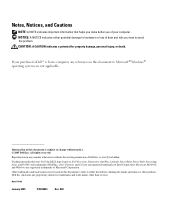
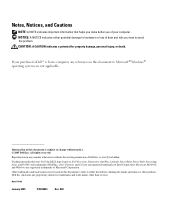
...Dell™ n Series computer, any references in this text: Dell, the DELL logo, Inspiron, Dell Precision, Dimension, OptiPlex, Latitude, PowerEdge, PowerVault, PowerApp, Axim, and DellNet are trademarks of data and tells you make better use of Dell....
Trademarks used in this document is strictly forbidden. Dell Inc. Information in trademarks and trade names other than...
Owner's Manual - Page 4


3 Using a Battery
Battery Performance 27 Checking the Battery Charge 28
Dell QuickSet Battery Meter 28 Low-Battery Warning 28 Charging the Battery 29 Removing a Battery 29 Installing a Battery 30 Storing a Battery 30
4 Power Management
Power Management ...
Owner's Manual - Page 29


... complete.
Recalibrating a Battery When the Recalibrating Message Appears
NOTE: A battery recalibration message will appear only during booting. The battery is configured with the computer turned off the computer by running the Battery Recalibration software. When ...your NiMh battery when one of the following the Dell logo.
3 To skip the battery recalibration process and continue the system...
Owner's Manual - Page 36


...8594; Control Panel→ Performance and Maintenance→ Power Options. www.dell.com | support.dell.com
To exit standby mode, press the power button or open the... display depending on how you set the options on the Advanced tab. For more information on hibernate mode, see page 35.
Press .
Keep the default Portable/Laptop...
Owner's Manual - Page 53


... try again. Then press the key to begin any questions that failed, press . • If failures are detected during the Pre-boot System Assessment, write down the error code(s) and contact Dell before you experience a problem with a list of bootable devices.
4 Use the down-arrow key to select Diagnostics and press to...
Owner's Manual - Page 59


... on the disk, or the disk is trying to boot to remove. 4 Click Remove or Change/Remove and ... . I N S E R T B O O T A B L E M E D I S N O T R E A D Y - The operating system is too full. Reinstall the hard drive, see page 91). If the problem persists, contact Dell (see page 79. Keyboard Problems
CAUTION: Before you are trying to copy is too large to a different disk or use . The program...
Owner's Manual - Page 60


...some characters on the internal keyboard and verify that they appear on the keyboard blink during the boot routine. 3 From the Windows desktop, click the Start button, point to Programs, point ...may have a defective external keyboard. www.dell.com | support.dell.com
External Keyboard Problems
NOTE: When you may have a defective external keyboard. Contact Dell (see page 91). If you cannot ...
Owner's Manual - Page 75
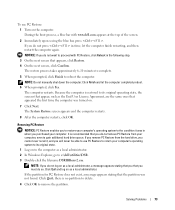
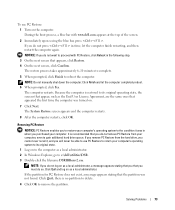
... .
Removing PC Restore
NOTICE: PC Restore enables you to restore your computer, even to c:\dell\utilities\DSR. 3 Double-click the filename DSRIRRemv2.exe. It is no partition to delete.
4 Click OK ...to reboot the computer. During the boot process, a blue bar with PC Restore, click Reboot in when you do not want to its...
Owner's Manual - Page 85


...-to-analog)
PCI bus microphone-in connector and stereo headphones/speakers connector two 4-ohm speakers 1-W channel into 4 ohms key combinations, program menus
Display (15 inch) (Inspiron i2200 only)
Type (active-matrix TFT)
XGA
Dimensions:
Height
228.1 mm (8.98 inches)
Width
304.1 mm (11.97 inches)
Diagonal
381 mm (15.0 inches)
Maximum...
Owner's Manual - Page 86
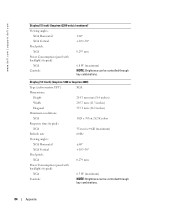
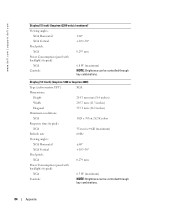
www.dell.com | support.dell.com
Display (15 inch) (Inspiron i2200 only) (continued)
Viewing angles:
XGA Horizontal
±40°
XGA Vertical
+10°/-30°
Pixel pitch:
XGA
0.297 mm
Power Consumption (panel with backlight) (typical):
XGA
6.5 W (maximum)
Controls
NOTE: Brightness can be controlled through key combinations. Display (14.1 inch) (Inspiron 1200 or Inspiron 2200...
Owner's Manual - Page 89
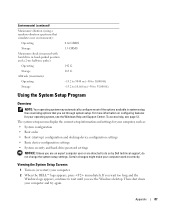
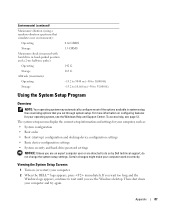
...configuring features for your computer, such as: • System configuration • Boot order • Boot (start-up) configuration and docking-device configuration settings • Basic device-...screens display the current setup information and settings for your computer.
2 When the DELL™ logo appears, press immediately. Environmental (continued)
Maximum vibration (using a ...
Owner's Manual - Page 90


... you reboot the computer for the operating system start the operating system. To control the boot devices, select (highlight) a device by the computer) appear less bright. System-setup ... the boot routine, the computer starts at the left. www.dell.com | support.dell.com
System Setup Screens
NOTE: For information about the computer. Changing the Boot Sequence
The boot sequence, or boot order,...
Owner's Manual - Page 91


... a Custom Factory Integration (CFI) project are provided pursuant to the terms and conditions of your computer and try again.
4 When the boot device list appears, highlight the device from Dell, as well as shipped from which you see the Windows desktop.
In addition, any optional support service contract purchased with the computer...
Owner's Manual - Page 97
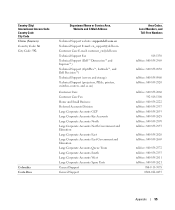
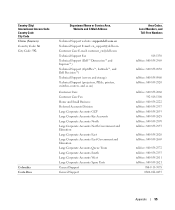
... Area, Website and E-Mail Address
Technical Support website: support.dell.com.cn Technical Support E-mail: cn_support@dell.com Customer Care E-mail: customer_cn@dell.com Technical Support Fax Technical Support (Dell™ Dimension™ and Inspiron™) Technical Support (OptiPlex™, Latitude™, and Dell Precision™) Technical Support (servers and storage) Technical Support...
Owner's Manual - Page 100
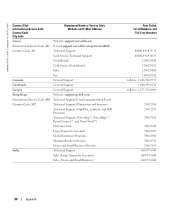
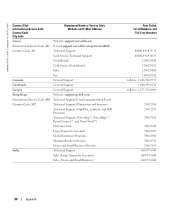
... Support
Guatemala
General Support
Guyana
General Support
Hong Kong
Website: support.ap.dell.com
International Access Code: 001 Technical Support E-mail: apsupport@dell.com
Country Code: 852
Technical Support (Dimension and Inspiron)
Technical Support (OptiPlex, Latitude, and Dell Precision)
Technical Support (PowerApp™, PowerEdge™, PowerConnect™, and PowerVault™...
Owner's Manual - Page 102
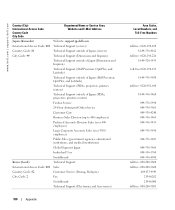
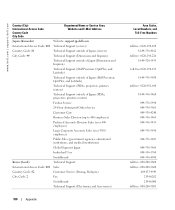
... Code: 81
Technical Support outside of Japan (servers)
City Code: 44
Technical Support (Dimension and Inspiron)
Technical Support outside of Japan (Dimension and Inspiron)
Technical Support (Dell Precision, OptiPlex, and Latitude)
Technical Support outside of Japan (Dell Precision, OptiPlex, and Latitude)
Technical Support (PDAs, projectors, printers, routers)
Technical Support outside of...
Owner's Manual - Page 103
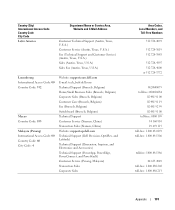
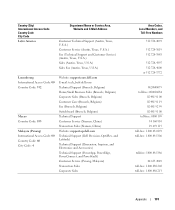
...) Switchboard (Brussels, Belgium) Technical Support Customer Service (Xiamen, China) Transaction Sales (Xiamen, China) Website: support.ap.dell.com Technical Support (Dell Precision, OptiPlex, and Latitude) Technical Support (Dimension, Inspiron, and Electronics and Accessories) Technical Support (PowerApp, PowerEdge, PowerConnect, and PowerVault) Customer Service (Penang, Malaysia) Transaction...
Owner's Manual - Page 106
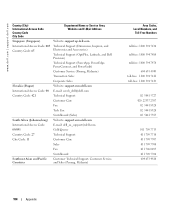
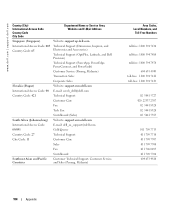
... Name or Service Area, Website and E-Mail Address
Singapore (Singapore)
Website: support.ap.dell.com
International Access Code: 005 Country Code: 65
Technical Support (Dimension, Inspiron, and Electronics and Accessories)
Technical Support (OptiPlex, Latitude, and Dell Precision)
Technical Support (PowerApp, PowerEdge, PowerConnect, and PowerVault)
Customer Service (Penang, Malaysia...
Owner's Manual - Page 108
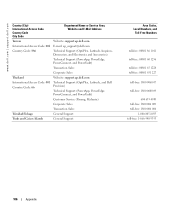
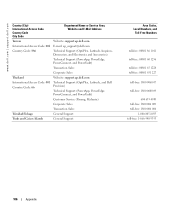
... Code City Code
Department Name or Service Area, Website and E-Mail Address
Taiwan
Website: support.ap.dell.com
International Access Code: 002 E-mail: ap_support@dell.com
Country Code: 886
Technical Support (OptiPlex, Latitude, Inspiron, Dimension, and Electronics and Accessories)
Technical Support (PowerApp, PowerEdge, PowerConnect, and PowerVault)
Transaction Sales
Corporate Sales...
Owner's Manual - Page 111
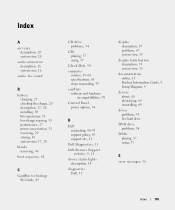
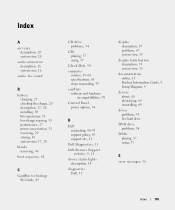
...27 power conservation, 31 removing, 29 storing, 30 system view, 17, 20
blanks removing, 46
boot sequence, 88
C
CardBus technology PC Cards, 45
CD drive problems, 54
CDs playing, 37 ...power options, 34
D
Dell contacting, 90-91 support policy, 89 support site, 11
Dell Diagnostics, 51
Dell Premier Support website, 9, 11
device status lights description, 14
diagnostics Dell, 51
display description, 13...
Similar Questions
How Do I Reset My Dell Inspiron 1200 To Factory Settings
(Posted by sspcoll 10 years ago)
Laptop Won't Boot On Inspiron 1721
(Posted by purvJo 10 years ago)
Will Dell Laptop Inspiron N5110 Boot Up Ram Failure
(Posted by tynic 10 years ago)

