Dell Inspiron 1200 Support Question
Find answers below for this question about Dell Inspiron 1200.Need a Dell Inspiron 1200 manual? We have 1 online manual for this item!
Question posted by sspcoll on November 5th, 2013
How Do I Reset My Dell Inspiron 1200 To Factory Settings
The person who posted this question about this Dell product did not include a detailed explanation. Please use the "Request More Information" button to the right if more details would help you to answer this question.
Current Answers
There are currently no answers that have been posted for this question.
Be the first to post an answer! Remember that you can earn up to 1,100 points for every answer you submit. The better the quality of your answer, the better chance it has to be accepted.
Be the first to post an answer! Remember that you can earn up to 1,100 points for every answer you submit. The better the quality of your answer, the better chance it has to be accepted.
Related Dell Inspiron 1200 Manual Pages
Owner's Manual - Page 2
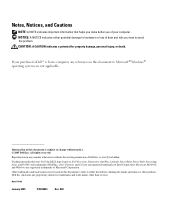
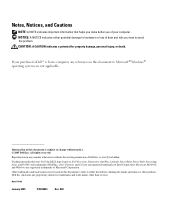
...document is strictly forbidden. Microsoft, MS-DOS, and Windows are not applicable. Dell Inc. disclaims any proprietary interest in any references in this document to Microsoft...Intel Corporation; Other trademarks and trade names may be used in this text: Dell, the DELL logo, Inspiron, Dell Precision, Dimension, OptiPlex, Latitude, PowerEdge, PowerVault, PowerApp, Axim, and DellNet...
Owner's Manual - Page 4


... 27 Checking the Battery Charge 28
Dell QuickSet Battery Meter 28 Low-Battery Warning 28 Charging the Battery 29 Removing a Battery 29 Installing a Battery 30 Storing a Battery 30
4 Power Management
Power Management Tips 31 Power Management Wizard 31
Setting Sleep Modes 31 Selecting a Power Scheme 32 Setting Battery Alarms and Actions 33 Completing...
Owner's Manual - Page 5


... the Touch Pad 44
7 Using PC Cards
PC Card Types 45 Extended PC Cards 45 Installing a PC Card 45 Removing a PC Card or Blank 46
8 Setting Up a Network
Connecting to a Network Adapter 47 Network Setup Wizard 47 Connecting to a Wireless Local Area Network 48
Determining Your Network Type 48 Connecting to...
Owner's Manual - Page 9


only) • Safety instructions • Regulatory information • Ergonomics information • End User License Agreement
Find It Here Dell™ Product Information Guide
• How to set up my computer
Setup Diagram
Finding Information
9 What Are You Looking For?
• Warranty information • Terms and Conditions (U.S. NOTE: Some additional information may not ...
Owner's Manual - Page 22


...; Window sizes
• Internet bookmarks
You can store it on a removable medium, such as setting up a direct cable connection between two computers, see "E-Mail, Modem, and Internet Problems" on page 55.
www.dell.com | support.dell.com
• If you have already obtained setup information from your ISP but you did not receive...
Owner's Manual - Page 24


... screen on the new computer, click Next. 2 On the Where are the files and settings? After the information has been copied, the Completing the Collection Phase screen appears.
8 Click...the Which computer is this procedure, search dell.support.com for the file transfer: 1 Start the Files and Settings Transfer Wizard. 2 When the Files and Settings Transfer Wizard welcome screen appears, click Next...
Owner's Manual - Page 26
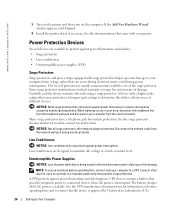
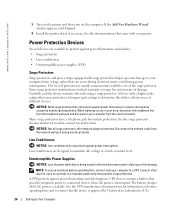
... protects against power fluctuations or power interruptions caused by Underwriters Laboratories (UL).
26
Setting Up Your Computer See the UPS manufacturer documentation for modem protection. Many surge protectors...if necessary. NOTICE: Not all surge protectors offer network adapter protection. www.dell.com | support.dell.com
3 Turn on the printer and then turn on battery operating time ...
Owner's Manual - Page 27
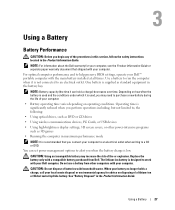
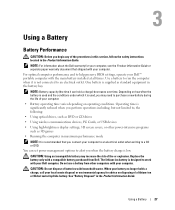
.... You can hold a charge) decreases over time.
CAUTION: Using an incompatible battery may need to help preserve BIOS settings, operate your Dell™ portable computer with your computer. Do not use a battery from Dell.
When your battery no longer holds a charge, call your computer to an electrical outlet when writing to work with...
Owner's Manual - Page 34


www.dell.com | support.dell.com
• Select how the computer will respond when you press :
- Shut down Microsoft Windows and turn off the computer.
- You must set the brightness level.
.... The Power Management Wizard also allows you to select, create, and edit power scheme settings. The display brightness, internal network-card activity, and wireless activity features are listed below ...
Owner's Manual - Page 36


... 35. For more information on the Advanced tab in hibernate mode. Keep the default Portable/Laptop power scheme to the same operating state it returns to maximize battery power.
34
Power Management... Maintenance→ Power Options. www.dell.com | support.dell.com
To exit standby mode, press the power button or open the display depending on how you set the power management options on the ...
Owner's Manual - Page 46


... and then click Mouse. 2 In the Mouse Properties window, click the Touch Pad tab to adjust touch pad settings. 3 Click OK to move (or drag) an object, position the cursor on the display. Use the touch ...touch pad. • To select an object, lightly tap once on the touch pad. www.dell.com | support.dell.com
Touch Pad
The touch pad detects the pressure and movement of the touch pad or use your...
Owner's Manual - Page 50


... wireless connection, go to a Wireless Local Area Network
NOTE: The wireless networking capability is removed or corrupted, follow the instructions on the Dell Support website at support.dell.com.
48
Setting Up a Network The software is available on the screen.
An infrastructure network uses routers or access points to a network. Determining Your Network...
Owner's Manual - Page 86
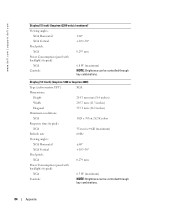
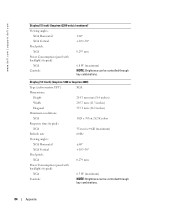
Display (14.1 inch) (Inspiron 1200 or Inspiron 2200)
Type (active-matrix TFT)
XGA
Dimensions:
Height
214.3 mm max (8.4 ...
XGA
6.8 W (maximum)
Controls
NOTE: Brightness can be controlled through key combinations.
84
Appendix www.dell.com | support.dell.com
Display (15 inch) (Inspiron i2200 only) (continued)
Viewing angles:
XGA Horizontal
±40°
XGA Vertical
+10°/-30&#...
Owner's Manual - Page 91


Performing a One-Time Boot
You can set a one-time-only boot sequence without entering system setup. (You can also ... reboot the computer, the previous boot order is available at support.dell.com. Only)
Technician-assisted technical support requires the cooperation and participation of the customer in a Custom Factory Integration (CFI) project are covered by the original manufacturer, including ...
Owner's Manual - Page 97
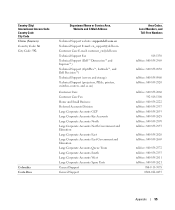
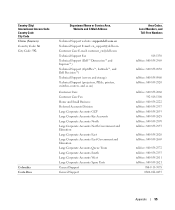
... Area, Website and E-Mail Address
Technical Support website: support.dell.com.cn Technical Support E-mail: cn_support@dell.com Customer Care E-mail: customer_cn@dell.com Technical Support Fax Technical Support (Dell™ Dimension™ and Inspiron™) Technical Support (OptiPlex™, Latitude™, and Dell Precision™) Technical Support (servers and storage) Technical Support...
Owner's Manual - Page 100
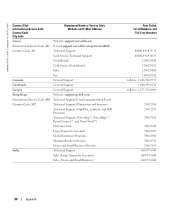
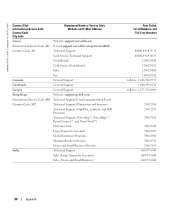
... Support
Guatemala
General Support
Guyana
General Support
Hong Kong
Website: support.ap.dell.com
International Access Code: 001 Technical Support E-mail: apsupport@dell.com
Country Code: 852
Technical Support (Dimension and Inspiron)
Technical Support (OptiPlex, Latitude, and Dell Precision)
Technical Support (PowerApp™, PowerEdge™, PowerConnect™, and PowerVault™...
Owner's Manual - Page 102
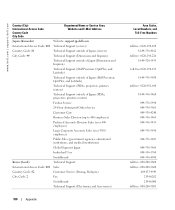
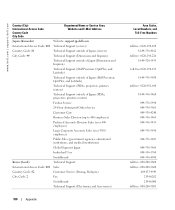
... Code: 81
Technical Support outside of Japan (servers)
City Code: 44
Technical Support (Dimension and Inspiron)
Technical Support outside of Japan (Dimension and Inspiron)
Technical Support (Dell Precision, OptiPlex, and Latitude)
Technical Support outside of Japan (Dell Precision, OptiPlex, and Latitude)
Technical Support (PDAs, projectors, printers, routers)
Technical Support outside of...
Owner's Manual - Page 103
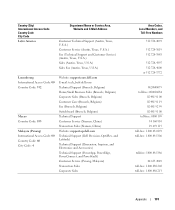
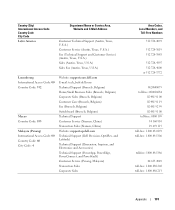
...) Switchboard (Brussels, Belgium) Technical Support Customer Service (Xiamen, China) Transaction Sales (Xiamen, China) Website: support.ap.dell.com Technical Support (Dell Precision, OptiPlex, and Latitude) Technical Support (Dimension, Inspiron, and Electronics and Accessories) Technical Support (PowerApp, PowerEdge, PowerConnect, and PowerVault) Customer Service (Penang, Malaysia) Transaction...
Owner's Manual - Page 106
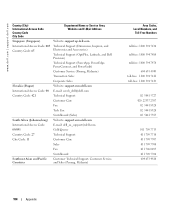
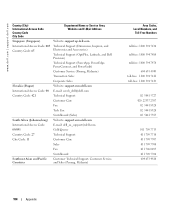
... Name or Service Area, Website and E-Mail Address
Singapore (Singapore)
Website: support.ap.dell.com
International Access Code: 005 Country Code: 65
Technical Support (Dimension, Inspiron, and Electronics and Accessories)
Technical Support (OptiPlex, Latitude, and Dell Precision)
Technical Support (PowerApp, PowerEdge, PowerConnect, and PowerVault)
Customer Service (Penang, Malaysia...
Owner's Manual - Page 108
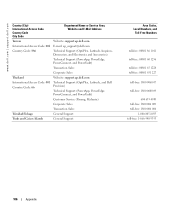
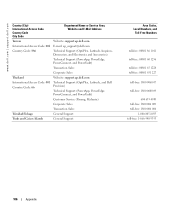
... Code City Code
Department Name or Service Area, Website and E-Mail Address
Taiwan
Website: support.ap.dell.com
International Access Code: 002 E-mail: ap_support@dell.com
Country Code: 886
Technical Support (OptiPlex, Latitude, Inspiron, Dimension, and Electronics and Accessories)
Technical Support (PowerApp, PowerEdge, PowerConnect, and PowerVault)
Transaction Sales
Corporate Sales...
Similar Questions
How Do You Change The Cmos Battery On A Dell Inspiron 1200
(Posted by conswe 10 years ago)
How Do I Restore My Studio1735 To Factory Settings From C Prompt
how do I restore my dell studio 1735 to factory settings from the c prompt with d as the recovery pa...
how do I restore my dell studio 1735 to factory settings from the c prompt with d as the recovery pa...
(Posted by deannastevenson319 11 years ago)

