Dell Venue Support Question
Find answers below for this question about Dell Venue.Need a Dell Venue manual? We have 3 online manuals for this item!
Question posted by spcuwsedalia on September 6th, 2012
Speaker Phone Mode Only
My phone is locked in speaker mode only. I have to use speaker in order to hear. The phone was not like this when I first purchased it. Somehow did I get it into locked mode by accident?
Current Answers
There are currently no answers that have been posted for this question.
Be the first to post an answer! Remember that you can earn up to 1,100 points for every answer you submit. The better the quality of your answer, the better chance it has to be accepted.
Be the first to post an answer! Remember that you can earn up to 1,100 points for every answer you submit. The better the quality of your answer, the better chance it has to be accepted.
Related Dell Venue Manual Pages
User Manual - Page 1


...Venue
Getting Started Guide
About Your Phone
3.5 mm Headset connector
Ring/Silent button
Slide up to silence ringer
Power/Lock button Press and hold to turn on . MUSIC widget - Insert the battery.
4. Trademarks used... applications.
Displays icons for missed calls, new e-mail, messages, and so on the screen.
CONTACTS widget -
Lock Screen
The phone enters sleep mode ...
User Manual - Page 2


...the Search or type URL field, and then touch . Type a name or mobile phone number in portrait mode. Touch Send. In landscape mode, the screen content expands to include a subject, attach a file, or ...search, touch on the screen.
To specify a location for information and items on the Internet using Google Search. To capture a picture: 1. To see the items that you are also available...
User Manual - Page 13


... the screen. FOR PROOF ONLY
Dell Venue Smartphone Features
13
Touch to return to the previous screen, close to your face to make or receive a call, in order to the surrounding lighting conditions. all wireless connections.
PRELIMINARY 12/13/10 - Use to listen to vibrate mode; FILE LOCATION: E:\Mobile\Toucan\UM\Generic\fm\Features.fm...
User Manual - Page 33


... the desired phone number to create the shortcut on the current Home screen. Direct dial: Touch the desired phone number to create...on the current Home screen.
FOR PROOF ONLY
Dell Venue Smartphone Features
33 The Add to create the shortcut on...the Menu button and then touch the Add option. FILE LOCATION: E:\Mobile\Toucan\UM\Generic\fm\Features.fm
Customizing Your Home Screens
To add...
User Manual - Page 35


... in order to add it on top of the
screen shortcuts.
All contacts: Add a shortcut to the folder.
FILE LOCATION: E:\Mobile\Toucan\UM...13/10 - Contacts with phone numbers: Add a shortcut to the contacts marked with phone numbers. Bluetooth received: Add a shortcut to access files received through Bluetooth.
FOR PROOF ONLY
Dell Venue Smartphone Features
35 DELL CONFIDENTIAL...
User Manual - Page 41


FILE LOCATION: E:\Mobile\Toucan\UM\Generic\fm\Features.fm
Quick Buttons
The quick buttons at the ...the Phone button
to open the
Phone application to make calls.
• Touch the Launcher button
to open the
Browser application. Touch the Browser button
to display
the applications menu:
-The applications menu contains all of seven individual screens.
FOR PROOF ONLY
Dell Venue ...
User Manual - Page 44


on the
44
Using Your Dell Venue Smartphone
on the Home screen to open the
• Touch the Launcher button
to open the applications menu
and flick the screen horizontally to touch Phone applications menu to open the Phone application. 3 Using Your Dell Venue Smartphone
Calling
Making Calls To make calls, you can perform either of the...
User Manual - Page 46


... using the... is stored on page 51. 11 Touch to call a desired phone number or contact from the call log. NOTE: If no voicemail...dialpad until "+" appears. 2 Enter the country code, area code, and phone number.
3 Touch to make an international call 1 Touch and hold ... with an extension 1 Type the number to call using Contacts, see "Managing Contacts" on your SIM card, you will be ...
User Manual - Page 49
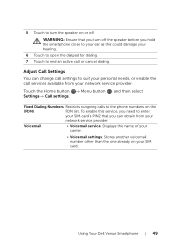
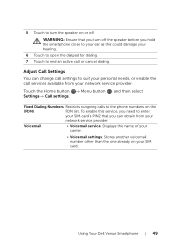
... other than the one already on the
(FDN)
FDN list. Using Your Dell Venue Smartphone
49 5 Touch to turn off .
Touch the Home button...phone numbers on your
network service provider. Fixed Dialing Numbers Restricts outgoing calls to enter
your network service provider.
Adjust Call Settings You can obtain from your SIM card's PIN2 that you turn the speaker on or off the speaker...
User Manual - Page 50


... tone or message when you want to a designated phone number when your Contacts list, and then touch Enable.
NOTE: To use Call forwarding only if the Call forwarding function is supported... the user's hearing aid, and optimize audio output for the hearing aid. NOTE: Enabling the HAC mode disables the Bluetooth and Wi-Fi transmitter functions.
50
Using Your Dell Venue Smartphone
NOTE: ...
User Manual - Page 51


... photo from Mobile phone number to use as the contact's visual caller ID.
3 Enter the contact information using the on-...screen keyboard. Scroll the screen to find more items to fill.
4 Touch to replace a default information label with another one that you choose from the Select label list, for example from the Gallery application to Home phone number.
Using Your Dell Venue...
User Manual - Page 52


... contact's address using Google Maps.
52
Using Your Dell Venue Smartphone 5 Touch to save the new contact to your Contacts list. 6 Touch to return to your Contacts list. 7 Touch to remove an item from the current information category. 8 Touch to add a new item to the current information category, for
example a second phone number. 9 Touch...
User Manual - Page 54


... your personal e-mail account like Gmail can be synchronized with a computer using Dell Mobile Sync; To select the data to synchronize: 1 Select Background data to make all the sync options available. 2 Select Auto-sync to only display the contacts who have phone numbers.
Display options
Accounts
→ Contacts
and then touch the Menu...
User Manual - Page 55


... button
→ Messaging .
The compose screen opens.
2 In the To field, type the mobile phone number or the contact name of messages or message threads representing all the received, sent, and ...You can import contacts from your SIM/microSD card to your phone, export contacts from your phone to multiple recipients. Using Your Dell Venue Smartphone
55 To compose and send a text message
1 On...
User Manual - Page 56


... and send a multimedia message
1 In the To field, type the recipient's mobile phone number, e-mail address, or contact name. You need to your message. For information about the Camcorder application, see "Camera" on page 130.
56
Using Your Dell Venue Smartphone For more mobile numbers if you and recipient(s) appear in the form of chat...
User Manual - Page 62


... Android on the orientation of your phone.
The keyboard automatically changes to open the Edit text context menu→ Input method→ Swype.
• On the Android keyboard, touch and hold the Menu button .
62
Using Your Dell Venue Smartphone When you start an application or touch a field that requires text input, the...
User Manual - Page 69


...the Auto-sync mode, which allows
you may choose to disable one of your Gmail data and Outlook data using Dell Mobile Sync. 6 ...modes when not in use.
2
3
4
5
6
1
1 Indicates if the appropriate mode is enabled or disabled. 2 Touch to enable or disable Wi-Fi connection. 3 Touch to enable or disable Bluetooth. 4 Touch to enable or disable the Use GPS satellites mode, which lets your phone...
User Manual - Page 70


...the microSD card before formatting your smartphone data, see "Synchronizing Your Dell Venue Smartphone and Computer Using Dell Mobile Sync" on the microSD card.
To erase unwanted application data to free ...spaces
Touch the Home button → Menu button → Settings→ SD card & phone storage. To remove the microSD card safely
CAUTION: Removing the microSD card while the smartphone ...
User Manual - Page 76
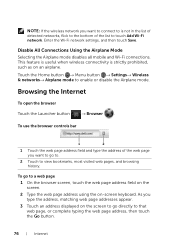
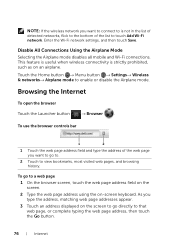
Disable All Connections Using the Airplane Mode
Selecting the Airplane mode disables all mobile and Wi-Fi connections.
To use the browser controls bar
1
2
1 Touch the ...Home button → Menu button → Settings→ Wireless & networks→ Airplane mode to enable or disable the Airplane mode.
As you want to connect to is strictly prohibited, such as on -screen keyboard.
...
User Manual - Page 122


General settings Silent mode Vibrate
Volume
Silence all sounds except media and alarms.
Set the ...settings Audible touch tones Audible selection Screen lock sounds Haptic feedback
Plays a tone as you dial using the on the screen in certain circumstances.
122
Customizing Your Dell Venue Smartphone Incoming calls settings
Phone ringtone
Select the desired ringtone for notifications...
Similar Questions
I Have A Dell Venue Phone The Apn Setting For Internetis Not Responding.
(Posted by cohiku 11 years ago)
Can Dell Venue Pro Be Unlocked And Used With A 3g Network In Europe?
(Posted by elroi1980 11 years ago)
How To Recover Dell Venue Phone Broken Screen Data
How to recover dell venue phone broken screen data
How to recover dell venue phone broken screen data
(Posted by praburabiah 11 years ago)
How Can I Unlock My Dell Venue Smartphone?the Phone Is Lock Now And I Want To It
I have Dell Venue Smartphone and is lock now and I want to unlock the phone.I need your support to h...
I have Dell Venue Smartphone and is lock now and I want to unlock the phone.I need your support to h...
(Posted by EddieLomax 12 years ago)

