Dell Venue Support Question
Find answers below for this question about Dell Venue.Need a Dell Venue manual? We have 3 online manuals for this item!
Question posted by praburabiah on July 17th, 2012
How To Recover Dell Venue Phone Broken Screen Data
How to recover dell venue phone broken screen data
Current Answers
There are currently no answers that have been posted for this question.
Be the first to post an answer! Remember that you can earn up to 1,100 points for every answer you submit. The better the quality of your answer, the better chance it has to be accepted.
Be the first to post an answer! Remember that you can earn up to 1,100 points for every answer you submit. The better the quality of your answer, the better chance it has to be accepted.
Related Dell Venue Manual Pages
User Manual - Page 1


Dell™ Venue
Getting Started Guide
About Your Phone
3.5 mm Headset connector
Ring/Silent button
Slide up screen lock and follow the instructions on /off
Volume buttons
Setting Up Your Phone
1.
The appearance of the screen, and then touch Current call. SOCIAL widget -
CONTACTS widget - Touch a contact's tile to the right. Notification area
Status area
Notification area...
User Manual - Page 4
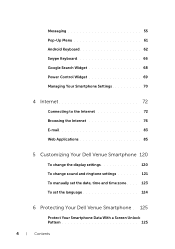
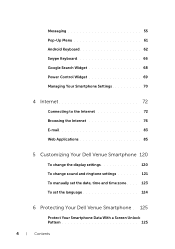
... 76 E-mail 83 Web Applications 85
5 Customizing Your Dell Venue Smartphone 120
To change the display settings 120 To change sound and ringtone settings 121 To manually set the date, time and time zone . . . . 123 To set the language 124
6 Protecting Your Dell Venue Smartphone . 125
Protect Your Smartphone Data With a Screen Unlock Pattern 125
4
Contents
User Manual - Page 13


...; Automatic brightness→ OK. PRELIMINARY 12/13/10 - Automatically turns off screen as you bring the smartphone close a dialog box, menu, or pop-up message, and to disable all wireless connections.
FOR PROOF ONLY
Dell Venue Smartphone Features
13 FILE LOCATION: E:\Mobile\Toucan\UM\Generic\fm\Features.fm
Feature 2 Power and Sleep/Wake button...
User Manual - Page 33


... to create the shortcut on the Home screen. Direct message: Touch the desired phone number to create the shortcut on the current Home screen. FOR PROOF ONLY
Dell Venue Smartphone Features
33 The Add to the number. You can touch the shortcut to dial the number directly. FILE LOCATION: E:\Mobile\Toucan\UM\Generic\fm\Features.fm...
User Manual - Page 35


... to the contacts with a star. FOR PROOF ONLY
Dell Venue Smartphone Features
35
PRELIMINARY 12/13/10 - Starred contacts: Add a shortcut to the contacts marked with phone numbers.
FILE LOCATION: E:\Mobile\Toucan\UM\Generic\fm\Features.fm
Items
Steps
Widgets
Add widgets to display active Home screen windows or controls for your contacts stored in...
User Manual - Page 41


FOR PROOF ONLY
Dell Venue Smartphone Features
41 The panoramic Home screen is made up of the applications on your smartphone, including those you are viewing. Small dots at the bottom of the Home screen allow you to access the application menu and some main functions quickly.
123
4
1 Phone button 2 Launcher button
3 Browser button 4 Dots
4
Touch...
User Manual - Page 44


...
• Touch the Launcher button
to open the applications menu
and flick the screen horizontally to touch Phone applications menu to open the Phone application. on the
44
Using Your Dell Venue Smartphone 3 Using Your Dell Venue Smartphone
Calling
Making Calls To make calls, you can perform either of the following:
• Touch the Phone button Phone application quickly.
User Manual - Page 46


...the dialpad to the caller, or save your voicemail box. For more information on using the on-screen dialpad. 2 Touch and hold the number 1 key on the dialpad until "," appears. 3 ...phone number.
3 Touch to make the call your voicemail box.
NOTE: If no voicemail number is stored on your voicemail Touch and hold the asterisk key on your voicemail number.
46
Using Your Dell Venue...
User Manual - Page 50


....
• Additional settings: -Caller ID: Shows the caller ID or number on the screen based on another call.
NOTE: To use Call forwarding only if the Call forwarding function ...-Fi transmitter functions.
50
Using Your Dell Venue Smartphone
Other call settings
• Call forwarding: Diverts incoming calls to a designated phone number when your phone is busy, unreachable, does not answer...
User Manual - Page 51


... the new contact is stored.
2 Touch to capture a photo or select a photo from Mobile phone number to use as the contact's visual caller ID.
3 Enter the contact information using the on-screen keyboard.
Using Your Dell Venue Smartphone
51 Scroll the screen to find more items to fill.
4 Touch to replace a default information label with another...
User Manual - Page 52


The screen displays the matching contacts. 2 Once the contact is ...phone number. 9 Touch to view the contact's details. To find a contact 1 To find a contact, you can do with the contact. 2 Touch to call , e-mail, or send a message to a contact • From the Contacts list, select a desired contact.
2 34 56
1
1 Touch to view the contact's address using Google Maps.
52
Using Your Dell Venue...
User Manual - Page 54


... your e-mail account to open the data list. 2 Select the data that data. contacts stored on the home screen, and then touch the
• Touch Phone button . NOTE: If you want the smartphone to start synchronization of the data being synced.
54
Using Your Dell Venue Smartphone on your account, touch a data item to synchronize automatically: Sync Picasa Web...
User Manual - Page 55


..., and read text (SMS) or multimedia (MMS)
messages, touch the Launcher button
→ Messaging . The
Messaging screen opens with their mobile numbers appear below the To field. The compose screen opens.
2 In the To field, type the mobile phone number or the contact name of messages or message threads representing all the received, sent, and...
User Manual - Page 62


... the Swype keyboard, touch and hold the Menu button . For information
on using the Android on-screen keyboard. NOTE: To open the Swype keyboard:
• Touch and hold a text box to...the orientation of your phone. To open the Edit text context menu→ Input method→ Swype.
• On the Android keyboard, touch and hold the Menu button .
62
Using Your Dell Venue Smartphone
User Manual - Page 69


... Gmail data and Outlook data using Dell Mobile Sync. 6 Touch repeatedly to the street-level. Power Control Widget
To conserve battery, you to pinpoint locations down to adjust the brightness of your display backlight.
NOTE: You can also access the Voice Search function by touching the
Launcher button
→ Voice Search
.
Using Your Dell Venue Smartphone...
User Manual - Page 70


... Your Dell Venue Smartphone and Computer Using Dell Mobile Sync" on it .
70
Using Your Dell Venue Smartphone To format the microSD card
1 Touch the Home button → Menu button → Settings→ SD card & phone storage.
2 Touch Unmount SD card to back up the data that you want to remove.
3 In the Application info screen, touch Clear data under...
User Manual - Page 71
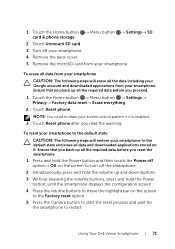
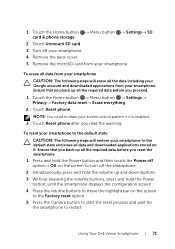
...state
CAUTION: The following steps will erase all data and downloaded applications stored on the screen to the Factory reset option. 5 Press ...phone storage.
2 Touch Unmount SD card. 3 Turn off the smartphone. 2 Simultaneously press and hold the volume up all the required data before you read the warning.
Using Your Dell Venue Smartphone
71 Ensure that you back up all the required data...
User Manual - Page 121


...to clear
the check box .
For more information, see "Protect Your Smartphone Data With a Screen Unlock Pattern" on after the last operation.
To change sound and ringtone ...screen automatically turns off , and depletes the battery charge soon. Screen timeout
• Set how long the screen remains on page 125. Customizing Your Dell Venue Smartphone
121
to unlock the screen...
User Manual - Page 122


... to increase or decrease volume. 2 If you dial using the on-screen dialpad.
General settings Silent mode Vibrate
Volume
Silence all sounds except media and alarms.
Set the smartphone to vibrate based on the screen in certain circumstances.
122
Customizing Your Dell Venue Smartphone Then adjust the Notification volume. 3 Touch OK to confirm the...
User Manual - Page 125
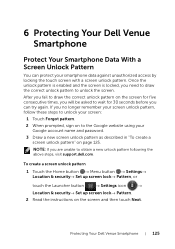
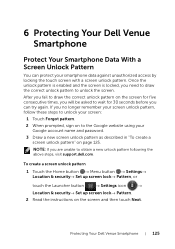
... the correct unlock pattern to obtain a new unlock pattern following the above steps, visit support.dell.com. 6 Protecting Your Dell Venue Smartphone
Protect Your Smartphone Data With a Screen Unlock Pattern
You can try again. Once the unlock pattern is enabled and the screen is locked, you will be asked to the Google website using your smartphone...
Similar Questions
How Many Hours Of Battery Do I Have With My Dell Venue Phone
(Posted by remomfste 9 years ago)
I Have A Dell Venue Phone The Apn Setting For Internetis Not Responding.
(Posted by cohiku 11 years ago)

