Dell Venue Pro Support Question
Find answers below for this question about Dell Venue Pro.Need a Dell Venue Pro manual? We have 2 online manuals for this item!
Question posted by EddieLomax on November 2nd, 2011
How Can I Unlock My Dell Venue Smartphone?the Phone Is Lock Now And I Want To It
I have Dell Venue Smartphone and is lock now and I want to unlock the phone.I need your support to help me unlock the phone,Thank you and I hope to hear from you soon.
Current Answers
There are currently no answers that have been posted for this question.
Be the first to post an answer! Remember that you can earn up to 1,100 points for every answer you submit. The better the quality of your answer, the better chance it has to be accepted.
Be the first to post an answer! Remember that you can earn up to 1,100 points for every answer you submit. The better the quality of your answer, the better chance it has to be accepted.
Related Dell Venue Pro Manual Pages
User's Guide - Page 3


Contents
1 Package Contents 6
2 Getting to Know Your Dell™ Venue Pro 7
3 Setting Up Your Dell™ Venue Pro . . 11
Getting Your Phone Ready for Use 11 Turning On Your Phone 14 Turning Off Your Phone 15 Turning On the Screen 15 First-Time Setup 15
4 Using Your Dell™ Venue Pro 16
Physical QWERTY Keyboard 16 Start Screen 18 Touch Screen Gestures 21...
User's Guide - Page 6
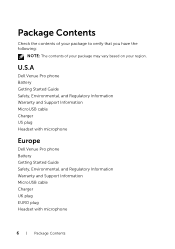
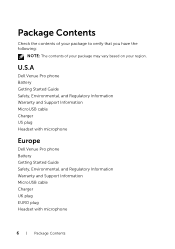
... the following:
NOTE: The contents of your package may vary based on your region. U.S.A
Dell Venue Pro phone Battery Getting Started Guide Safety, Environmental, and Regulatory Information Warranty and Support Information MicroUSB cable Charger US plug Headset with microphone
Europe
Dell Venue Pro phone Battery Getting Started Guide Safety, Environmental, and Regulatory Information Warranty and...
User's Guide - Page 7
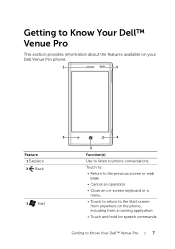
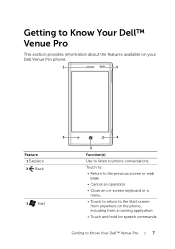
...8226; Touch to return to the Start screen
from anywhere on your Dell Venue Pro phone.
1
5
Feature 1 Earpiece 2 Back
3 Start
2
4
3
Function(s) Use to listen to phone conversations. Getting to Know Your Dell™ Venue Pro
This section provides information about the features available on the phone, including from a running application. • Touch and hold for speech commands. Getting...
User's Guide - Page 11
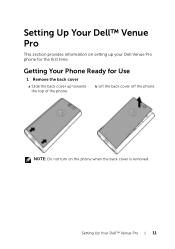
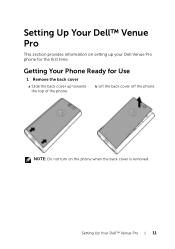
b Lift the back cover off the phone.
Setting Up Your Dell™ Venue Pro
11 Setting Up Your Dell™ Venue Pro
This section provides information on the phone when the back cover is removed.
Getting Your Phone Ready for Use
1 Remove the back cover
a Slide the back cover up your Dell Venue Pro phone for the first time. NOTE: Do not turn on...
User's Guide - Page 14
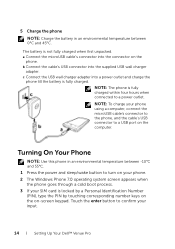
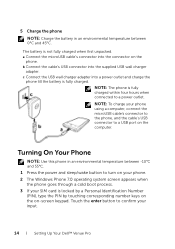
... 45°C. Turning On Your Phone
NOTE: Use this phone in an environmental temperature between -10°C and 55°C. 1 Press the power and sleep/wake button to turn on your phone. 2 The Windows Phone 7.0 operating system screen appears when the phone goes through a cold boot process. 3 If your input.
14
Setting Up Your Dell™ Venue Pro
User's Guide - Page 18


Start Screen
The Start screen is the starting point for
your phone activities, and is made up of
customizable "tiles"-shortcuts or links
that you... the emoticon in real
time to open the Start screen From any phone activities, touch Start .
18
Using Your Dell™ Venue Pro To open the on-screen symbol picker where you want to type.
• When the symbol picker appears, touch or ...
User's Guide - Page 27


... status
6
Current time
7
SIM card is locked
8
Vibrate mode is enabled
9
Phone is charging
10
Airplane mode is a thin bar known as the Status bar. NOTE: The Status bar hides the icons after a short period of your smart phone screen, there is enabled
Using Your Dell™ Venue Pro
27 Status Bar
At the top of...
User's Guide - Page 28


... the desired time period. To set indicator.
If the wallpaper is locked by pressing the power and sleep/wake button, or when you wake up to unlock it.
To hide the wallpaper Flick the wallpaper up the display by...the Settings option
1 Touch Start →applications → Settings. 2 Under system, touch lock & wallpaper. 3 Touch change wallpaper.
28
Using Your Dell™ Venue Pro
User's Guide - Page 34


... a word or move the cursor between words
1
2
1 Touch the space where you want to highlight. The cursor then moves to that space.
2 Touch a word you to ... within the text box, until the cursor stands out and turns blue.
Text Box
Allows you want to place the cursor. Without lifting your phone. The cursor becomes a color marker to type the text. Touch the text box to activate ...
User's Guide - Page 36


... • Touch space to include a space. • Touch space twice to enable the Caps Lock mode. Input Text Search Phone number
Keyboard controls
Keyboard layout QWERTY layout with a search key 12-number keypad layout
1
2
7...a desired emoticon to view the emoticon picker. Touch the same key to disable the Caps Lock mode.
3 • Touch &123 to enable the numbers and symbols input mode. &#...
User's Guide - Page 38
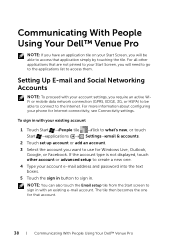
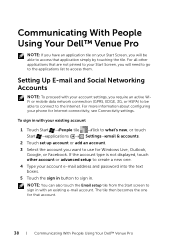
...Select the account you want to use for ...mobile data network connection (GPRS, EDGE, 3G, or HSPA) to be able to access that account.
38
Communicating With People Using Your Dell™ Venue Pro Setting Up E-mail and Social Networking Accounts
NOTE: To proceed with your phone...Dell™ Venue Pro
NOTE: If you have an application tile on your Start Screen, you will need to go ...
User's Guide - Page 41
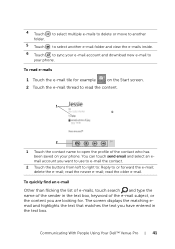
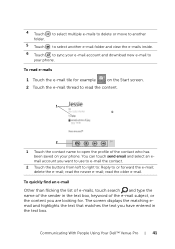
...the newer e-mail; delete the e-mail; Communicating With People Using Your Dell™ Venue Pro
41 4 Touch folder. To read e-mails
1 Touch the e-mail tile...want to use to e-mail the contact.
2 Touch the buttons from left to right to: Reply to open the profile of the e-mail subject, or the content you have entered in the text box, keyword of the contact who has been saved on your phone...
User's Guide - Page 42


... the name of contacts with a semicolon while typing.
2
1
3
6 7
45 1 Type the email address, subject, and content.
Your phone will offer suggestions as you want to send the e-mail.
42
Communicating With People Using Your Dell™ Venue Pro To compose and send an e-mail 1 Touch the e-mail tile on the Start screen. 2 Touch the new...
User's Guide - Page 48


...Type the new SIM PIN twice then touch enter.
48
Communicating With People Using Your Dell™ Venue Pro Contact your SIM card against unauthorized use with a personal identification number (PIN). You ...drag the toggle switch to lock your SIM.
After a PIN is permanently locked if you turn on the phone in order to unlock your SIM, you will need to unlock the SIM card. NOTE:...
User's Guide - Page 51


..., home, etc.] to call the contact.
• Touch text number [mobile] to send a text or multimedia message to the contact.
• Touch...that you want . (for more information on locating a contact, see To quickly locate a contact).
3 Touch the name or number of the desired contact.
4 Touch in the profile of the current contact.
Communicating With People Using Your Dell™ Venue Pro
51 ...
User's Guide - Page 54


... To: line. As you want to send the message.
54
Communicating With People Using Your Dell™ Venue Pro Touch a matched contact to enter the contact's mobile number, or continue typing the full name then touch the enter key.
NOTE: To add an attachment, touch on your message.
4 Touch the message box to compose your phone.
User's Guide - Page 70
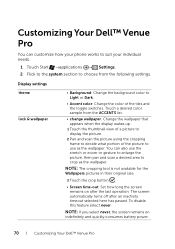
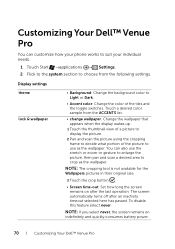
...phone works to suit your individual needs....
1 Touch Start →applications → Settings. 2 Flick to the system section to use the stretch or zoom-in their original size.
3 Touch the crop button .
• Screen time-out: Set how long the screen remains on indefinitely and quickly consumes battery power.
70
Customizing Your Dell™ Venue Pro... settings theme
lock & wallpaper
...
User's Guide - Page 71


... the password.
• Automatically adjust: Touch or drag the toggle switch to play a sound for reminders, notifications, key presses, and lock and unlock actions. Customizing Your Dell™ Venue Pro
71 lock & wallpaper brightness
• Password: Lock the wallpaper with a password. 1 Touch or drag the toggle switch to turn the ringtone and alert sounds on or off...
User's Guide - Page 73
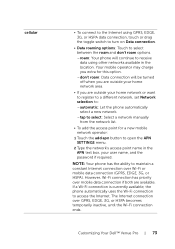
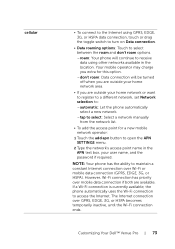
... (GPRS, EDGE, 3G, or HSPA). Customizing Your Dell™ Venue Pro
73
NOTE: Your phone has the ability to access the Internet. cellular
• To connect to the Internet using other networks available in the APN text box, your user name, and the password if required. Your mobile operator may charge you extra for a new...
User's Guide - Page 74
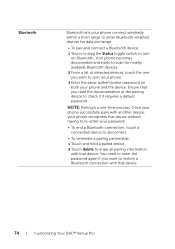
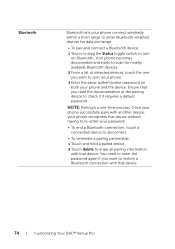
... available Bluetooth devices.
2 From a list of the pairing device to restore a Bluetooth connection with that device.
74
Customizing Your Dell™ Venue Pro
You need to enter the password again if you want to sync your phone.
3 Enter the same authentication password on Bluetooth. NOTE: Pairing is a one you read the documentation of detected devices, touch...
Similar Questions
How Do I Sync My Pics, Music And Video To New Venue Pro Phone From My Pc?
I'm not able to find which software to download and sync my phone DELL VENUE PRO, pls suggest me whi...
I'm not able to find which software to download and sync my phone DELL VENUE PRO, pls suggest me whi...
(Posted by manishvinjuda 12 years ago)

