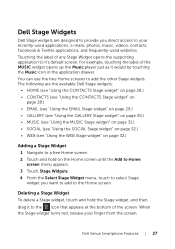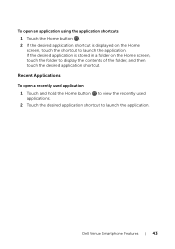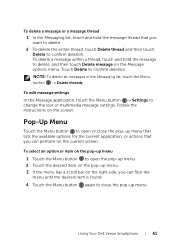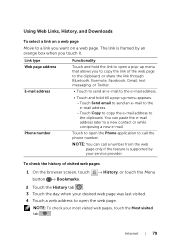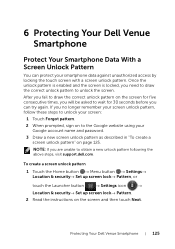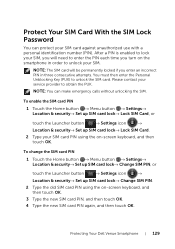Dell Venue Support Question
Find answers below for this question about Dell Venue.Need a Dell Venue manual? We have 3 online manuals for this item!
Question posted by rashidatalat on September 14th, 2013
Screen Broken
i have dropped my dell venue pro mobile and the screen is seriously damaged with too many scratches.yet the touch is still working. iam unable to find the display replacement in hyderabad.the dell service center is not providing the service as the cell is of 8gb in built memory..plez,help.
Current Answers
Answer #1: Posted by TommyKervz on September 14th, 2013 2:08 AM
Greetings. Please use the platform on the link below for a more hopeful assistance on this issue.
Related Dell Venue Manual Pages
Similar Questions
Can You Install A New Micro Sd Card In A Dell Venue Pro?
(Posted by TimOgRich56 10 years ago)
Can't Change Display Language On My Dell Venue Pro
Can't change display language on my dell venue pro, it's gray and unavailable please do help
Can't change display language on my dell venue pro, it's gray and unavailable please do help
(Posted by glamarmolina 12 years ago)
How Do I Sync My Pics, Music And Video To New Venue Pro Phone From My Pc?
I'm not able to find which software to download and sync my phone DELL VENUE PRO, pls suggest me whi...
I'm not able to find which software to download and sync my phone DELL VENUE PRO, pls suggest me whi...
(Posted by manishvinjuda 12 years ago)
Customizing Tiles On A Dell Venue Pro
Can you customize a tile on the dell venue pro to speed dial a phone number?
Can you customize a tile on the dell venue pro to speed dial a phone number?
(Posted by BarbStasik 13 years ago)