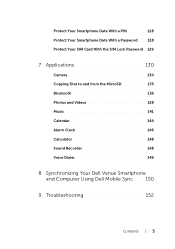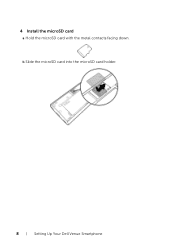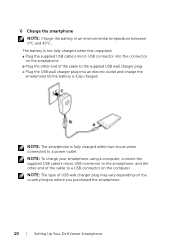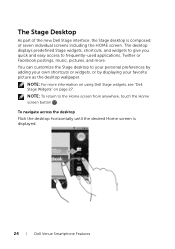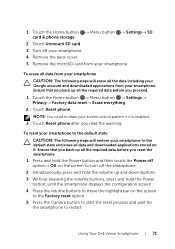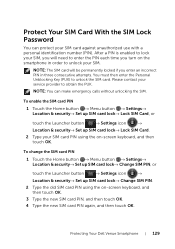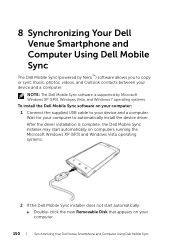Dell Venue Support Question
Find answers below for this question about Dell Venue.Need a Dell Venue manual? We have 3 online manuals for this item!
Question posted by TimOgRich56 on January 12th, 2014
Can You Install A New Micro Sd Card In A Dell Venue Pro?
Current Answers
Answer #1: Posted by bengirlxD on January 12th, 2014 4:12 PM
You can see a visible picture of the slot on this link:
http://pocketnow.com/windows-phone/dell-venue-pro-has-microsd-card-replacing-it-voids-warranty
Feel free to resubmit the question if you didn't find it useful.