Dell Venue Support Question
Find answers below for this question about Dell Venue.Need a Dell Venue manual? We have 3 online manuals for this item!
Question posted by glamarmolina on February 14th, 2012
Can't Change Display Language On My Dell Venue Pro
Can't change display language on my dell venue pro, it's gray and unavailable
please do help
Current Answers
There are currently no answers that have been posted for this question.
Be the first to post an answer! Remember that you can earn up to 1,100 points for every answer you submit. The better the quality of your answer, the better chance it has to be accepted.
Be the first to post an answer! Remember that you can earn up to 1,100 points for every answer you submit. The better the quality of your answer, the better chance it has to be accepted.
Related Dell Venue Manual Pages
User Manual - Page 1


... screens on your finger to open the phone application. Touch to go to change without notice. © 2010 Dell Inc. It displays icons to access social networking websites such... button Home
Micro-USB Menu connector
2.
Displays the music albums and playlists available on .
Dell™ Venue
Getting Started Guide
About Your Phone
3.5 mm Headset connector
Ring/Silent button
...
User Manual - Page 2


... . 3. The phone scans and lists the available Wi-Fi networks. 4. Touch Discoverable to change the orientation of matching... to reduce the view of your phone and a computer using the Dell Mobile Sync tool. NOTE: Ensure that ...the features and advanced options available on . Launch Applications
The Launcher displays all the available applications. Flick - Slide a finger quickly in the...
User Manual - Page 4
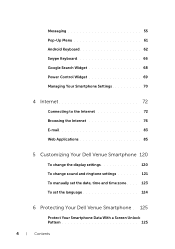
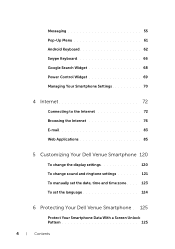
... Browsing the Internet 76 E-mail 83 Web Applications 85
5 Customizing Your Dell Venue Smartphone 120
To change the display settings 120 To change sound and ringtone settings 121 To manually set the date, time and time zone . . . . 123 To set the language 124
6 Protecting Your Dell Venue Smartphone . 125
Protect Your Smartphone Data With a Screen Unlock Pattern 125...
User Manual - Page 13


...Mobile\... are disabled except for alarms.
Airplane mode: Select to phone conversations. Controls screen brightness according to vibrate mode; Automatically ...Display→ Brightness→ Automatic brightness→ OK.
Touch to return to the previous screen, close to your face to make or receive a call, in order to dismiss the keyboard. DELL CONFIDENTIAL - FOR PROOF ONLY
Dell Venue...
User Manual - Page 14


... Touch and hold: For quick access to charge the smartphone.
FILE LOCATION: E:\Mobile\Toucan\UM\Generic\fm\Features.fm
Feature 7 Menu button
8 Home button
9 ...displays the available options for voice calls.
• Connects to a USB cable to transfer files to a computer.
• Connects to a charger to the recently accessed applications. DELL CONFIDENTIAL - FOR PROOF ONLY
14
Dell Venue...
User Manual - Page 23


...NOTE: The Home screens are always displayed in portrait format and does not automatically...Display→ Auto-rotate screen. Applications, Widgets, and Shortcuts
Application - A small application which allows you to an application or a folder containing contacts or bookmarks. FOR PROOF ONLY
Dell Venue...DELL CONFIDENTIAL - PRELIMINARY 12/13/10 - FILE LOCATION: E:\Mobile\Toucan\UM\Generic...
User Manual - Page 24
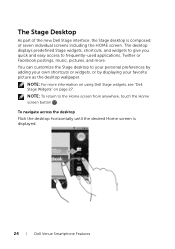
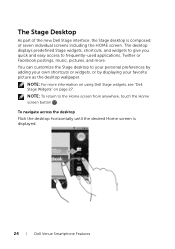
... is composed of the new Dell Stage interface, the Stage desktop is displayed. DELL CONFIDENTIAL -
You can customize the Stage desktop to frequently-used applications, Twitter or Facebook postings, music, pictures, and more information on using Dell Stage widgets, see "Dell Stage Widgets" on page 27.
FOR PROOF ONLY
24
Dell Venue Smartphone Features NOTE: To return...
User Manual - Page 25


... ONLY
Dell Venue Smartphone Features
25 The icon of the thumbnail will change to represent the Stage widget displayed on the Home screen.
• To bring up the Home screen thumbnails:
2
1
1 Touch the bottom area on either side of the quick buttons, as shortcuts to display the thumbnails. DELL CONFIDENTIAL - PRELIMINARY 12/13/10 -
FILE LOCATION: E:\Mobile...
User Manual - Page 32


...Mobile\Toucan\UM\Generic\fm\Features.fm
Using the SOCIAL Stage widget The SOCIAL Stage widget provides shortcuts to visit. Using the WEB Stage widget The WEB Stage widget displays ...applications. FOR PROOF ONLY
32
Dell Venue Smartphone Features
DELL CONFIDENTIAL - NOTE: The SOCIAL Stage Widget displays either Facebook or Twitter. If you want to display both applications on the Home screen...
User Manual - Page 35


....
Starred contacts: Add a shortcut to the contacts marked with phone numbers.
PRELIMINARY 12/13/10 - FOR PROOF ONLY
Dell Venue Smartphone Features
35
Bluetooth received: Add a shortcut to create a... in the Contacts application. FILE LOCATION: E:\Mobile\Toucan\UM\Generic\fm\Features.fm
Items
Steps
Widgets
Add widgets to display active Home screen windows or controls for your...
User Manual - Page 36


... until it onto the current Home screen. FOR PROOF ONLY
36
Dell Venue Smartphone Features Menu button → Wallpaper to change your Home screen
1 Touch a picture category from your select a...'s icon appears on .
FILE LOCATION: E:\Mobile\Toucan\UM\Generic\fm\Features.fm
Items
Steps
Wallpapers
Gallery: Open the Gallery application and
Change the wallpaper of your collection, such as ...
User Manual - Page 51


Using Your Dell Venue Smartphone
51 Managing Contacts
To view and manage your contacts, touch Contacts
Phone → Contacts
. Scroll the screen to find more items to fill.
4 Touch to replace a default information label with another one that you choose from the Select label list, for example from the Gallery application to Home phone number...
User Manual - Page 55


...the contact's mobile number, or continue typing the desired phone number.
The compose screen opens.
2 In the To field, type the mobile phone number or ...changes to MMS format.
3 Touch the Type to compose text field to start composing your microSD card, or share visible contacts using Bluetooth or Gmail. Using Your Dell Venue Smartphone
55 The
Messaging screen opens with their mobile...
User Manual - Page 56


...Dell Venue Smartphone
Open the Gallery application and touch a video clip to attach it to online instant messaging, you and recipient(s) appear in the form of chat logs. Touch a matched contact, or continue manually typing the desired phone...and send a multimedia message
1 In the To field, type the recipient's mobile phone number, e-mail address, or contact name.
NOTE: To add a subject...
User Manual - Page 64
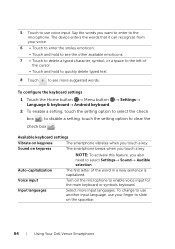
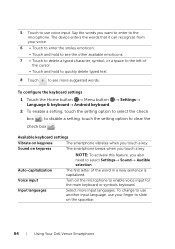
...letter of the cursor.
• Touch and hold to see more input languages.
Sound on the microphone to clear the
check box .
Input languages
Select more suggested words. To change to use another input language, use voice input. 5 Touch to use your voice.
6 •... the check box ; Available keyboard settings
Vibrate on the spacebar.
64
Using Your Dell Venue Smartphone
User Manual - Page 65
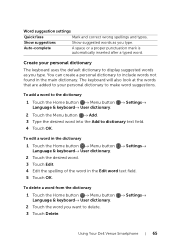
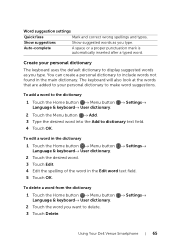
...display suggested words as you type.
You can create a personal dictionary to delete. 3 Touch Delete.
→ Settings→
Using Your Dell Venue Smartphone
65
Auto-complete
A space or a proper punctuation mark is automatically inserted after a typed word. To add a word to the dictionary
1 Touch the Home button → Menu button → Settings→ Language...8594; Language & ...
User Manual - Page 124


... the Home button → Menu button → Settings→ Language & keyboard→ Select language, or
touch
→ Settings icon
→ Language & keyboard→
Select language.
2 Select a language of your choice from the Locale list that appears.
124
Customizing Your Dell Venue Smartphone Clear this check box to display the time in use.
3 Touch Set to confirm the time...
User Manual - Page 127


...Location & security→ Change screen lock, or
touch the Launcher button
→ Settings icon
→
Location & security→ Change screen lock.
2 To..., touch the setting option to clear
the check box Change screen lock
Use visible pattern Use tactile feedback
.
&#...Password to select the check
box ; Protecting Your Dell Venue Smartphone
127
Clear the Use visible pattern check ...
Dell Mobile Sync Manual - Page 7


... to clips that is dedicated to viewing on your PC with your media contents without running two applications together. Backup and restore of mobile phones. 1
Start Successfully
About the Application
Dell Mobile Sync desktop application is a services platform for photos and videos. You do not need only a fraction of the storage space, to a video...
Dell Mobile Sync Manual - Page 14


...it with your mouse pointer. Windows Media Player
Lists playlists and files linked to Dell Mobile Sync from your mobile phone to the iTunes playlists. To import or update the imported lists, click the ...when you hover over it is displayed at the right hand side of media to your computer. You can transfer playlists and single media files from your mobile phone to the WMP playlists. You...
Similar Questions
How Do I Sync My Pics, Music And Video To New Venue Pro Phone From My Pc?
I'm not able to find which software to download and sync my phone DELL VENUE PRO, pls suggest me whi...
I'm not able to find which software to download and sync my phone DELL VENUE PRO, pls suggest me whi...
(Posted by manishvinjuda 12 years ago)
Pc Sync Suite For Dell Aero Mobile Phone
Recently i have purchased a Dell Aero android mobile phone. But i was disappointed to see that no PC...
Recently i have purchased a Dell Aero android mobile phone. But i was disappointed to see that no PC...
(Posted by rahultp70 12 years ago)

