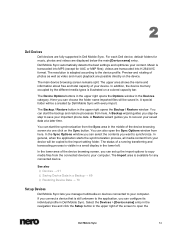Dell Venue Support Question
Find answers below for this question about Dell Venue.Need a Dell Venue manual? We have 3 online manuals for this item!
Question posted by vmukherjee61 on April 1st, 2013
Low Space In Phone Internal Memory
I purchased a Dell Venue (V03B) in 2011 from Ranchi Jharkhand India. Since last six months it has developped internal phone memory problem. it is always showing low space. I tried application management but the problem persists. Now i cannot use internet through this phone. pl suggest how to overcome this/
Current Answers
Answer #1: Posted by TexasDeviL on April 1st, 2013 10:29 PM
Move all apps that can be moved to the micro-SD card that can be moved. The only reason you want an app stored on the phones internal memory is if it has a widget you intend to use. You can do this manually thru the application management tab in settings or download an app to move them like app2sd. Also most all of the optimization toolbox apps have a function for this. Do the same for any media as well. Once the internal memory is freed up, the phone can use it as RAM again and will run alot faster in general.
If you agree that the answer I provided is correct please remember to "accept" and/or mark it as "helpful" so I know I'm doing a good job. Thank you, I would really appreciate it.
[automotive mechanic and phone modding enthusiast]
Related Dell Venue Manual Pages
Similar Questions
Cost Of Dell Venue V03b Digitizer Touch Glass.
What will be the minimum cost of the dell venue v03b touch glass screen?
What will be the minimum cost of the dell venue v03b touch glass screen?
(Posted by lokesh02jain 10 years ago)
My Phone Keeps Telling My My Text Message And Memory Is Full
I am not able to recieve text messages beause the text message memory is 'full' but I deleted all me...
I am not able to recieve text messages beause the text message memory is 'full' but I deleted all me...
(Posted by Anonymous-97537 11 years ago)
Dell Venue Says Low On Space, Will Not Receive Text Messages But There Is Memory
(Posted by kandacesh99 11 years ago)
How Do I Sync My Pics, Music And Video To New Venue Pro Phone From My Pc?
I'm not able to find which software to download and sync my phone DELL VENUE PRO, pls suggest me whi...
I'm not able to find which software to download and sync my phone DELL VENUE PRO, pls suggest me whi...
(Posted by manishvinjuda 12 years ago)