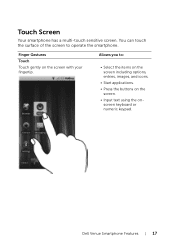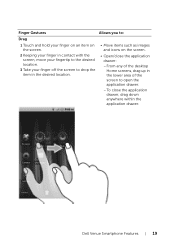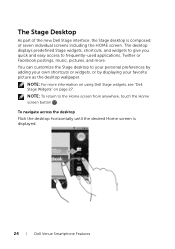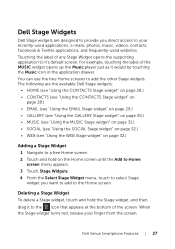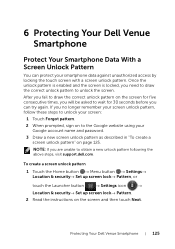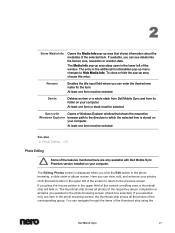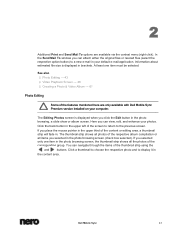Dell Venue Support Question
Find answers below for this question about Dell Venue.Need a Dell Venue manual? We have 3 online manuals for this item!
Question posted by lokesh02jain on May 8th, 2013
Cost Of Dell Venue V03b Digitizer Touch Glass.
What will be the minimum cost of the dell venue v03b touch glass screen?
Current Answers
Related Dell Venue Manual Pages
Similar Questions
How To Turn Off Keypad Sound Dell Aero Phone?
I have a Dell Aero phone and can't figure out how to turn off the key pad sound off when typing some...
I have a Dell Aero phone and can't figure out how to turn off the key pad sound off when typing some...
(Posted by kashfia11 11 years ago)
How Do You Download Media Content?
I HAVE A DELL VENUE T-MOBILE PHONE. CAN'T DOWNLOAD MEDIA CONTENT.
I HAVE A DELL VENUE T-MOBILE PHONE. CAN'T DOWNLOAD MEDIA CONTENT.
(Posted by debbiedoll0725 12 years ago)
Pc Sync Suite For Dell Aero Mobile Phone
Recently i have purchased a Dell Aero android mobile phone. But i was disappointed to see that no PC...
Recently i have purchased a Dell Aero android mobile phone. But i was disappointed to see that no PC...
(Posted by rahultp70 12 years ago)