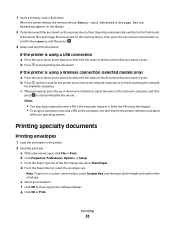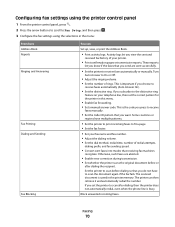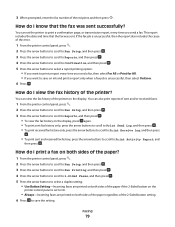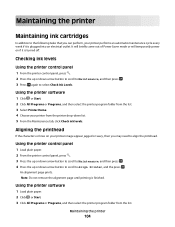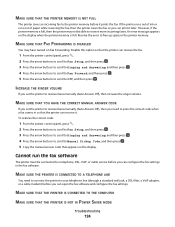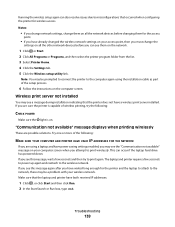Dell V715W Support Question
Find answers below for this question about Dell V715W.Need a Dell V715W manual? We have 1 online manual for this item!
Question posted by jANEianp on April 14th, 2014
How Can I Print A Status Report For My Dell 2350d Printer
The person who posted this question about this Dell product did not include a detailed explanation. Please use the "Request More Information" button to the right if more details would help you to answer this question.
Current Answers
Answer #1: Posted by RaviCatDell on April 19th, 2014 12:55 PM
Hi jANEianp,
I'm a part of Dell Social Media Team. Please refer to Reports Mode, page 23, in the User's Guide to help you with your query.
User's guide download: http://dell.to/1eTd8BK
Hope that helps.
I'm a part of Dell Social Media Team. Please refer to Reports Mode, page 23, in the User's Guide to help you with your query.
User's guide download: http://dell.to/1eTd8BK
Hope that helps.
Dell-Ravi C
#IWorkforDell
Follow me on Twitter: @RaviCAtDell
Social Media & communities Professional
Related Dell V715W Manual Pages
Similar Questions
How Do I Reset Status For 2150 Printer?
When we click printtheegrey dialogue box gives status as 13documents in queue, even though there are...
When we click printtheegrey dialogue box gives status as 13documents in queue, even though there are...
(Posted by Mariemullan 12 years ago)