Dell V715W Support Question
Find answers below for this question about Dell V715W.Need a Dell V715W manual? We have 1 online manual for this item!
Question posted by coujkge on June 15th, 2014
How To Find Ip Addeess Of A Dell V715w Printer
The person who posted this question about this Dell product did not include a detailed explanation. Please use the "Request More Information" button to the right if more details would help you to answer this question.
Current Answers
There are currently no answers that have been posted for this question.
Be the first to post an answer! Remember that you can earn up to 1,100 points for every answer you submit. The better the quality of your answer, the better chance it has to be accepted.
Be the first to post an answer! Remember that you can earn up to 1,100 points for every answer you submit. The better the quality of your answer, the better chance it has to be accepted.
Related Dell V715W Manual Pages
User's Guide - Page 2


... and replacing supplies 11
Ordering ink cartridges...11 Replacing ink cartridges...11 Recycling Dell products...12
Using the printer control panel buttons and menus 13
Using the printer control panel...13 Changing the Power Saver timeout...15 Saving paper and energy with Eco-Mode...15 Changing temporary settings into new default settings 16...
User's Guide - Page 7


...printer...printer. Recycling
• Recycle the product packaging. • Recycle your old printer instead of your printer model
• Configuring printer... for using the printer:
• Selecting...printer software • Setting up and configuring the printer on a network,
depending on your printer
7 Initial setup instructions:
• Connecting the printer • Installing the printer...
User's Guide - Page 8


...
Note: The Service Tag and Express Service Code appear on labels located on your printer.
• Software and Drivers-Certified drivers for your printer and Installation software CD
installers for Dell printer software
Note: If you purchased your Dell computer and printer
• Readme files-Last-minute technical changes, or advanced at the same time, then...
User's Guide - Page 11


... 24R
1 Licensed for remanufacturing, refilling, or recycling. Note: The printhead moves to Dell for a single use only. Ordering and replacing supplies
11 Replacing ink cartridges
Make sure... you begin.
To learn more about recycling Dell products, visit www.dell.com/recycling.
2 Available only on your printer. 2 Open the printer.
You must install new cartridges immediately after ...
User's Guide - Page 12


... cartridges immediately after removing the protective cap to avoid exposing the ink to Dell for recycling:
1 Click or Start. 2 Click All Programs or Programs, and then select the printer program folder from the list. 3 Select Printer Home. 4 Choose your printer from the printer drop-down list. 5 From the Maintenance tab, click Order supplies. 6 Click . 7 Follow...
User's Guide - Page 18


..., then reinsert the installation software CD, run the installation software, and then select Install Additional Software from the Software Already Installed screen. Printer software
Use the Dell Printer Home (referred to as Printer Home)
To
• Launch applications or programs. • Access the Fax Solutions software. • Scan or e-mail a photo or document. •...
User's Guide - Page 19


... on a wireless network. • Change the wireless settings of copies to as Wireless Setup Utility)
• Set up the wireless printer on the features of the printer that you purchased. Use the
To
Dell Fast Pics (referred to print. • Print two-sided copies. • Select the paper type. • Add a watermark. •...
User's Guide - Page 20


... on the Welcome screen. Using the World Wide Web
Updated printer software may be available at support.dell.com. Using the printer software
20
Uninstalling the printer software
1 Click or Start. 2 Click All Programs or Programs, and then select the printer program folder from the printer drop-down list. 5 From the Support tab, select Check for...
User's Guide - Page 83


...
A network setup page lists the configuration settings of the printer, including the IP address and MAC address of the printer.
1 Load plain paper. 2 From the printer control panel, press . 3 Press the arrow buttons to... the security information for wireless printing, you will need to set up the printer on infrastructure networks with wireless access points and network cards that came with the...
User's Guide - Page 85
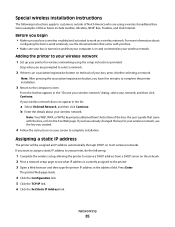
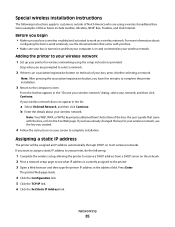
... created.
4 Follow the instructions on most wireless networks.
Before you have already changed the key for wireless networking using a wireless broadband box. Assigning a static IP address
The printer will be obtained from the bottom of these boxes include LiveBox, AliceBox, N9UF Box, FreeBox, and Club Internet. Press Enter. Note: After pressing the...
User's Guide - Page 86


...:
1 Click or Start. 2 Click All Programs or Programs, and then select the printer program folder from working on that the address was successfully assigned. The printer Web page loads if the address was successfully assigned, type the static IP address in the IP Address field. 8 Click the Submit button.
If you have a wireless adapter...
User's Guide - Page 90
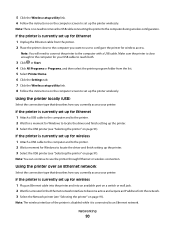
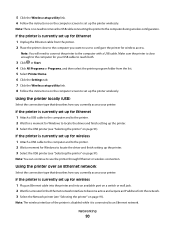
... for Ethernet 1 Unplug the Ethernet cable from the printer. 2 Place the printer close enough to the computer for your printer:
If the printer is connected to use to configure the printer for the Ethernet network interface to become active and acquire an IP address from the list. 5 Select Printer Home. 6 Click the Settings tab. 7 Click the Wireless...
User's Guide - Page 92
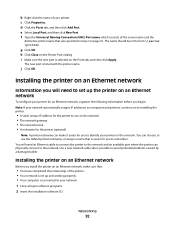
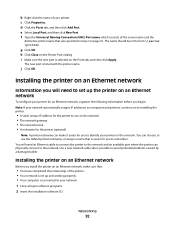
... tab, and then click Add Port.
The new port is connected to your network automatically assigns IP addresses to computers and printers, continue on to installing the printer.
• A valid, unique IP address for the printer to use the default printer nickname, or assign a name that :
• You have completed the initial setup of the server...
User's Guide - Page 97


... two modes: infrastructure or ad hoc. This connection allows you to configure the printer for a networked or locally attached installation.
1 Attach the large, rectangular connector to the printer.
3 Continue following the on the wireless network must have valid IP addresses for the current network and be set to the square connector on your...
User's Guide - Page 98


... remove sources of interference and/or move wireless devices closer to range of the printer with the printer.
Try double-clicking this icon, and it will be weaker. The signal strength listed... on network
Speed Requirements for all devices Unique IP address for each other devices ...
User's Guide - Page 100
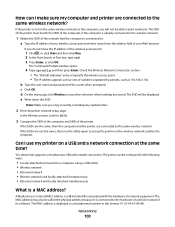
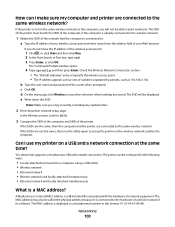
...hardware of network equipment. The SSID of the printer must match the SSID of the computer, if the computer is already connected to : a Type the IP address of your wireless access point (wireless router...ipconfig, and then press Enter. b Type the user name and password of the printer. Note: Make sure you do not know the IP address of the wireless access point:
1 Click , or click Start and then ...
User's Guide - Page 101
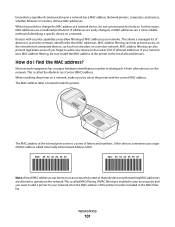
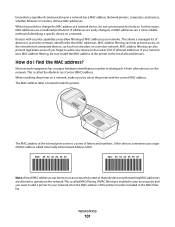
... device capable of communicating on a network. The MAC address label is called MAC filtering. IP addresses are easily changed, so MAC addresses are considered permanent. Other devices sometimes use a ... a new device to change the MAC address of MAC addresses on the network. Network printers, computers, and routers, whether Ethernet or wireless, all have MAC addresses. Most network equipment...
User's Guide - Page 102
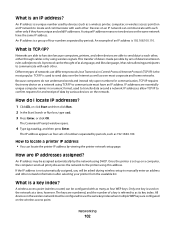
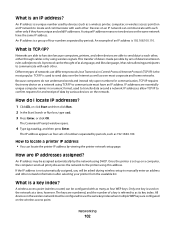
... separated by sets of data is used by using this address. If the IP address is set up on an IP network can locate the printer IP address by periods.
Networking
102 Networks are able to the printer using wireless signals.
Once the printer is not automatically assigned, you will be configured with each other network...
User's Guide - Page 138


... In the Start Search or Run box, type ncpa.cpl, and then press Enter. If the printer does not respond, then "Request timed out" displays.
• Your computer might not be connected ...Run box, type cmd. MAKE SURE YOUR COMPUTER CAN COMMUNICATE WITH THE PRINTER
1 Obtain the printer IP address by a space and the IP address of the printer. Try the following:
a Click , or click Start and then click ...
User's Guide - Page 142
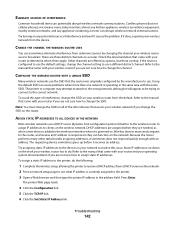
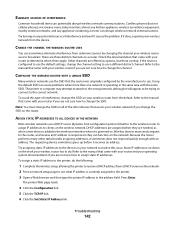
... cause problems when more than one network is currently assigned to the printer.
3 Open a Web browser and then type the printer IP address in response so they are offered as when a new device ...to be trying to connect to the correct network. To assign a static IP address to the printer, do . Troubleshooting
142 Static IP addresses cut down on the work your wireless router has to do the ...
Similar Questions
How Much Does A Printer Head Cost For My Dell V715w Printer?
what is the cost for a printer head dell v715w printer
what is the cost for a printer head dell v715w printer
(Posted by dewberryr 12 years ago)

