Dell V715W Support Question
Find answers below for this question about Dell V715W.Need a Dell V715W manual? We have 1 online manual for this item!
Question posted by honglro on April 24th, 2014
How Hard Is It To Replace A Printhead For Dell V715w
The person who posted this question about this Dell product did not include a detailed explanation. Please use the "Request More Information" button to the right if more details would help you to answer this question.
Current Answers
There are currently no answers that have been posted for this question.
Be the first to post an answer! Remember that you can earn up to 1,100 points for every answer you submit. The better the quality of your answer, the better chance it has to be accepted.
Be the first to post an answer! Remember that you can earn up to 1,100 points for every answer you submit. The better the quality of your answer, the better chance it has to be accepted.
Related Dell V715W Manual Pages
User's Guide - Page 2


...Thank you for choosing this printer!...6 Minimizing your printer's environmental impact...6 Finding information about the printer...7 Understanding the parts of the printer...9
Ordering and replacing supplies 11
Ordering ink cartridges...11 Replacing ink cartridges...11 Recycling Dell products...12
Using the printer control panel buttons and menus 13
Using the printer control panel...13 Changing...
User's Guide - Page 5


...11) cord provided with the use of such problems. Remove the power cord from the printer before inspecting it. This product is designed, tested, and approved to meet strict global safety ...proceeding. Do not place or use caution when accessing this product or the manufacturer's authorized replacements. CAUTION-SHOCK HAZARD: Make sure that is near water or wet locations. If any ...
User's Guide - Page 6


... or tasks, you may be delighted to help us know. Duplexing lets you print on both sides of the paper. About your printer
6 We've worked hard to make sure you check the latest updates on our Web site. If you do better, please let us do it will be able to...
User's Guide - Page 7


....
About your ink cartridges, try using printer software • Setting up and configuring the printer on a network,
depending on the installation software CD. Before replacing and recycling your printer
7 These features clean the printhead nozzles to print more pages with the printer. For updates, check our Web site at support.dell.com.
These modes can be used...
User's Guide - Page 8


technicians
• Supplies and accessories for your printer • Replacement cartridges
Dell Printer Supplies Web site-dell.com/supplies
You can be available in the printer
Program folder or on the desktop, depending on your product to view the appropriate support site. Click to view context-sensitive information. Have the following ...
User's Guide - Page 10


... not have a dedicated fax line for the printer, and if this connection method is supported in or removing a USB cable or installation cable. 3
1
2
4 5 6
7 8 9
Use the 1 Scanner unit
2 Printhead 3 Ethernet port 4 USB port
5 LINE Port
To
• Access the ink cartridges and printhead. • Remove paper jams.
Install, replace, or remove the ink cartridges. Note...
User's Guide - Page 11


... your printer. 2 Open the printer.
After use only Dell ink cartridges. You must install new cartridges immediately after removing the old ones or the ink remaining in the printhead nozzles may dry out.
1 Turn on the Dell Web site at www.dell.com/supplies. For best results, use , return this cartridge to the cartridge installation position. Replacing...
User's Guide - Page 12


... All Programs or Programs, and then select the printer program folder from the list. 3 Select Printer Home. 4 Choose your printer from the printer drop-down list. 5 From the Maintenance tab, click Order supplies. 6 Click . 7 Follow the instructions on the computer screen. Ordering and replacing supplies
12
Recycling Dell products
To return Dell products to air.
5 Close the...
User's Guide - Page 18


... scanned documents. • Scan documents to PDF. • Adjust settings for this operating system is available only at support.dell.com. Using the printer software
18 If you do.
Using the Windows printer software
Software installed during initial installation, then reinsert the installation software CD, run the installation software, and then select Install...
User's Guide - Page 19


....
Note: Printing Preferences is installed automatically with a document open and then click Properties, a Printing Preferences dialog appears.
Dell Service Center (referred to as Wireless Setup Utility)
• Set up the wireless printer on
your printer model.
Dell Fax Solutions (referred to as Fast Pics)
Manage, edit, transfer, and print photos and documents.
Use the...
User's Guide - Page 20


... , or click Start and then click Run. Using the World Wide Web
Updated printer software may be available at support.dell.com. Updating the printer software (Windows only)
Checking for updates. 6 Follow the instructions on the computer screen.
Uninstalling the printer software
1 Click or Start. 2 Click All Programs or Programs, and then select the...
User's Guide - Page 104
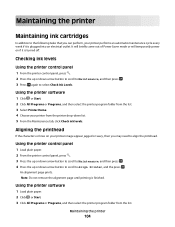
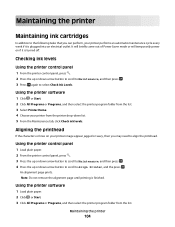
... the printer software
1 Load plain paper. 2 Click or Start. 3 Click All Programs or Programs, and then select the printer program folder from the printer drop-down list. 5 From the Maintenance tab, click Check ink levels.
Maintaining the printer
Maintaining ink cartridges
In addition to the following tasks that you may need to align the printhead.
User's Guide - Page 105
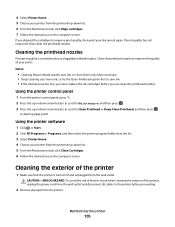
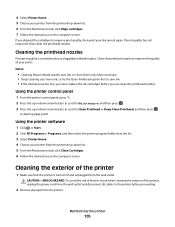
... the Clean Printhead option first to clogged printhead nozzles. Cleaning the exterior of the printer
1 Make sure that the printer is sometimes due to save ink. • If the ink levels are too low, you must replace the ink cartridges before proceeding.
2 Remove all paper from the printer. 4 Select Printer Home. 5 Choose your printer from the printer drop-down...
User's Guide - Page 107


... on the display" on page 108 • "Printhead errors" on page 108 • "Software did not install" on page 110 • "Print job does not print or is securely connected to the host computer, print server, or other network access point. • Check the printer for error messages, and resolve any errors...
User's Guide - Page 108


... timeout in the Setup menu, then press and hold down and , and then press and release to Use Factory, and then press . 5 Complete the initial printer setup.
Printhead errors
If the "Before you troubleshoot" checklist does not solve the problem, then try the following :
CHANGE THE LANGUAGE USING THE...
User's Guide - Page 109
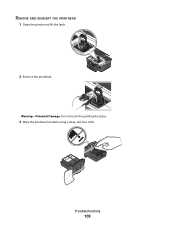
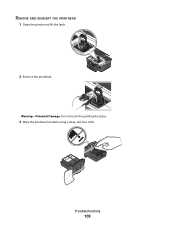
REMOVE AND REINSERT THE PRINTHEAD
1 Open the printer and lift the latch.
2 Remove the printhead. Warning-Potential Damage: Do not touch the printhead nozzles.
3 Wipe the printhead contacts using a clean, lint-free cloth.
Troubleshooting
109
User's Guide - Page 110


...
Software did not install
If you encountered problems while installing, or if your printer does not appear in the list in the Printers folder or as a printer option when sending a print job, then try another USB port on the printer. 4 Reinsert the printhead, and then close the latch until it . 3 Plug the power cord into...
User's Guide - Page 112


...
Troubleshooting
112 REINSTALL THE INK CARTRIDGES AND DEEP CLEAN AND ALIGN THE PRINTHEAD
1 Reinstall the ink cartridges, see "Replacing ink cartridges" on the printer.
Printer is blinking on the printer. RECONNECT THE PRINTER POWER SUPPLY
1 Turn off slowly, then the printer is finished. Press to Align Printer, and the press .
A cleaning page prints.
6 Press the arrow buttons to...
User's Guide - Page 117


... then contact technical support. Troubleshooting
117 SELECT A HIGHER PRINT QUALITY FROM THE PRINTER SOFTWARE MAKE SURE THE INK CARTRIDGES ARE PROPERLY INSTALLED ALIGN THE PRINTHEAD CLEAN OR DEEP CLEAN THE PRINTHEAD NOZZLES
Note: If these minimum print margin settings:
• Left and right... problem, then try one or more of the following:
CHECK THE INK LEVELS
Replace low or empty ink cartridges.
User's Guide - Page 148


..., 74 automatically 73 manually 74 tips 73, 74 recycling 6 Dell products 12 redial attempts, fax setting 70 redial time, fax setting...Transmit Terminal Identification (TTI) 68
repeating an image 50 replacing ink cartridges 11 reports
fax history 79 reports, fax
setting... 111 printer does not respond 112 printer printing blank pages 112 printhead error 108 software did not install 110 sharing printer in...

