Dell V715W Support Question
Find answers below for this question about Dell V715W.Need a Dell V715W manual? We have 1 online manual for this item!
Question posted by fderby on May 17th, 2012
Dell V715w - Scanner?
Can this device be setup as a scanner on a MAC?
Current Answers
There are currently no answers that have been posted for this question.
Be the first to post an answer! Remember that you can earn up to 1,100 points for every answer you submit. The better the quality of your answer, the better chance it has to be accepted.
Be the first to post an answer! Remember that you can earn up to 1,100 points for every answer you submit. The better the quality of your answer, the better chance it has to be accepted.
Related Dell V715W Manual Pages
User's Guide - Page 2


... and replacing supplies 11
Ordering ink cartridges...11 Replacing ink cartridges...11 Recycling Dell products...12
Using the printer control panel buttons and menus 13
Using the printer control panel...13 Changing the Power Saver timeout...15 Saving paper and energy with Eco-Mode...15 Changing temporary settings into new default settings 16...
User's Guide - Page 4


... faxes...73 Faxing FAQ...74
Networking 82
Installing the printer on a wireless network...82 Advanced wireless setup...86 Installing the printer on an Ethernet network...92 Networking FAQ...93
Maintaining the printer 104
Maintaining ink cartridges...104 Cleaning the exterior of the printer...105 Cleaning the scanner glass...106
Troubleshooting 107
Before you troubleshoot...107 Using...
User's Guide - Page 7


...
Find it away. • Recycle paper from discarded print jobs. • Use recycled paper. For updates, check our Web site at support.dell.com. Additional setup and instructions for using the printer:
• Selecting and storing paper and specialty media • Loading paper • Performing printing, copying, scanning, and faxing tasks,
depending on...
User's Guide - Page 8


... located in select retail stores.
• Safety information for preparing to view context-sensitive information. About your operating system.
What are you purchased your Dell computer and printer
• Readme files-Last-minute technical changes, or advanced at the same time, then documentation and drivers for
technical reference material for experienced users...
User's Guide - Page 10


...
Install an anti-theft cable on both sides of a sheet of paper. • Remove paper jams.
About your printer
10 Connect the printer to send and receive faxes. LINE
6 EXT Port EXT
Connect additional devices (telephone or answering machine) to a computer, a local network, an external DSL, or a cable modem.
Use this port if...
User's Guide - Page 15


... (duplex).
Use
To
6 2-Sided/Eco Mode Activate 2-Sided to the default printer settings.
To save the most energy, select the lowest Power Saver timeout.
1 From the printer control panel, press .
2 Press the up or down arrow button to scroll to Device Setup, and then press .
3 Press the up or down arrow button to scroll...
User's Guide - Page 17


... revert to the default settings after two minutes of inactivity or after the printer is turned off.
1 From the printer control panel, press . 2 Press the up or down arrow button to scroll to Device Setup, and then press . 3 Press the up or down arrow button to scroll to Clear Settings Timeout, and then press...
User's Guide - Page 19


... and produce text that you select options for the print job, such as the following:
• Select the number of copies to as Wireless Setup Utility)
• Set up the wireless printer on
your printer model. Dell Wireless Setup Utility (referred to as Fast Pics)
Manage, edit, transfer, and print photos and documents. Using the...
User's Guide - Page 20


... screen.
b In the Start Search or Run box, type D:\setup.exe, where D is the letter of your printer does not appear in complete, restart your computer. Using the printer software
20
Using the World Wide Web
Updated printer software may be available at support.dell.com. If you encountered problems while installing, or if your...
User's Guide - Page 32


...; Print. 2 Click Properties, Preferences, Options, or Setup. 3 From the Layout list of the Advanced tab, select Pages per sheet. 4 Select the number of the Print Setup tab, select a page order:
• To print...is enabled, then you want to reverse the order in the memory device. If you must be surrounded by the printer.
Printing documents from a memory card or flash drive (Windows only)
...
User's Guide - Page 33
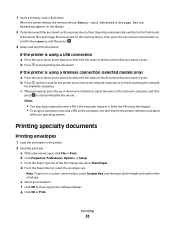
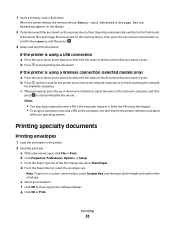
... the network computer or to close any printer software dialogs.
When the printer detects the memory device, Memory Card Detected or Storage Device Detected appears on the display.
2 If only document files are stored on the memory device, then the printer automatically switches to print. b Click Properties, Preferences, Options, or Setup. Note: To print on a custom-size...
User's Guide - Page 58
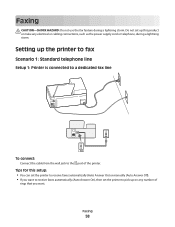
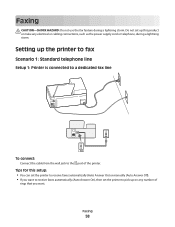
...telephone, during a lightning storm.
Faxing
58 Setting up this setup: • You can set the printer to the port of the printer. Tips for this product or make any number of
rings that...want to receive faxes automatically (Auto Answer On), then set up the printer to fax
Scenario 1: Standard telephone line
Setup 1: Printer is connected to a dedicated fax line
EXT LINE
To connect:
Connect ...
User's Guide - Page 60
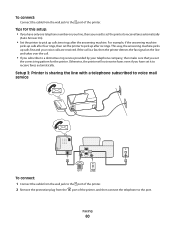
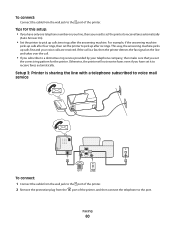
... make sure that you subscribe to pick up calls first and your line, then you need to set
the correct ring pattern for this setup: • If you have set the printer to the port. Setup 3: Printer is a fax, then the printer detects the fax signal on your voice calls are received. Tips for the...
User's Guide - Page 69


... .
For more information, click Help or to Device Setup, and then press . If you were prompted to enter the date and time. d Enter the date, and then press . The printer also saves the settings that :
• The printer is properly connected to the telephone line. • The printer is turned on your telephone number, and...
User's Guide - Page 83


...devices to communicate on a wireless network
To set up the printer on the network
if encryption was used to select Print Setup Page.
Hexadecimal characters are A-F, a-f, and 0-9. Every device... a-f, and 0-9.
Printing a network setup page
A network setup page lists the configuration settings of the printer, including the IP address and MAC address of the computer network adapter and...
User's Guide - Page 101
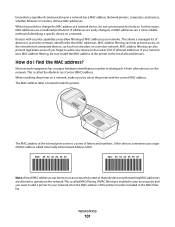
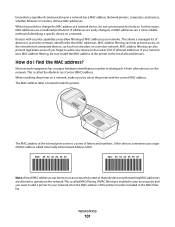
... Universally Administered Address (UAA).
When installing the printer on a network, make sure you forget to add a new device to operate on an access point (router) so that only devices with the correct MAC address. Other devices sometimes use a type of devices to do I find the MAC address?
How do so.
MAC: XX XX XX XX XX XX
UAA...
User's Guide - Page 102
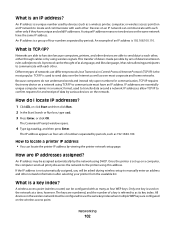
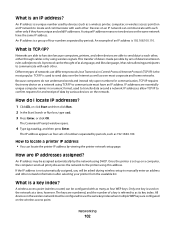
... keys. An example of an IP address is made possible by viewing the printer network setup page. An IP address may be asked during wireless setup to communicate with each other network information after selecting your printer from the available list. All devices on the wireless network must have an IP address. A protocol can locate...
User's Guide - Page 121
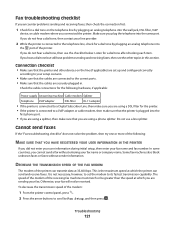
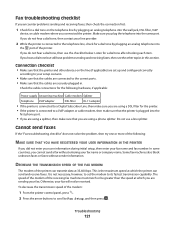
...have problems sending and receiving faxes, then see the other devices on the telephone line by plugging an analog telephone into
the port of the printer. Some fax machines also block unknown faxes or faxes ... plugged in this section. Make sure you did not enter your user information during initial setup, then enter your fax name or company name. In some countries, you cannot send a fax ...
User's Guide - Page 138


... changed include your wireless settings have changed , you will take several seconds and then you must run the printer wireless setup again. c Press Enter or click OK. d Select the appropriate connection from the printer.
If the printer does not respond, then "Request timed out" displays.
• Your computer might not be connected to connect...
User's Guide - Page 148


...setup page 83 on both sides of the paper 43, 44 photos from digital camera using DPOF 40 photos from memory device using printer software 38 photos using printer... 73 manually 74 tips 73, 74 recycling 6 Dell products 12 redial attempts, fax setting 70 redial time... not successful 120 scanner glass cleaning 106 location 9 scanner lid location 9 scanner unit location 9 scanner unit does not ...
Similar Questions
Why Wont My Dell Printer V725w Printer From Wireless Device
(Posted by fhamnperryt 10 years ago)
How To Scan Multiples Pages Into One Document With Dell V715w Scanner And
windows 7
windows 7
(Posted by offge 10 years ago)

