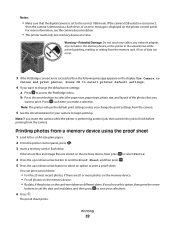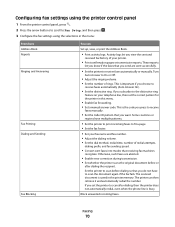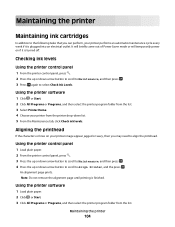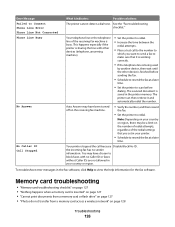Dell V715W Support Question
Find answers below for this question about Dell V715W.Need a Dell V715W manual? We have 1 online manual for this item!
Question posted by jacquihannabourne on April 20th, 2012
My Dell V715w Is Printing Blank Pages. This Is The First Time This Has Happened.
The person who posted this question about this Dell product did not include a detailed explanation. Please use the "Request More Information" button to the right if more details would help you to answer this question.
Current Answers
Related Dell V715W Manual Pages
Similar Questions
Dell 5830 Printing Blank Pages
MY dell S5830DN is printing blank pages. I have replaced the imaging unit and the toner and still bl...
MY dell S5830DN is printing blank pages. I have replaced the imaging unit and the toner and still bl...
(Posted by tconniff 9 months ago)
Why Is My Printer Printing Blank Pages Whe It Clearly Has Ink?
I have placed a new ink cartridge in my printer and when I go to print something in colour, the page...
I have placed a new ink cartridge in my printer and when I go to print something in colour, the page...
(Posted by myrakong17 11 years ago)
How Do You Print Blank Page From Menu Setting
how do i print blank test page from menu settings on 533o printer
how do i print blank test page from menu settings on 533o printer
(Posted by douglava 12 years ago)