Dell V715W Support Question
Find answers below for this question about Dell V715W.Need a Dell V715W manual? We have 1 online manual for this item!
Question posted by Dasgrsmat on December 18th, 2013
Is The Dell V715w Airprint Capable
The person who posted this question about this Dell product did not include a detailed explanation. Please use the "Request More Information" button to the right if more details would help you to answer this question.
Current Answers
There are currently no answers that have been posted for this question.
Be the first to post an answer! Remember that you can earn up to 1,100 points for every answer you submit. The better the quality of your answer, the better chance it has to be accepted.
Be the first to post an answer! Remember that you can earn up to 1,100 points for every answer you submit. The better the quality of your answer, the better chance it has to be accepted.
Related Dell V715W Manual Pages
User's Guide - Page 2


... and replacing supplies 11
Ordering ink cartridges...11 Replacing ink cartridges...11 Recycling Dell products...12
Using the printer control panel buttons and menus 13
Using the printer control panel...13 Changing the Power Saver timeout...15 Saving paper and energy with Eco-Mode...15 Changing temporary settings into new default settings 16...
User's Guide - Page 3


... or reducing images...48 Adjusting copy quality...49 Making a copy lighter or darker...49 Collating copies using the printer control panel...50 Repeating an image on one page...50 Copying multiple pages on one sheet ...50 Making a... an editing application 55 Scanning directly to e-mail using the printer software 56 Scanning to a PDF...56 Scanning FAQ...56 Canceling scan jobs...57
Contents
3
User's Guide - Page 4


... Cleaning the scanner glass...106
Troubleshooting 107
Before you troubleshoot...107 Using the Service Center to solve printer problems 107 If Troubleshooting does not solve your problem 107 Setup troubleshooting...107 Jams and misfeeds troubleshooting...113 Print troubleshooting...116 Copy and scan troubleshooting......
User's Guide - Page 5


...safety standards with this product or make any of these things happen, a risk of the printer, unplug the power cord from the wall outlet and disconnect all external connections (such as ... information
Connect the power cord to a properly grounded electrical outlet that all cables from the printer before inspecting it. CAUTION-SHOCK HAZARD: Make sure that is near water or wet locations....
User's Guide - Page 6


...application, or flash drive for 10 minutes.
• Select the lowest Power Saver timeout. Wireless/network printers allow you can print up to perform basic tasks. After all, you get the most out of ..."Pages per sheet" feature allows you to Power Saver
mode after the printer has been idle for a set amount of your printer, read the User's Guide carefully, and make sure you may be ...
User's Guide - Page 7


...; Clean the printhead.
Recycling
• Recycle the product packaging. • Recycle your old printer instead of your ink cartridges, try using the "Clean Printhead" and
"Deep Clean Printhead" ... paper.
For updates, check our Web site at support.dell.com. Inks in High-Yield cartridges allow you looking for using the printer:
• Selecting and storing paper and specialty media &#...
User's Guide - Page 8


... you contact support so that they may not be found on the Support Web site. technicians
• Supplies and accessories for your printer • Replacement cartridges
Dell Printer Supplies Web site-dell.com/supplies
You can be available in your country or region. About your product to view context-sensitive information.
What are already...
User's Guide - Page 9
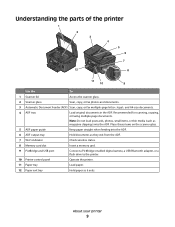
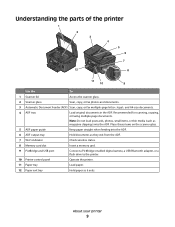
... card slot
Insert a memory card.
9 PictBridge and USB port
Connect a PictBridge-enabled digital camera, a USB Bluetooth adapter, or a flash drive to the printer.
10 Printer control panel
Operate the printer.
11 Paper tray
Load paper.
12 Paper exit tray
Hold paper as it exits. Place these items on the scanner glass.
5 ADF paper...
User's Guide - Page 10


...Print on both sides of a sheet of paper. • Remove paper jams.
About your printer
10
Note: Remove the plug to access the port.
7 Security slot
Install an anti-theft...cable modem. Warning-Potential Damage: Do not touch the USB port except when plugging in your printer.
8 Power supply with port Connect the printer to the printer and the telephone line.
3
1
2
4 5 6
7 8 9
Use the 1 ...
User's Guide - Page 11


... ink cartridges
Make sure you have a new ink cartridge or cartridges before you begin. To learn more about recycling Dell products, visit www.dell.com/recycling.
2 Available only on your printer. 2 Open the printer.
Item Black cartridge Black cartridge, high yield2
Licensed cartridge1 Series 21 Series 24
Regular cartridge Series 21R Series 24R
Color...
User's Guide - Page 12


... cartridges immediately after removing the protective cap to avoid exposing the ink to Dell for recycling:
1 Click or Start. 2 Click All Programs or Programs, and then select the printer program folder from the list. 3 Select Printer Home. 4 Choose your printer from the printer drop-down list. 5 From the Maintenance tab, click Order supplies. 6 Click . 7 Follow...
User's Guide - Page 18


...
When you set up to PDF. • Adjust settings for this operating system is available only at support.dell.com. Using the printer software
Minimum system requirements
The printer software requires up the printer using the installation software CD, all the necessary software was installed. You may have chosen to install some additional programs...
User's Guide - Page 19


...: This program is installed automatically with the printer software if the printer has wireless capability. Note: Your printer may be prompted to as Wireless Setup Utility)
• Set up the wireless printer on
your printer model. Using the printer software
19 Note: Printing Preferences is installed automatically with the printer software. Dell Fax Solutions (referred to set the Speed...
User's Guide - Page 20


... the CD manually:
a Click , or click Start and then click Run. Using the World Wide Web
Updated printer software may be available at support.dell.com. Installing the printer software
Note: If you installed the printer software on the computer screen to reinstall the software, then uninstall the current software first.
1 Close all the...
User's Guide - Page 95


...
Wireless network examples
Scenario 1: Mixed wired and wireless connections on a network with Internet access • All computers and printers connect to the network through a router with Ethernet and wireless capabilities. • Some computers and printers connect wirelessly to the Internet through a DSL or cable modem. Wired network example
• A desktop computer, a laptop, and...
User's Guide - Page 101
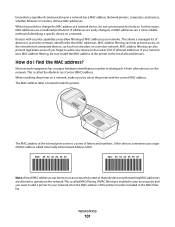
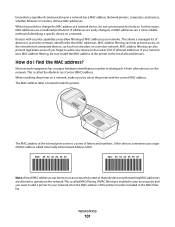
...
UAA: XX XX XX XX XX XX
Note: A list of MAC addresses can also prevent legitimate access if you select the printer with security capabilities may allow filtering of allowed addresses. Network printers, computers, and routers, whether Ethernet or wireless, all have MAC addresses. IP addresses are easily changed, so MAC addresses are...
User's Guide - Page 107


... to printer maintenance tasks and customer support. To open the Service Center, use the Service Center link. If Troubleshooting does not solve your problem
Visit our Web site at support.dell.com... connected to the host computer, print server, or other network access point. • Check the printer for error messages, and resolve any errors. • Check for paper jam messages, and clear any...
User's Guide - Page 121
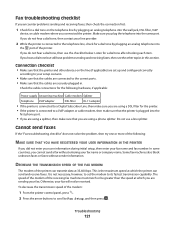
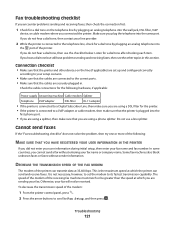
... "Fax troubleshooting checklist" does not solve the problem, then try one or more of the modem:
1 From the printer control panel, press .
2 Press the arrow buttons to scroll to its fastest transmission capability. To decrease the transmission speed of the following hardware, if applicable:
Power supply Answering machine Cable modem Splitter
Telephone...
User's Guide - Page 139
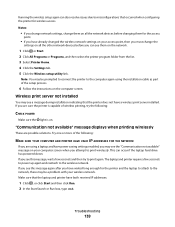
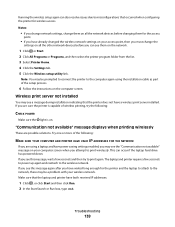
... available" message displays when printing wirelessly
These are possible solutions. The laptop and printer require a few seconds and then try the following:
CHECK POWER
Make sure the light is capable of the following:
MAKE SURE YOUR COMPUTER AND PRINTER HAVE VALID IP ADDRESSES FOR THE NETWORK
If you see the "Communication not available...
User's Guide - Page 148


...receiving faxes
Auto Answer setting 73, 74 automatically 73 manually 74 tips 73, 74 recycling 6 Dell products 12 redial attempts, fax setting 70 redial time, fax setting 70 reducing an image 48
... telephone service 63 DSL connection 61 standard telephone line
connection 58 VoIP connection 62 setting up printer faxing 74 on wired network (Windows) 92 on wireless network
(Windows) 84 settings timeout...
Similar Questions
What Do I Download To My Dell V715w Printer To Get Airprint
(Posted by linrom 10 years ago)
What App Should I Use For My Ipad To Airprint? Have Dell V715w
(Posted by debref 11 years ago)

