Dell V525W Support Question
Find answers below for this question about Dell V525W.Need a Dell V525W manual? We have 1 online manual for this item!
Question posted by JimSi on April 4th, 2014
Can I Use A Refilled Ink Cartridge In My Dell V525w Printer
The person who posted this question about this Dell product did not include a detailed explanation. Please use the "Request More Information" button to the right if more details would help you to answer this question.
Current Answers
There are currently no answers that have been posted for this question.
Be the first to post an answer! Remember that you can earn up to 1,100 points for every answer you submit. The better the quality of your answer, the better chance it has to be accepted.
Be the first to post an answer! Remember that you can earn up to 1,100 points for every answer you submit. The better the quality of your answer, the better chance it has to be accepted.
Related Dell V525W Manual Pages
User Manual - Page 3


...'s environmental impact 8 Finding information about the printer...9 Understanding the parts of the printer 11
Ordering and replacing supplies 14
Ordering ink cartridges...14 Replacing ink cartridges...15 Recycling Dell products...16
Using the printer control panel buttons and menus 18
Replacing the language sheet...18 Using the printer control panel...20 Changing the Sleep timeout...22 Saving...
User Manual - Page 9


... our Web site at http://support.dell.com. These cartridges let you purchased. Additional setup and instructions for and maintaining the printer • Troubleshooting and solving problems
User's Guide The User's Guide is available on the features of the colors.
• Use high‑yield cartridges. About your printer
9
Conserving ink
• Use Quick Print or Draft Mode...
User Manual - Page 10


...
10
What are already installed on your computer.
• Supplies and accessories for your printer • Replacement cartridges
Dell Printer Supplies Web site- Help using the printer software
Find it here
Windows Help Open a printer software program or application, and then click Help. The latest supplemental information, updates, and online technical support:
• Troubleshooting...
User Manual - Page 13
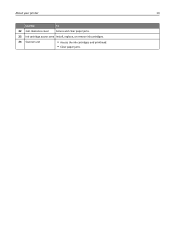
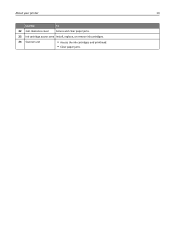
About your printer
13
Use the
To
22 Jam clearance cover Access and clear paper jams.
23 Ink cartridge access area Install, replace, or remove ink cartridges.
24 Scanner unit
• Access the ink cartridges and printhead. • Clear paper jams.
User Manual - Page 14


...After use only Dell ink cartridges.
For best results, use , return this cartridge to Dell for remanufacturing, refilling, or recycling.
Notes:
• To get the ink cartridges individually or in packs. • You can order a mix of standard ink cartridges and high‑yield ink cartridges, depending on your needs. • The cartridges used for printing documents can also be used...
User Manual - Page 15


... a new ink cartridge or cartridges before you begin.
Removing ink cartridges
1 Turn on your printer. 2 Open the printer.
Installing ink cartridges
1 Remove the ink cartridge from the pack, and then remove the protective cap from the ink cartridge. Note: The printhead moves to the cartridge installation position.
3 Press the release tab, and then remove the used ink cartridge or cartridges. You...
User Manual - Page 16


... Dell products
To return Dell products to air. 3 Close the printer. Ordering and replacing supplies
16
If your finger along the ink cartridge until the cartridge clicks into place.
Slide your ink cartridge comes with a twist cap, then remove the cap.
2 Insert each ink cartridge. Notes:
• Insert the color cartridges first, and then the black cartridge. • Insert the new ink...
User Manual - Page 25


... of your fax contacts. Printer software
Use the Dell Printer Home (referred to as Printer Home)
Dell Ink Management System Dell Phone Book (referred to as Phone Book) Abbyy Sprint OCR Dell Wireless Setup Utility (referred to as Wireless Setup Utility)
Dell Tools for the printer. • Order supplies. • Maintain ink cartridges. • Register the printer. • Contact technical...
User Manual - Page 34


..., the number of copies to print, the type of paper to use , and
how the pages should print. 4 Click OK to close any printer software dialogs. 5 Click OK or Print. For Macintosh users 1 With... it is enough ink in the ink cartridges. • Remove each copy as a set the printer, paper size, and orientation. 3 Click OK. 4 From the menu bar, choose File > Print. 5 From the Printer pop‑up ...
User Manual - Page 117
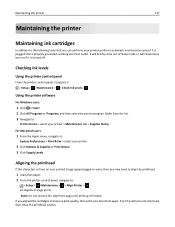
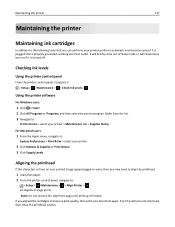
...
117
Maintaining the printer
Maintaining ink cartridges
In addition to :
System Preferences > Print & Fax > select your printer
2 Click Options & Supplies or Print Queue. 3 Click Supply Levels. Note: Do not remove the alignment page until printing is plugged into a properly grounded, working electrical outlet.
Checking ink levels
Using the printer control panel
From the printer control panel...
User Manual - Page 118


...-SHOCK HAZARD: To avoid the risk of electric shock when cleaning the exterior of the printer, making sure to remove any ink residue that the printer is dry before you must replace the ink cartridges before beginning a new print job.
Warning-Potential Damage: Using a damp cloth to clean the interior may damage the finish of the...
User Manual - Page 121


...ink cartridges, and install new cartridges if necessary. • Turn the printer off, wait about 10 seconds, and then turn off the printer. If Troubleshooting does not solve your problem
Visit our Web site at http://support.dell... problem, then try one or more of the following:
CHANGE THE LANGUAGE USING THE PRINTER MENUS
1 From the printer control panel, navigate to:
> Setup > > Device Setup > > ...
User Manual - Page 122
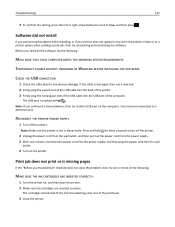
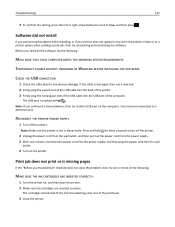
....
3 Close the printer. Note: Make sure the printer is damaged, then use a new one. 2 Firmly plug the square end of the USB cable into the back of the printer. 3 Firmly plug ... software, do the following :
MAKE SURE THE INK CARTRIDGES ARE INSERTED CORRECTLY
1 Turn the printer on the printer.
RECONNECT THE PRINTER POWER SUPPLY
1 Turn off the printer.
2 Unplug the power cord from the wall ...
User Manual - Page 126


... reinstall the ink cartridges. 2 Load a plain and unmarked A4‑ or letter‑size paper. Change to [Size] Paper
Try one or more of
the print job.
• Press to cancel the current print job. to cancel the current job. Troubleshooting
126
Understanding printer messages
Alignment Problem
Try any markings on used paper, which...
User Manual - Page 127


... the following:
• Install the specified missing ink cartridge or cartridges. • Reinsert the specified ink cartridge or cartridges. • Press or to clear the message. • See the User's Guide for more of supported ink cartridges.
Ink Cartridge Missing
Try one or more information. Touch OK or press OK, depending on your printer. • Press or to clear the message...
User Manual - Page 132


... the message.
For more information, see "Replacing ink cartridges" in the User's Guide.
6 Close the printer. Printhead Warning
One or more cartridges may have been missing for more than two hours since the printer was turned on how to enable the scanner. Notes:
• Cleaning the printhead nozzles uses ink, so clean them only when necessary. •...
User Manual - Page 141


... menu, choose your printer. 3 From the Paper Size pop‑up menu, choose Best or Photo. 10 Click Print. Troubleshooting
141
CHECK MINIMUM PRINT SETTINGS
Unless you troubleshoot" checklist does not solve the problem, then try one or more of the following:
CHECK THE INK LEVELS
Replace low or empty ink cartridges.
For example...
User Manual - Page 142
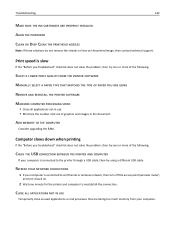
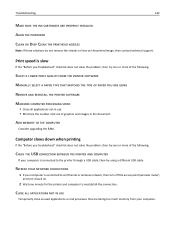
... PAPER YOU ARE USING
REMOVE AND REINSTALL THE PRINTER SOFTWARE
MAXIMIZE COMPUTER PROCESSING SPEED
• Close all applications not in the document.
REFRESH YOUR NETWORK CONNECTIONS
1 If your computer is connected to reestablish the connection. ADD MEMORY TO THE COMPUTER
Consider upgrading the RAM. Troubleshooting
142
MAKE SURE THE INK CARTRIDGES ARE PROPERLY INSTALLED...
User Manual - Page 173


... setup 90 infrastructure network 109
ink conserving 8
ink cartridge access area 13 Ink Cartridge Error 127 Ink Cartridge Missing 127 ink cartridges
installing 15 ordering 14 removing 15 replacing 15 ink levels checking 117 Ink Low 128 inserting a flash drive 40 installation cable 108 installing network printer 115 installing optional software 27 installing printer on wireless network
(Macintosh...
User Manual - Page 175


... shipping position 119 using 20 Wi‑Fi indicator 21
printer does not respond 124 printer memory
fax 88 Printer Memory Full 128 printer messages
Alignment Problem 126 Cannot Collate Job 126 Change to [Size] [Type] Paper 126 Change to [Size] Paper 126 Close Printer 126 Fax Memory Full 127 Ink Cartridge Error 127 Ink Cartridge Missing 127 Ink Low 128...
Similar Questions
Dell V525w Printer -black Ink Cartridge Light Won't Reset.
After replacing black cartridge, indicator light will not reset. can't print or copy because printer...
After replacing black cartridge, indicator light will not reset. can't print or copy because printer...
(Posted by wymanse 10 years ago)
I Can't Remove The Black Ink Cartridge From The Printer.
I am able to get all the other ink cartridges to come out
I am able to get all the other ink cartridges to come out
(Posted by wel53 10 years ago)

