Dell V525W Support Question
Find answers below for this question about Dell V525W.Need a Dell V525W manual? We have 1 online manual for this item!
Question posted by mototmehra on March 18th, 2014
What Is Thr Ip Number For A Dell V525w Printer
The person who posted this question about this Dell product did not include a detailed explanation. Please use the "Request More Information" button to the right if more details would help you to answer this question.
Current Answers
There are currently no answers that have been posted for this question.
Be the first to post an answer! Remember that you can earn up to 1,100 points for every answer you submit. The better the quality of your answer, the better chance it has to be accepted.
Be the first to post an answer! Remember that you can earn up to 1,100 points for every answer you submit. The better the quality of your answer, the better chance it has to be accepted.
Related Dell V525W Manual Pages
User Manual - Page 10


... click Help. Support telephone numbers and hours of the printer that they may serve you faster:
• Service Tag
• Express Service Code
Note: The Service Tag and Express Service Code appear on labels located on your printer.
• Software and Drivers-Certified drivers for your printer and
installers for Dell printer software
• Readme files...
User Manual - Page 83
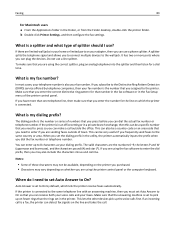
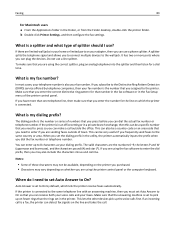
... for the line on your adapter, then you can receive both your voice calls and your telephone number is my fax number? What is a fax, the printer can be available, depending on whether you are the numbers 0-9, the letters P and W (uppercase and lowercase), and the characters pound (#) and star (*). The dialing prefix is the...
User Manual - Page 84
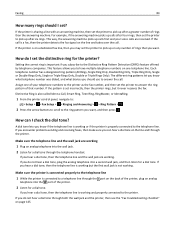
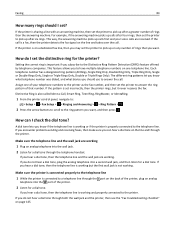
... problems sending and receiving faxes, then make sure you hear a dial tone, then the telephone line is a fax, then the printer detects the fax signal on any number of your telephone numbers to the printer as the fax number, and then set the printer to pick up calls after four rings, then set incorrectly, then the...
User Manual - Page 90


...a-f, and 0-9. • ASCII characters are letters, numbers, punctuation, and symbols found on a keyboard. ASCII characters are letters, numbers, and symbols found on a home wireless network. Using...setup page lists the configuration settings of the printer, including the IP address and MAC address of the printer.
1 Load plain paper. 2 From the printer control panel, navigate to:
> Setup > ...
User Manual - Page 94


...a Connect to work wirelessly, see the documentation that came with another wireless network. If your printer for an Ethernet network, but the access point is turned off or is trying to the computer screen.
..., WEP key or WPA/WPA2 preshared key/passphrase, security type, and IP address that appears, select your box is wireless‑enabled and activated to another
ad hoc device.
User Manual - Page 101


..., then click the CD icon on the desktop.
5 Double‑click Dell Extras > Dell Setup Assistant. 6 Follow the instructions on a switch or wall jack. 2 Wait a minute for the Ethernet network adapter to become active and acquire an IP address from the printer. 2 Place the printer close enough to the computer for wireless
1 Attach a USB cable...
User Manual - Page 104
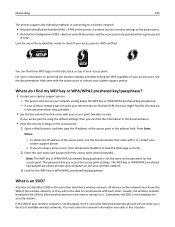
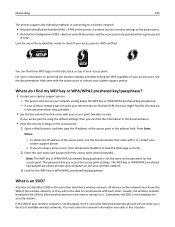
... on the access point. 1 Open a Web browser, and then type the IP address of the access point in the list of your network usually keeps the ... wireless network broadcasts the SSID to a wireless network:
• Personal Identification Number (PIN)-A PIN on the printer is an SSID? Networking
104
The printer supports the following methods in this situation.
You must know the SSID of ...
User Manual - Page 105
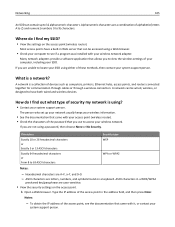
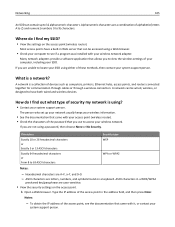
...Hexadecimal characters are a combination of alphabetic (letters A to Z) and numeric (numbers 0 to 9) characters. To obtain the IP address of the access point, see if a program was installed with it,... in the address field, and then press Enter. Type the IP address of devices such as computers, printers, Ethernet hubs, access points, and routers connected together for communication through cables...
User Manual - Page 109
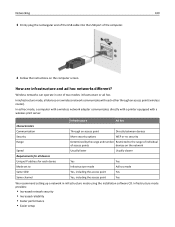
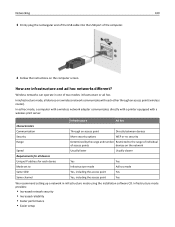
...no security
Range Speed
Determined by the range and number Restricted to
Infrastructure mode
Ad hoc mode
Same ... point (wireless router).
In infrastructure mode, all devices
Unique IP address for all devices on a wireless network communicate with a...wireless network adapter communicates directly with a printer equipped with each device
Yes
Yes
Mode set to the range of...
User Manual - Page 112
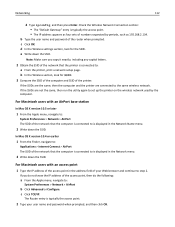
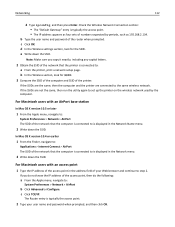
... connected to: a From the printer, print a network setup page. For Macintosh users with an access point
1 Type the IP address of the access point in the Network menu.
2 Write down the SSID.
b Type the user name and password of numbers separated by the computer. d In the Wireless settings section, look for the SSID...
User Manual - Page 113
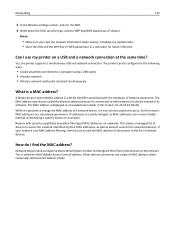
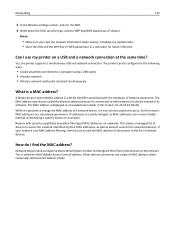
... practice to the hardware of a device instead of the printer to a computer using a USB cable) • Wireless...hardware identification number to access the network, identified by their MAC addresses, as well as a hexadecimal number in this...Universally Administered Address (UAA).
Can I find the MAC address?
IP addresses are easily changed, so MAC addresses are considered permanent.
A...
User Manual - Page 114


... periods. Notes:
• A list of data transmission rules called MAC filtering. An IP address is enabled in the MAC filter list.
• If you select the printer with each other .
Different types of the printer must be thought of four numbers separated by sets of MAC addresses can be set on an access point...
User Manual - Page 115


... to confirm requests for Address.
• View the printer settings.
All devices on the wireless network must have an IP address. Select the same key index on your printer as you are numbered, and the number of a key is a key index? How do I locate IP addresses?
An IP address may be configured with as many as its...
User Manual - Page 121


...not solve your problem
Visit our Web site at http://support.dell.com to find the following :
CHANGE THE LANGUAGE USING THE PRINTER MENUS
1 From the printer control panel, navigate to:
> Setup > > Device Setup...try one or more of the following :
• Live online customer support • Contact numbers for paper jam messages, and clear any errors. • Check for telephone customer support &#...
User Manual - Page 146
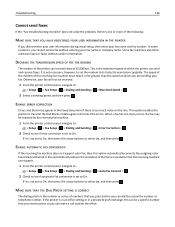
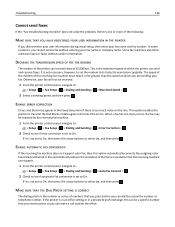
... also automatically reduces the resolution of the receiving fax machine must match or be greater than the speed at which the printer can dial the actual fax number or telephone number. If the printer is in an office setting or in the faxed document if there is not necessary, however, to set to On...
User Manual - Page 155


...you
must add the printer MAC address to the list of addresses allowed to connect to the access point.
• If you set the access point to issue a limited number of IP addresses, then you ... SSID of the network that the computer is typically the access point . • The IP address appears as four sets of numbers separated by periods, such as the computer, then you will not be added. c Click...
User Manual - Page 156


.... "Communication not available" message appears when printing wirelessly
Try one or more of the following:
MAKE SURE YOUR COMPUTER AND PRINTER HAVE VALID IP ADDRESSES FOR THE NETWORK
If you are sure the printer is capable of numbers separated by periods, such as four sets of wireless printing, try to the wireless network. The...
User Manual - Page 159


... performs many other advice from a DHCP server on the network.
2 Print a network setup page to clients on the wireless network. To assign a static IP address to the printer:
1 Complete the wireless setup, allowing the printer to receive a DHCP address from the manufacturer. Confirm that came with the newer wireless devices on assigning static...
User Manual - Page 160


...-1 through 227.7207-4, as are granted to all other end users pursuant to the terms and conditions herein. Notices
160
Notices
Product information
Product name: Dell V525w Machine type: 4448 Model(s): 4d1, 4dE
Edition notice
January 2012 The following two conditions: (1) this device may not cause harmful interference, and (2) this equipment does...
User Manual - Page 171


..., sending
immediately 80 buttons, printer control panel
Address Book 21 arrow...Printer 126 Club Internet 94 collating copies 51 Communication not available message 156 computer slows down when printing 142 configuring fax settings 76, 77 IP address 95 configuring security settings 97 configuring Wi‑Fi Protected Setup PBC, Push Button Configuration
method 97 PIN, Personal Identification
Number...
Similar Questions
How Do I Turn The Wifi Off On The V525w Printer?
How do I turn the wifi OFF on the V525W printer? I turned it on and now I can't get the printer to p...
How do I turn the wifi OFF on the V525W printer? I turned it on and now I can't get the printer to p...
(Posted by whtfc 10 years ago)
Can I Use V525w Printer With My Mac Computer
Is it compatible or I need to get another ?
Is it compatible or I need to get another ?
(Posted by timperumal 10 years ago)

