Dell V525W Support Question
Find answers below for this question about Dell V525W.Need a Dell V525W manual? We have 1 online manual for this item!
Question posted by roryandkaren on September 7th, 2014
How Do I Run Auto Clean On My Dell V520 Printer Heads? Only Part Of The Lines Ar
The person who posted this question about this Dell product did not include a detailed explanation. Please use the "Request More Information" button to the right if more details would help you to answer this question.
Current Answers
There are currently no answers that have been posted for this question.
Be the first to post an answer! Remember that you can earn up to 1,100 points for every answer you submit. The better the quality of your answer, the better chance it has to be accepted.
Be the first to post an answer! Remember that you can earn up to 1,100 points for every answer you submit. The better the quality of your answer, the better chance it has to be accepted.
Related Dell V525W Manual Pages
User Manual - Page 25


... additional programs during initial installation, then reinsert the installation software CD, run the installation software, and then click Advanced Options > Install Additional Software...printer software
25
If you can edit with the printer software if the printer has wireless capability. Printer software
Use the Dell Printer Home (referred to as Printer Home)
Dell Ink Management System Dell...
User Manual - Page 28


...instructions on the computer screen. b In the Start Search or Run box, type D:\setup.exe, where D is the letter of your printer, select the custom install option, and then select all packages listed.... Using the Internet
Updated printer software may be available at http://support.dell.com. For Macintosh users
Note: To take advantage of the full features of your printer folder
3 Double‑click...
User Manual - Page 65
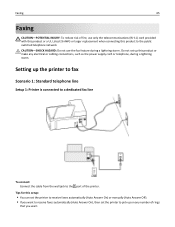
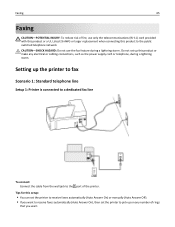
... when connecting this product or make any number of rings
that you want to receive faxes automatically (Auto Answer On), then set up the printer to fax
Scenario 1: Standard telephone line
Setup 1: Printer is connected to a dedicated fax line
To connect: Connect the cable from the wall jack to the public switched telephone network. Setting...
User Manual - Page 67
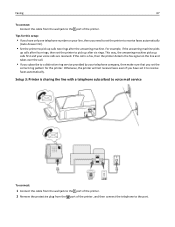
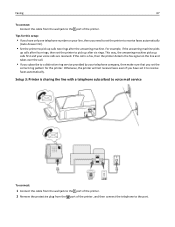
... picks up calls first and your line, then you need to set the printer to receive faxes automatically
(Auto Answer On).
• Set the printer to pick up calls two rings after six rings. Faxing
67
To connect: Connect the cable from the port of the printer. Otherwise, the printer will not receive faxes even if...
User Manual - Page 68
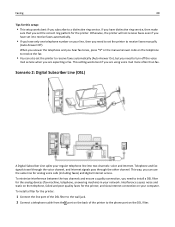
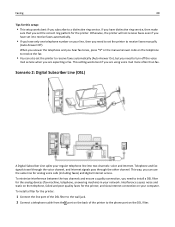
... you need to a distinctive ring service.
This way, you can also set the printer to receive faxes automatically (Auto Answer On), but you need to set the correct ring pattern for the printer.
To install a filter for the printer:
1 Connect the line port of the DSL filter to the wall jack.
2 Connect a telephone cable from...
User Manual - Page 76
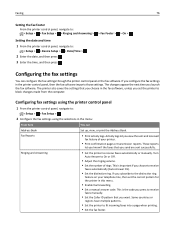
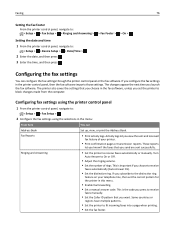
... Off.
• Adjust the ringing volume.
• Set the number of your telephone line, then set the printer to fit incoming faxes into a page when printing.
• Set the fax footer. ...you subscribe to receive
faxes automatically (Auto Answer On).
• Set the distinctive ring. Some countries or
regions have multiple patterns.
• Set the printer to block changes made from the ...
User Manual - Page 77


....
• Convert sent faxes into modes that :
• The printer is properly connected to the telephone line. • The printer is turned on both sides of the paper.
• Set your ...printer to configure the advanced fax settings, then from the Printer Home, click Fax > Configure the advanced fax settings. The Fax Setup Wizard opens.
4 Run the Fax Setup Wizard. This launches the Printer...
User Manual - Page 81
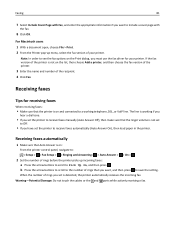
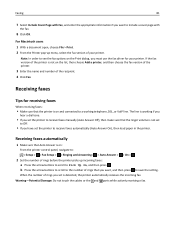
...: Do not touch the cables or the and ports while actively receiving a fax. The line is not set
to Off.
• If you want , and then press to receive faxes automatically (Auto Answer On), then load paper in the printer.
Faxing
81
7 Select Include Cover Page with
the fax.
8 Click OK. Receiving faxes...
User Manual - Page 82


...? To access the fax software:
For Windows users a Click or Start. Faxing
82
Tips:
• If the printer is sharing the line with the printer software.
1 Connect the printer to the telephone line.
The Printer Setup Wizard opens.
d Run the wizard. For example, if the answering machine picks up after the answering machine. You can change it...
User Manual - Page 83
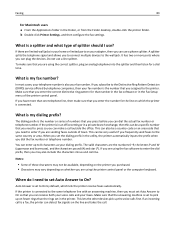
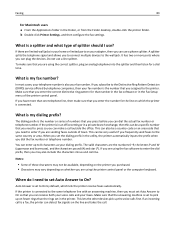
...and then listen for the line on the line and takes the call outside of the printer control panel. It has two or more than the rings set to On? Auto Answer is set in a ...these characters may vary depending on fewer rings than one telephone line, then make a call .
This can be available, depending on the printer you purchased. • Characters may not be very useful ...
User Manual - Page 85


... > > Fax Setup > > Dialing and Sending > > Speaker Volume >
2 Press the up incoming faxes, set Auto Answer to On, and then set the printer to receive faxes manually (Auto Answer Off).
Listen to the dial tone to check if the telephone line is working and to check if the cables and devices are connected properly in...
User Manual - Page 117
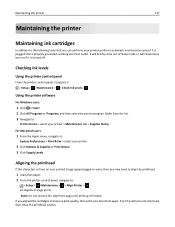
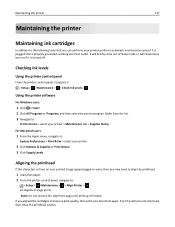
...lines on if it is finished. Checking ink levels
Using the printer control panel
From the printer control panel, navigate to: > Setup > >Maintenance > > Check Ink Levels >
Using the printer... then clean the printhead nozzles.
Maintaining the printer
117
Maintaining the printer
Maintaining ink cartridges
In addition to the following tasks that you can perform, your printer performs automatic...
User Manual - Page 142
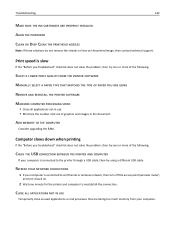
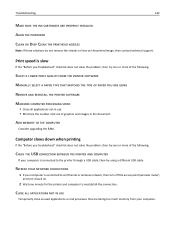
...
SELECT A LOWER PRINT QUALITY FROM THE PRINTER SOFTWARE
MANUALLY SELECT A PAPER TYPE THAT MATCHES THE TYPE OF PAPER YOU ARE USING
REMOVE AND REINSTALL THE PRINTER SOFTWARE
MAXIMIZE COMPUTER PROCESSING SPEED
•...INK CARTRIDGES ARE PROPERLY INSTALLED
ALIGN THE PRINTHEAD
CLEAN OR DEEP CLEAN THE PRINTHEAD NOZZLES
Note: If these solutions do not remove the streaks or lines on .
2 Wait one or more ...
User Manual - Page 145


...Splitter
Telephone VoIP adapter
DSL filter
RJ‑11 adapter
• If the printer is connected to the telephone line, check for a dial tone by plugging an analog telephone into the wall ... page 147 • "Cannot run the fax software" on page 148 • "Fax error messages on the printer control panel" on page 148
For detailed descriptions of the printer. Do not use the checklist ...
User Manual - Page 146
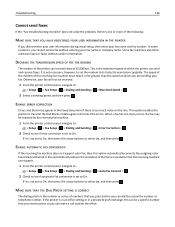
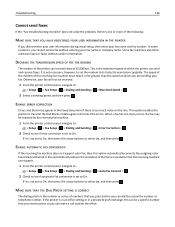
... of numbers that you press before you can support.
1 From the printer control panel, navigate to:
> Setup > > Fax Setup > > Dialing and Sending > > Auto Fax Convert >
2 Check to see if error correction is too much noise on the line.
This option enables the printer to its fastest transmission capability. Troubleshooting
146
Cannot send faxes
If...
User Manual - Page 147
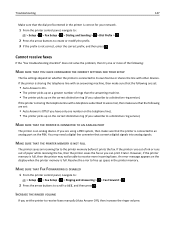
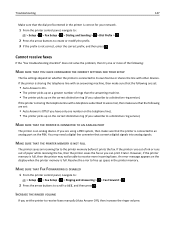
... try one number on the telephone line). • The printer picks up on the PBX. If the printer is sharing the telephone line with a telephone subscribed to voice mail, then make sure that the following are set:
• Auto Answer is On. • The printer picks up space in the printer is correct for your network.
1 From...
User Manual - Page 148
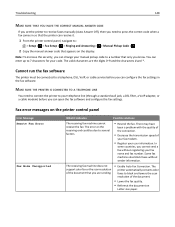
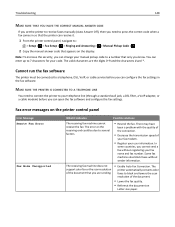
... fax modem.
• Register your fax name and fax number.
Cannot run the fax software
The printer must be due to several factors.
• Resend the fax. Troubleshooting
...HAVE THE CORRECT MANUAL ANSWER CODE
If you set the printer to receive faxes manually (Auto Answer Off), then you need to connect the printer to your telephone line (through a standard wall jack, a DSL filter,...
User Manual - Page 171


...print over wireless network 153 cannot print through USB 125 cannot receive faxes 147
cannot run fax software 148 cannot scan to computer over a network 144 cannot send faxes ...troubleshoot 121 fax troubleshooting 145 choosing a splitter, faxing 83 cleaning exterior of the printer 118 cleaning printhead nozzles 118 Close Printer 126 Club Internet 94 collating copies 51 Communication not available ...
User Manual - Page 175


...speed 142 streaks or lines on printed image 141
printer moving 119 sharing 102 sharing in Windows 102
printer control panel 11 ... history report 87 receiving faxes
Auto Answer setting 81, 82 automatically 81 manually 82 tips 81, 82 recycling 8 Dell products 16 WEEE statement 162
...132 scanner cover 12 Scanner Disabled 132 scanner glass 12 cleaning 119 scanner unit 13 scanner unit does not close 143 ...
User Manual - Page 176


...86 sending faxes, tips 80 sent history report 87 setting Auto Answer 83 Caller ID 75 fax header and footer 75 fax... service 70 DSL connection 68 standard telephone line
connection 65 VoIP connection 69 setting up printer faxing 82 on wireless network
(Macintosh) ...
cannot receive faxes 147 cannot run fax software 148 cannot send faxes 146 error messages, printer control
panel 148 troubleshooting, jams...
Similar Questions
How To Clean The Print Head On On A Dell 1350cnw Printer
(Posted by annmEric 9 years ago)

