Dell V525W Support Question
Find answers below for this question about Dell V525W.Need a Dell V525W manual? We have 1 online manual for this item!
Question posted by paxop on July 9th, 2014
Dell V525w Will Not Say Continue For Wireless Setup
The person who posted this question about this Dell product did not include a detailed explanation. Please use the "Request More Information" button to the right if more details would help you to answer this question.
Current Answers
There are currently no answers that have been posted for this question.
Be the first to post an answer! Remember that you can earn up to 1,100 points for every answer you submit. The better the quality of your answer, the better chance it has to be accepted.
Be the first to post an answer! Remember that you can earn up to 1,100 points for every answer you submit. The better the quality of your answer, the better chance it has to be accepted.
Related Dell V525W Manual Pages
User Manual - Page 5


......79 Receiving faxes...81 Faxing FAQ...82
Networking 89
Installing the printer on a wireless network 89 Advanced wireless setup...96 Networking FAQ...103
Maintaining the printer 117
Maintaining ink cartridges...117 Cleaning the exterior of the printer...118 Cleaning the scanner glass...119 Moving the printer to another location 119
Troubleshooting 121
Before you troubleshoot...121 If...
User Manual - Page 8


...setup materials that came with our printers, and we could do better, please let us do it will be able to 16 page images on one of the paper. After all, you are continually improving our printers to Sleep mode
after the
printer... printer
8
About your printer
Thank you for presentation. Minimizing your printer's environmental impact even further. Wireless/network printers ...
User Manual - Page 25


...25
If you can edit with the printer software if the printer has wireless capability. Printer software
Use the Dell Printer Home (referred to as Printer Home)
Dell Ink Management System Dell Phone Book (referred to as Phone Book) Abbyy Sprint OCR Dell Wireless Setup Utility (referred to as Wireless Setup Utility)
Dell Tools for Office Printer Setup Utility Status Messenger Status Monitor Center...
User Manual - Page 26


.... • Configure e‑mail connectivity settings. • Configure the language, country, date, and time. With a document or photo open , a Printing Preferences dialog appears. Use the Printer Settings
Shortcuts Wireless Setup Assistant Uninstaller
To
• Customize settings for the print job, such as the following:
• Select the number of the...
User Manual - Page 90


..., including the IP address and MAC address of the printer.
1 Load plain paper. 2 From the printer control panel, navigate to:
> Setup > > Network Setup > > Print Network Setup Page >
Information you need during wireless setup
To set up the printer for the wireless network, see the documentation that anyone within range of your wireless network, which is not recommended to your network...
User Manual - Page 91


... Mode Ad hoc mode may be available only in the network are using security, then you during advanced wireless setup
The Wireless Setup Utility does not detect the wireless network SSID for the network name. Configuring the printer for your system support person. Note: Some authentication types may be changed if the network is configured in...
User Manual - Page 95
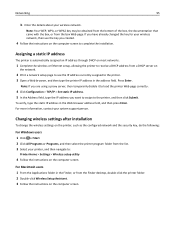
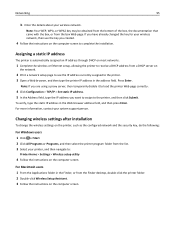
... 1 Click or Start. 2 Click All Programs or Programs, and then select the printer program folder from the Finder desktop, double-click the printer folder. 2 Double‑click Wireless Setup Assistant. 3 Follow the instructions on most networks.
1 Complete the wireless or Ethernet setup, allowing the printer to receive a DHCP address from the box Web page.
Assigning a static IP...
User Manual - Page 96


... network after restarting. For Windows users 1 Click or Start. 2 Click All Programs or Programs, and then select the printer program folder from the Finder desktop, double-click the printer folder. 2 Double‑click Wireless Setup Assistant. 3 Follow the instructions on the computer screen. For Macintosh users 1 From the Applications folder in the Finder, or...
User Manual - Page 97
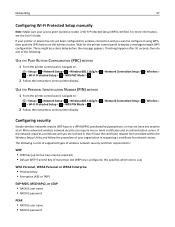
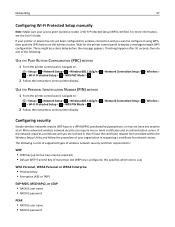
... certificate request form provided within the Wireless Setup Utility and follow the procedure of wireless network security and their requirements:
WEP • WEP key (up to four keys may not have it using WPS, then push the WPS button on the printer display.
> Network Connection Setup >
> Wireless >
Configuring security
Simple wireless networks require WEP keys or a WPA...
User Manual - Page 99


... the computer for Windows to locate the driver and finish setting up the printer. 3 Select the USB printer. Note: You can continue to :
Printer Home > Settings > Wireless setup utility
4 Follow the instructions on the computer screen.
If the printer is no need to connect the printer to the computer with a USB cable. Note: There is currently set up...
User Manual - Page 115


..., you will be asked during wireless setup to as you are connected over a wireless network, then choose AirPort from the available list. The keys are numbered, and the number of , data by the network using on the wireless network must have an IP address. All devices on your printer from the Active Services list. From...
User Manual - Page 116
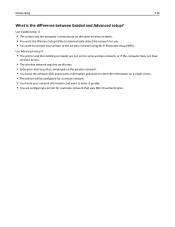
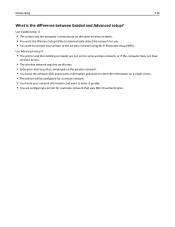
... enter the information on a single screen. • The printer will be configured for a remote network. • You know your network information and want to connect your printer to enter it quickly. • You are not on the same wireless network. • You want the Wireless Setup Utility to automatically detect the network for you. •...
User Manual - Page 152


...continue printing while connected to a VPN, then connect the printer to the most Virtual Private Networks (VPNs).
If you want to connect only to a VPN, then the documents you would like to a wireless printer...lose your connection to have stopped the printer from the VPN before installing the driver on the computer or before running the wireless setup on your computer and its USB
...
User Manual - Page 153


..., or if your network is correct. All devices on your wireless network. If you are performing a task. • The correct printer port is selected. • The computer and printer are not sure if your SSID is correct, then run the wireless setup again.
• The printer and the computer are not separated by poles, walls, or...
User Manual - Page 157
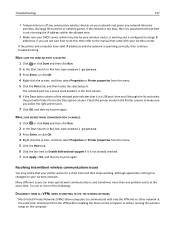
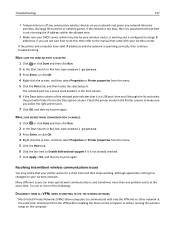
... Run. 2 In the Start Search or Run box, type control printers. 3 Press Enter, or click OK. 4 Right‑click the printer, and then select Properties or Printer properties from the VPN before installing the driver on the computer or before running the wireless setup on the computer. The selected port has a check mark beside it...
User Manual - Page 159


.... It is possible that is several years old, then it sometimes does not respond quickly enough with newer wireless network adapters. To assign a static IP address to the printer:
1 Complete the wireless setup, allowing the printer to reach the manufacturer Web site. For more information on only the network devices of the router manufacturer. CHECK...
User Manual - Page 160


... product has been tested and found to comply with the limits for a Class B digital device, pursuant to you. Notices
160
Notices
Product information
Product name: Dell V525w Machine type: 4448 Model(s): 4d1, 4dE
Edition notice
January 2012 The following two conditions: (1) this device may cause undesired operation. Consistent with local law: THIS...
User Manual - Page 171


...
A
ad hoc network 109 ad hoc wireless network
adding a printer 96 additional computers
installing wireless printer 93 Address Book
setting up 78 Address Book, fax
setting 76 ADF press plate
cleaning 119 ADF scanner glass
cleaning 119 adjusting dialing and ringer volume 85 adjusting speaker volume 85 advanced wireless setup 91 AliceBox 94 aligning the printhead...
User Manual - Page 173


...121 index cards 31 information
finding 9 information you will need during wireless setup 90 infrastructure network 109
ink conserving 8
ink cartridge access area 13...printer 115 installing optional software 27 installing printer on wireless network
(Macintosh) 92 on wireless network
(Windows) 92 installing printer software 28 installing wireless printer
additional computers 93 interference
wireless...
User Manual - Page 177


... 53 copying, manual 53 two‑sided printing 42 two‑sided printing dry time setting 43 TX report, fax 86
U
UK special wireless setup instructions 94
uninstalling printer software 27 Universal Print Driver
downloading 27 Unrecoverable Scan Error 133 Unsupported Cartridge 127 Unsupported printhead 131 USB 113
cable 108 Macintosh 100 USB...
Similar Questions
I Can't Select The Wireless Setup Utility On Dell V313w Printer
(Posted by PeYu 10 years ago)
My Dell V313w Printer Does Not Give Options For Wireless Setup
(Posted by Momcnature 10 years ago)

