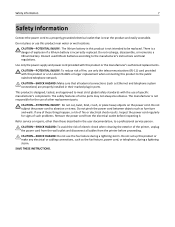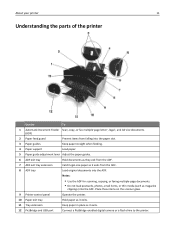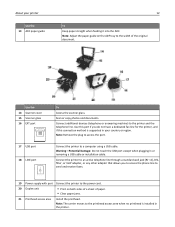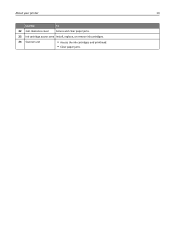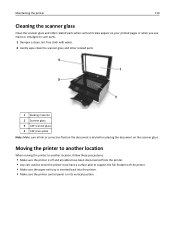Dell V525W Support Question
Find answers below for this question about Dell V525W.Need a Dell V525W manual? We have 1 online manual for this item!
Current Answers
Answer #1: Posted by RathishC on May 22nd, 2013 10:55 PM
Please click on the link mentioned below and navigate to page 49 for steps on how to make a copy from the printer:
Once you click on the link, please look for “user`s guide”.
Hope this helps.
Thanks & Regards
Rathish C
#iworkfordell