Dell V525W Support Question
Find answers below for this question about Dell V525W.Need a Dell V525W manual? We have 1 online manual for this item!
Question posted by zeuslen on March 30th, 2014
Cannot Connect To Network Dell V525w Printer
The person who posted this question about this Dell product did not include a detailed explanation. Please use the "Request More Information" button to the right if more details would help you to answer this question.
Current Answers
There are currently no answers that have been posted for this question.
Be the first to post an answer! Remember that you can earn up to 1,100 points for every answer you submit. The better the quality of your answer, the better chance it has to be accepted.
Be the first to post an answer! Remember that you can earn up to 1,100 points for every answer you submit. The better the quality of your answer, the better chance it has to be accepted.
Related Dell V525W Manual Pages
User Manual - Page 89
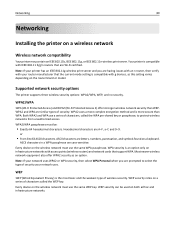
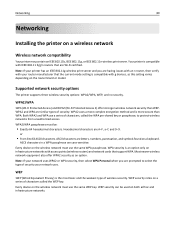
... setting is compatible with g devices, as an option. WEP security relies on a keyboard. Networking
89
Networking
Installing the printer on both ad hoc and infrastructure networks. Your printer is compatible with IEEE 802.11 b/g/n routers that are similar types of security your printer has an IEEE 802.11g wireless print server and you are A-F, a-f, and 0-9.
ASCII...
User Manual - Page 93
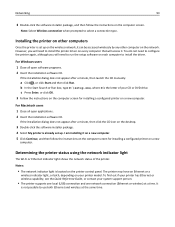
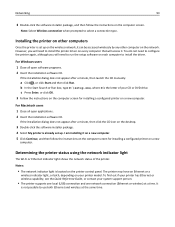
... on a new
computer. c Press Enter, or click OK. 3 Follow the instructions on the computer screen for installing a configured printer on your system support person.
• The printer supports one local (USB) connection and one network connection (Ethernet or wireless) at the same time.
For Macintosh users 1 Close all open applications. 2 Insert the installation software CD...
User Manual - Page 94


... are using the setup instructions provided. Solid green
• The printer is connected to an Ethernet or a wireless network and is ready for use. • The printer is connected to an Ethernet or a wireless network and is in the list, then:
a Connect to customers outside of the printer may no longer be valid.
Stop when you have five...
User Manual - Page 96


... computer and is working. • The ad hoc wireless network that the printer will remove it from any other wireless network, either ad hoc or infrastructure, for an ad hoc
wireless network will connect to is configured. For more information on creating an ad
hoc wireless network, see the documentation that came with your operating system...
User Manual - Page 98
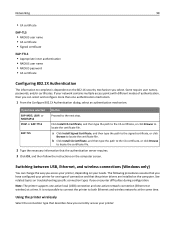
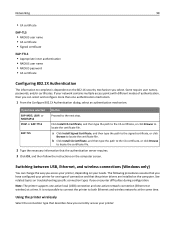
... • RADIUS user name • RADIUS password • CA certificate
Configuring 802.1X Authentication
The information to complete is not possible to connect the printer to both Ethernet and wireless networks at a time. See related topics on the computer. The following procedures assume that you can change the way you have configured your...
User Manual - Page 100


.... Note: You will need a USB cable to an Ethernet network. Note: The printer supports one active local connection (USB) and one type of the printer is disabled while it is not possible to connect the printer to both Ethernet and wireless networks at a time.
Networking
100
If the printer is currently set up for wireless
1 Plug an Ethernet cable...
User Manual - Page 102
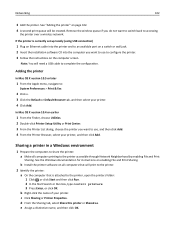
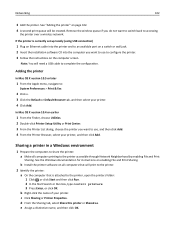
...
the printer over a wireless network. b Right‑click the name of your printer. 4 Click Add. e Assign a distinctive name, and then click OK.
Sharing a printer in a Windows environment
1 Prepare the computers to share the printer: a Make all computers that will print to the printer. 2 Identify the printer:
a On the computer that is currently set up locally (using USB connection...
User Manual - Page 103
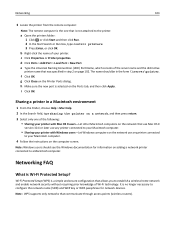
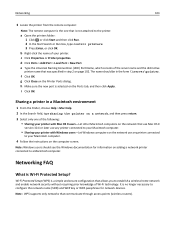
... (SSID) and WEP key or WPA passphrase for information on adding a network printer connected to a Macintosh computer.
d Click Ports > Add Port > Local Port > New Port. Sharing a printer in step 2 on page 102. c Click Properties or Printer properties.
Note: WPS supports only networks that communicate through access points (wireless routers). Wi‑Fi Protected Setup (WPS) is...
User Manual - Page 104
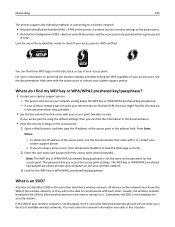
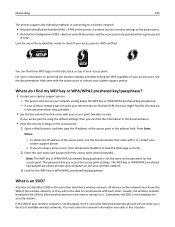
...might find the information in the list of available wireless networks.
Usually, the wireless network broadcasts the SSID to allow wireless devices in this situation. Networking
104
The printer supports the following methods in connecting to a wireless network:
• Personal Identification Number (PIN)-A PIN on the printer is entered into the wireless settings of the access point...
User Manual - Page 107


... the Internet over a wireless connection, you will lose Internet access if you are connected to only one wireless network at a time. Note: Most computers can connect to an ad hoc network.
Scenario 3: Wireless network with Internet access
• All computers and printers connect to the network using a wireless access point. • The network has no connection to the Internet through...
User Manual - Page 111


... distance between the access point and the printer is approximately 100 feet (30 meters). However, there are materials that the computer is connected to: a Type the IP address of the network that are connected to the same wireless network? Networking
111
MOVE THE PRINTER CLOSER TO THE ACCESS POINT
If the printer is too far away from your...
User Manual - Page 112
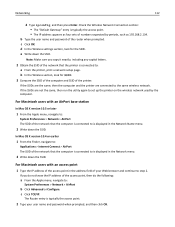
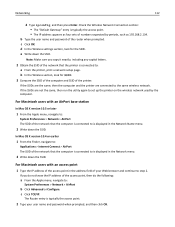
... SSID of numbers separated by the computer.
The Router entry is typically the access point. • The IP address appears as four sets of the printer. Check the Wireless Network Connection section: • The "Default Gateway" entry is typically the access point.
2 Type your Web browser and continue to the same wireless...
User Manual - Page 115


... section, look for , and receipt of a key is used to confirm requests for Address.
• View the printer settings. IP addresses allow TCP/IP to transfer data around a network.
The keys are connected over a wireless network, then choose AirPort from the available list. IP addresses are IP addresses assigned? How do I locate IP addresses...
User Manual - Page 152


... installing the driver on the computer or before running the wireless setup on page 157
Communication with printer lost when connected to Virtual Private Network (VPN)
You will not allow the printer software to communicate
over wireless network" on page 153 • "Wireless print server not installed" on page 156 • "'Communication not available' message...
User Manual - Page 155


....168.2.134. a Type the IP address of your access point into the address field of the network that the printer is connected to: a From the printer, print a network setup page. Check the Wireless Network Connection section:
• The "Default Gateway" entry is connected to. c Click OK. e Write down the SSID.
Note: Make sure you will not be added...
User Manual - Page 160


... has been tested and found to comply with the limits for a Class B digital device, pursuant to radio communications. Notices
160
Notices
Product information
Product name: Dell V525w Machine type: 4448 Model(s): 4d1, 4dE
Edition notice
January 2012 The following two conditions: (1) this device may not cause harmful interference, and (2) this device must...
User Manual - Page 171


...sided, fax setting 76
802.1X authentication 98
A
ad hoc network 109 ad hoc wireless network
adding a printer 96 additional computers
installing wireless printer 93 Address Book
setting up 78 Address Book, fax
setting 76 ...
C
cable installation 108 USB 108
Caller ID 75 Caller ID pattern, fax
setting 76 camera
connecting 41 canceling
copy job 54 e‑mail 64 print job 47 scan job 61 Cannot Collate ...
User Manual - Page 174


...per sheet, printing 36 multiple WEP keys 115
N
N9UF Box 94 Network [x] Software Error 128 network connection
with USB 113 network indicator light 93 network overview 105 network printer
installing 115 network security 105 network setup page
printing 90 networking
sharing the printer with a Macintosh computer 103
sharing the printer with a Windows computer 103
noise emission levels 161 notices 160...
User Manual - Page 176


... time 43 setting up fax
country‑ or region‑specific 71 digital telephone service 70 DSL connection 68 standard telephone line
connection 65 VoIP connection 69 setting up printer faxing 82 on wireless network
(Macintosh) 92 on wireless network
(Windows) 92 setup troubleshooting
cannot print through USB 125 incorrect language appears on
display 121 page...
User Manual - Page 177


... changing wireless settings after
installation (Macintosh) 95 changing wireless settings after
installation (Windows) 95 lost connection to printer 152 printer and computer on different
networks 111 printer works intermittently on
wireless network 157 Wi‑Fi Protected Setup
configuring manually 97 using 103 Wi‑Fi Protected Setup logo identifying 103 WPA 89, 97 WPA/WPA2...
Similar Questions
How To Connect Dell V313w Printer Wireless Network To An Imac
(Posted by sidorzp 10 years ago)
How To Connect Dell V525w Printer Can't Associate With Wireless Network
(Posted by sbolilb 10 years ago)

