Dell V515W Support Question
Find answers below for this question about Dell V515W.Need a Dell V515W manual? We have 1 online manual for this item!
Question posted by jimmcduff on March 19th, 2012
V5l5w Users Guide:
Unable to download users guide. How do you close the keyboard?
Current Answers
There are currently no answers that have been posted for this question.
Be the first to post an answer! Remember that you can earn up to 1,100 points for every answer you submit. The better the quality of your answer, the better chance it has to be accepted.
Be the first to post an answer! Remember that you can earn up to 1,100 points for every answer you submit. The better the quality of your answer, the better chance it has to be accepted.
Related Dell V515W Manual Pages
User's Guide - Page 7
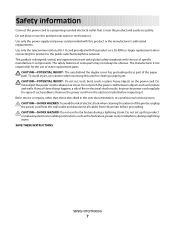
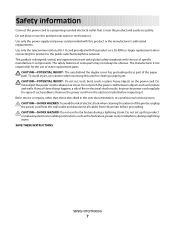
... obvious. This product is not responsible for signs of other than those described in the user documentation, to abrasion or stress. Refer service or repairs, other replacement parts. The manufacturer...-POTENTIAL INJURY: The area behind the duplex cover has protruding ribs as part of the printer, unplug the power cord from the wall outlet and disconnect all cables from the electrical ...
User's Guide - Page 8


We're committed to delivering performance and value with the printer, and then skim the User's Guide to learn how to a
computer program, application, or flash drive for ...Web site. If you do , and your printer, read the User's Guide carefully, and make sure you print on both sides of our knowledgeable support representatives will meet your printer model).
• Scan and save them to...
User's Guide - Page 9


... software
Find it away. • Recycle paper from discarded print jobs. • Use recycled paper.
About your printer model
• Caring for and maintaining the printer • Troubleshooting and solving problems
User's Guide The User's Guide is available on your printer
9 Additional setup and instructions for ? Inks in High-Yield cartridges allow you looking for using the...
User's Guide - Page 10


... users or
your printer are you purchased your Dell computer and printer
• Readme files-Last-minute technical changes, or advanced at the same time, then documentation and drivers for
technical reference material for preparing to view context-sensitive information.
Click to operate your printer • Regulatory information • Warranty information
Product Information Guide...
User's Guide - Page 11


... for scanning, copying, or faxing multiple-page documents. Note: Do not load postcards, photos, small items, or thin media (such as it exits.
7 Printer control panel
Operate the printer.
8 Automatic Document Feeder (ADF) paper guide Keep paper straight when feeding it into the ADF. Place these items on the ADF tray to the...
User's Guide - Page 25


...
over a network.
Finding and installing optional software
For Windows users
1 Click or Start. 2 Click All Programs or Programs, and then select the printer program folder from a memory device to :
Printer Home > select your printer > Support tab > On-line support
4 From the Web site, select your printer and download the driver. 5 Install additional or optional software. Use...
User's Guide - Page 27


For Macintosh users
1 Close all open applications. 2 Download the latest installer from the printer Web site. 3 Launch the printer installation software, and then follow the instructions on this computer before but need to reinstall the software, then uninstall the current software first. Using the Internet
Updated printer software may be available at support.dell.com.
b In the...
User's Guide - Page 38


... (with areas exposed by missing labels) may cause labels to close any printer software dialogs. 6 Click OK or Print.
Printing
38 3 ... Click OK to peel off during
printing, resulting in a paper jam.
For Macintosh users
1 With a document open , click File > Print. 2 Click Properties, Preferences...guide or paper guides rest against the edges of the label sheet. • Use full label sheets...
User's Guide - Page 59


... on the selected computer. Wait until the printer has finished downloading a list of the original document. • When using the keypad. • To assign a computer name and a PIN to scan multiple pages and save them as one file.
Enter the PIN using the scanner glass, close the scanner lid to select the name...
User's Guide - Page 92


... instructions on the computer screen. You do not know the SSID of your CD or DVD drive. For Windows users
1 Close all open applications. 2 Download the latest installer from the printer Web site. 3 Launch the printer installation software, and then follow the instructions on the computer screen for your network, then see the documentation that...
User's Guide - Page 93


... properly.
- Note: After pressing the association/registration button, you are using the setup instructions provided. Networking
93 For Macintosh users
1 Close all open applications.
2 Download the latest installer from the printer Web site. 3 Launch the printer installation software, and then follow the instructions on and off.
• Solid orange means one of the following: - Interpreting...
User's Guide - Page 102


...A Service Set Identifier (SSID) is not the same as computers, printers, Ethernet hubs, access points, and routers connected together for security reasons...these methods, then contact your wireless network. If you are unable to locate your SSID using a Web browser.
• ...or designed to load the Web page correctly. 2 Enter the user name and password for the WEP key or WPA passphrase.
To...
User's Guide - Page 125


...printing" on the File menu, then go to step 2.
• Check the loading instructions for your printer. For Macintosh users 1 With a photo open , click File > Print. 2 Click Properties, Preferences, Options, or Setup...menu bar, choose File > Print. REMOVE EACH PAGE AS IT IS PRINTED
ADJUST THE PAPER GUIDES TO FIT THE LOADED PAPER
Print troubleshooting
• "Poor quality at the edges of the ...
User's Guide - Page 133


... is optional for Windows users and is installed with the printer software only if you can configure the fax settings in so that the printer can receive the fax.
1 From the printer control panel, press .... 4 Press the arrow buttons to scroll to a telephone, DSL, or VoIP line before you can download the software. If you did not install the fax software, then the fax tab on the "Install...
User's Guide - Page 142


... If you might need to see "Installing the printer software" in the User's Guide.
MAKE SURE THAT YOU ARE USING THE CORRECT CD FOR YOUR PRINTER MODEL
Compare the printer model on the CD to it .
If you are marked with the
symbol. TRY RUNNING THE INSTALLER AGAIN
1 Close the installer. 2 Remove the CD, and then...
User's Guide - Page 145


...beside it can allow intruders to use a manufacturer's default network name, your printer could be unable to 63 ASCII characters. Hexadecimal characters are possible solutions. ASCII characters in the...and symbols found on a keyboard. Using a wireless network with Printer Port in the Printer column to make an ad hoc connection to a wireless network
The printer may indicate that it is ...
User's Guide - Page 146


...
The range of your access point is not positioned too closely to operate on many factors, including the abilities of the printer in 802.11n networks.
Try one or more of your...on a keyboard.
or
• Exactly 5 or 13 ASCII characters.
Hexadecimal characters are letters, numbers, and symbols found on the printer network setup page. MOVE THE COMPUTER AND/OR PRINTER CLOSER ...
User's Guide - Page 148
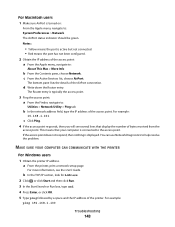
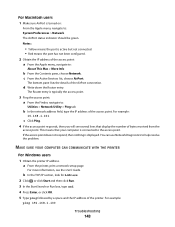
....
For example:
10.168.1.101
c Click Ping. 4 If the access point responds, then you will see the User's Guide. MAKE SURE YOUR COMPUTER CAN COMMUNICATE WITH THE PRINTER
For Windows users 1 Obtain the printer IP address.
a From the printer, print a network setup page.
The Router entry is displayed. If the access point does not respond, then...
User's Guide - Page 149


... for Address. 2 From the Finder, navigate to factory defaults.
6 Press Enter. 7 If the printer responds, then you will see several lines that display the number of bytes received from the printer. Running the wireless setup again can see the User's Guide. The WEP or WPA key, channel, or other network devices before changing them...
User's Guide - Page 166


...86 setting up 65 appliances wireless network 107 application list downloading 64 updating 64 assigning IP address 112 Auto Answer ... loading documents 32 output tray 11 paper capacity 32 paper guide 11 tray 11 automatic fax conversion setting 76
B
banner... wireless settings after installation (Windows) 94 checking an unresponsive printer 116 checking ink levels 113 checking the dial tone 85 checklist...

