Dell V515W Support Question
Find answers below for this question about Dell V515W.Need a Dell V515W manual? We have 1 online manual for this item!
Question posted by pbcarolb on January 1st, 2014
V515w Where To Load Paper
The person who posted this question about this Dell product did not include a detailed explanation. Please use the "Request More Information" button to the right if more details would help you to answer this question.
Current Answers
There are currently no answers that have been posted for this question.
Be the first to post an answer! Remember that you can earn up to 1,100 points for every answer you submit. The better the quality of your answer, the better chance it has to be accepted.
Be the first to post an answer! Remember that you can earn up to 1,100 points for every answer you submit. The better the quality of your answer, the better chance it has to be accepted.
Related Dell V515W Manual Pages
User's Guide - Page 3


...22
Minimum system requirements...22 Using the Windows printer software...22 Using the Macintosh printer software...24 Finding and installing optional software...25 Updating the printer software (Windows only)...26 Reinstalling the printer software...26
Loading paper and original documents 28
Loading paper...28 Saving paper default settings...31 Loading original documents on the scanner glass 32...
User's Guide - Page 9


... Printhead" and
"Deep Clean Printhead" features. Additional setup and instructions for using the printer:
• Selecting and storing paper and specialty media • Loading paper • Performing printing, copying, scanning, and faxing tasks,
depending on your printer model
• Configuring printer settings • Viewing and printing documents and photos • Setting up and using...
User's Guide - Page 11


... that a memory card is being accessed.
6 Paper exit tray
Hold paper as it exits.
7 Printer control panel
Operate the printer.
8 Automatic Document Feeder (ADF) paper guide Keep paper straight when feeding it into the ADF. About your printer
11 The light blinks to the width of the printer
Use the
To
1 Paper support
Load paper.
2 Wi-Fi indicator
Check wireless status...
User's Guide - Page 28
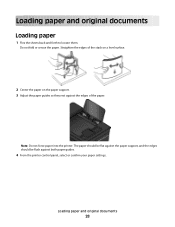
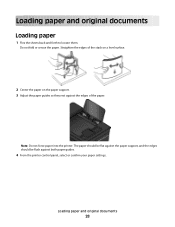
... be flush against the edges of the stack on a level surface.
2 Center the paper on the paper support. 3 Adjust the paper guides so they rest against both paper guides.
4 From the printer control panel, select or confirm your paper settings.
Loading paper and original documents
Loading paper
1 Flex the sheets back and forth to loosen them. Do not fold or...
User's Guide - Page 29
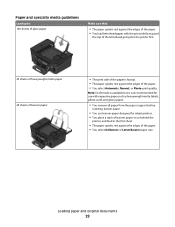
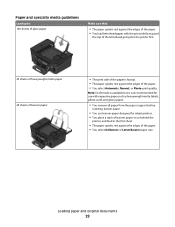
Loading paper and original documents
29 Paper and specialty media guidelines
Load up to: 100 sheets of plain paper
Make sure that:
• The paper guides rest against the edges of the paper. • You load letterhead paper with the print side faceup and
the top of the letterhead going into the printer first.
25 sheets of heavyweight matte paper 20 sheets...
User's Guide - Page 30
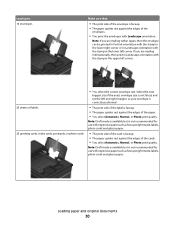
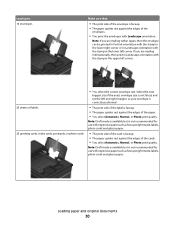
... in the upper left corner.
25 sheets of labels 25 greeting cards, index cards, postcards, or photo cards
• You select the correct envelope size.
Loading paper and original documents
30 Note: If you are mailing within Japan, then the envelope can be printed in Portrait orientation with the stamp in the...
User's Guide - Page 31
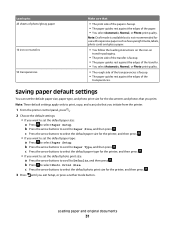
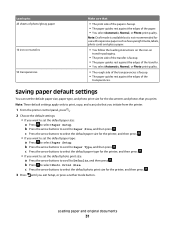
...to select the default paper type for the printer, and then press . • If you want to set the default paper size, paper type, and photo print size for the printer, and then press ...and then press . Saving paper default settings
You can set the default paper type: a Press to Paper Type, and then press .
b Press to Paper Size, and then press . Loading paper and original documents
31 ...
User's Guide - Page 32
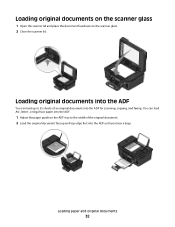
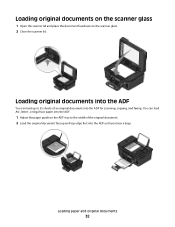
... an original document into the ADF until you hear a beep.
Loading paper and original documents
32 Loading original documents into the ADF
You can load A4-, letter-, or legal-size paper into the ADF.
1 Adjust the paper guide on the scanner glass. 2 Close the scanner lid. Loading original documents on the scanner glass
1 Open the scanner lid...
User's Guide - Page 38


...
4 Adjust the settings as needed to peel off during
printing, resulting in a paper jam. Tips on loading label sheets
• Make sure the top of the label sheet feeds into the printer first. • Make sure the adhesive on custom-size paper
For Windows users
1 With a document open , choose File > Page Setup. 2 From the...
User's Guide - Page 41


Notes:
• If the printer does not recognize the memory device, then remove and reinsert it. • If a flash ...card slot, then a message appears on a proof sheet, or print pre-selected photos from a digital camera using the printer control panel
1 Load photo paper. 2 From the printer control panel, press .
3 Insert a memory card, flash drive, or digital camera set to Easy Photo or Print...
User's Guide - Page 54


Place these items on select models. Use the scanner glass for multiple-page documents. When you purchased a printer without an ADF, then load original documents or photos on the scanner glass.
Making copies
1 Load paper. 2 Load an original document faceup into the ADF. Copying
54 Copying
ADF
Scanner glass
Use the ADF for single pages, small...
User's Guide - Page 55


... the copy quality to select the desired photo size, and then press . 7 Press . Making a copy lighter or darker
1 Load paper. 2 Load an original document faceup into the ADF or facedown on the scanner glass. 3 From the printer control panel, press . 4 Press until Resize appears. 5 Press the arrow buttons until Photo Reprint appears. 5 Press the...
User's Guide - Page 56


Repeating an image on one page
You can choose to print each copy as groups of paper. Copying
56 Collated
Not collated
1 Load paper. 2 Load an original document faceup into the ADF or facedown on the scanner glass. 3 From the printer control panel, press . 4 Press until Copies per Sheet appears. 5 Press the arrow buttons to adjust...
User's Guide - Page 57
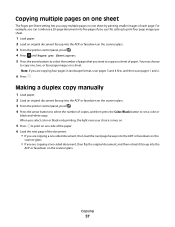
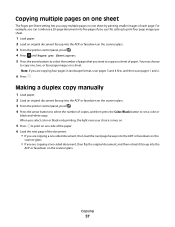
... your choice comes on.
5 Press to set a color or
black-and-white copy. Making a duplex copy manually
1 Load paper. 2 Load an original document faceup into the ADF or facedown on the scanner glass. 3 From the printer control panel, press . 4 Press the arrow buttons to select the number of copies, and then press the Color...
User's Guide - Page 81


... panel, press .
d Press again to receive faxes automatically (Auto Answer On), then load paper in the printer. Sending faxes using the computer
For Windows users
1 With a document open , choose File > Print. 2 From the Printer pop-up incoming faxes: a Press the arrow buttons to scroll to Ringing and Answering, and then press . Receiving faxes automatically...
User's Guide - Page 94


...to load the printer Web page correctly.
4 Click Configuration > TCP/IP > Set static IP address. 5 In the Address field, type the IP address you created.
4 Follow the instructions on the printer, such...
1 Click or Start. 2 Click All Programs or Programs, and then select the printer program folder from the list, and then click Continue.
Changing wireless settings after installation
To...
User's Guide - Page 124


... ADF door. 3 Touch DONE or press , depending on . CHECK PAPER LOADING
• Load a smaller amount of the following:
CHECK PAPER CONDITION
Use only new, unwrinkled paper.
Try one or more of paper into the printer. • Load paper with the print side faceup. (If you are possible solutions if paper or specialty media misfeeds or skews, or if multiple sheets...
User's Guide - Page 125


... menu bar, choose File > Print.
Otherwise, specify your print settings:
a From the Settings pop-up menu, choose a paper size that has "(Borderless)" in its name. • Check the loading instructions for " pop-up menu, choose your printer. For Macintosh users 1 With a photo open , click File > Print. 2 Click Properties, Preferences, Options, or Setup. 3 From...
User's Guide - Page 128
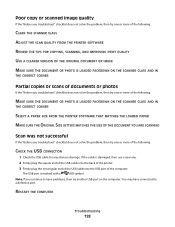
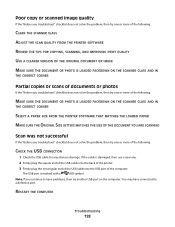
...one or more of the following:
CLEAN THE SCANNER GLASS ADJUST THE SCAN QUALITY FROM THE PRINTER SOFTWARE REVIEW THE TIPS FOR COPYING, SCANNING, AND IMPROVING PRINT QUALITY USE A CLEARER VERSION ... SURE THE DOCUMENT OR PHOTO IS LOADED FACEDOWN ON THE SCANNER GLASS AND IN
THE CORRECT CORNER
SELECT A PAPER SIZE FROM THE PRINTER SOFTWARE THAT MATCHES THE LOADED PAPER MAKE SURE THE ORIGINAL SIZE SETTING ...
User's Guide - Page 168


... into the Automatic Document Feeder (ADF) 32 documents on scanner glass 32 envelopes 37
loading paper 28 locating
SSID 102 WEP key 101 WPA passphrase 101
M
MAC address 110 finding 110
MAC address filtering 110 Macintosh printer software
using 24 memory card
inserting 40 printing documents from 36 printing photos using the proof...
Similar Questions
Load Paper With Print Side Up When Sending A Fax On Dell V515w
(Posted by uhdfdadd 10 years ago)
How Do I Fix My Dell V515w Printer, It Won't Feed Paper.
Everytime I print something my Dell V515W printer won't feed the paper. It sounds like it's going to...
Everytime I print something my Dell V515W printer won't feed the paper. It sounds like it's going to...
(Posted by juliemuterspaw 11 years ago)

