Dell V515W Support Question
Find answers below for this question about Dell V515W.Need a Dell V515W manual? We have 1 online manual for this item!
Question posted by miYomeev on April 12th, 2014
When Trying To Print From A Dell 1235cn Color Printer It Goes To Print To File
The person who posted this question about this Dell product did not include a detailed explanation. Please use the "Request More Information" button to the right if more details would help you to answer this question.
Current Answers
There are currently no answers that have been posted for this question.
Be the first to post an answer! Remember that you can earn up to 1,100 points for every answer you submit. The better the quality of your answer, the better chance it has to be accepted.
Be the first to post an answer! Remember that you can earn up to 1,100 points for every answer you submit. The better the quality of your answer, the better chance it has to be accepted.
Related Dell V515W Manual Pages
User's Guide - Page 9


...
are mostly text.
• Use High Yield cartridges. Before replacing and recycling your ink cartridges, try using printer software • Setting up and configuring the printer on a network,
depending on your printer model
• Configuring printer settings • Viewing and printing documents and photos • Setting up and using the "Clean Printhead" and
"Deep Clean Printhead...
User's Guide - Page 10


...
Note: Select your region, and then select your product to operate your operating system. Click to view context-sensitive information.
About your Dell computer and printer
• Readme files-Last-minute technical changes, or advanced at the same time, then documentation and drivers for
technical reference material for ?
Support telephone numbers and hours...
User's Guide - Page 18


...the keypad before sending the fax.
4 Color/Black Switch to color mode or black-and-white mode.
5 Start button Start a print, scan, fax, or copy job, ...menu level of the Copy, Scan, Fax, Photo, or File Print menu to the top level of a
menu.
• ...Copy mode or Photo mode: enter the number of inactivity or after the printer is turned off:
Copy menu
Scan menu Fax menu (selected models only)
...
User's Guide - Page 23


... installed automatically with a word-processing program. AdobeTM Photo Album Starter Edition View, manage, and edit photos. Dell Ink Management System
Order ink. Using the printer software
23
Dell Wireless Setup Utility (referred to as Toolbar)
Print, scan, or convert local files from the Web, depending on a wireless network. • Change the wireless settings of the...
User's Guide - Page 24


.... 2 Double-click the icon of copies to use.
Printer Services dialog (not available in the Macintosh OS
Use the
To
Print dialog
Adjust the print settings and schedule print jobs. Using the Macintosh printer software
Software installed during installation.
Use the Printing Preferences
To
When you select File Print with some of these programs or some of...
User's Guide - Page 25


... All Programs or Programs, and then select the printer program folder from a memory device to the computer
over a network. Use the
To
Dell Network Card Reader (referred to as Wireless Setup Assistant)
Note: Your printer may not come with cartridge installation. • Print a test page. • Print an alignment page. • Clean the printhead nozzles...
User's Guide - Page 26


... the uninstall option. 4 Follow the instructions on the computer screen.
Reinstalling the printer software
When you send a print job, then try removing and reinstalling the printer software. Using the printer software
26 Enabling automatic software updates
1 With a document open, click File Print. 2 Click Properties, Preferences, Options, or Setup. 3 From the Advanced tab, click More...
User's Guide - Page 42


....)
2 From the printer control panel, press . 3 Insert a memory card, flash drive, or digital camera set a color or black-and-white print. Follow the instructions on .
8 Press . Follow the instructions on the memory device, then press to set to adjust the brightness and color effects of the photos. Printing
42 If document files and image files are not...
User's Guide - Page 44


Printing photos from the camera. or A4-size plain paper. 2 From the printer control panel, press . 3 Insert a memory card or flash drive.
If document files and image files are stored in the ...which photos to set a color or black-and-white print. Note: When making selections, make a selection.
6 See the documentation for the job to print the photos.
The printer scans the proof sheet.
...
User's Guide - Page 45


... device you insert the memory card into the printer or connect the camera to the printer.
Setting up a connection between your printer and a Bluetooth-enabled device
Note: The printer does not support printing files from your computer using a Bluetooth connection.
Note: For best results, allow the prints to the printer.
Printing photos from a digital camera using DPOF
If your...
User's Guide - Page 47


...-digit numeric pass key on the Bluetooth device before connecting
and sending print jobs to the printer.
6 The Bluetooth Pass Key menu appears on the display. Use the keypad to High. Printing from a Bluetooth-enabled device
Note: The printer does not support printing files from your four-digit pass key, and then press . Bluetooth Dongle Connected...
User's Guide - Page 54


...: The ADF is available only on the scanner glass. Place these items on select models. If you select color or black-only printing, the light near your choice comes on the scanner glass. 3 From the printer control panel, press . 4 Press the arrow buttons to select the number of the original document. • When...
User's Guide - Page 57
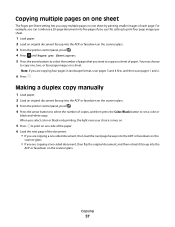
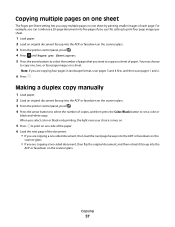
... of copies, and then press the Color/Black button to set a color or
black-and-white copy. Note: If you select color or black-only printing, the light near your choice comes on.
5 Press to print on one , two, or four page images on the scanner glass. 3 From the printer control panel, press . 4 Press the arrow...
User's Guide - Page 99


...click Printer Setup Utility or Print Center. See related topics on troubleshooting-specific connection types if you access your printer depending on your printer >...Printer Home > select your needs.
Switching to a wireless connection
1 Click or Start. 2 Click All Programs or Programs, and then select the printer program folder from the printer Web site. 3 Double-click Dell Extras > Dell...
User's Guide - Page 107


...by an object, it cannot carry information between the access point and the printer. A common reason wireless printers fail to communicate with the network during certain conditions.
If the signal ...access point. One factor is receiving the wireless signal from the access point, print a network setup page. Try double-clicking this icon, and it may drop during configuration. If you ...
User's Guide - Page 120


... the problem, then try removing and reinstalling the software. RECONNECT THE PRINTER POWER SUPPLY
1 Turn off the printer, and then unplug the power cord from the wall outlet. 2 Gently remove the power supply from the printer, and then reinsert it. 3 Plug the power cord into the matching color slot of the computer. Print job does not...
User's Guide - Page 138


... your wireless network.
Troubleshooting
138
If you are connected to another network through a VPN connection, you can try printing again. Resetting the wireless settings to factory defaults
1 From the printer control panel, press . 2 Press the arrow buttons to scroll to Network Setup, and then press . 3 Press the arrow buttons to scroll to Reset...
User's Guide - Page 139


...
CHECK YOUR WEP KEY OR WPA PASSPHRASE
If your Internet Service Provider (ISP). From the printer control panel, navigate to these boxes and need more than 100 feet apart.
ASCII
characters in...Box, FreeBox, or Club Internet may require you are having trouble printing, then try placing the computer and printer no more information, then see the documentation that came with the wireless...
User's Guide - Page 144


...-click the new printer;
The printer folder opens.
4 Right-click the printer, and then select Properties or Printer properties from the menu, select Use Printer Online. 5 Close the Printers or Printers and Faxes window and try printing again. from the menu. SELECT THE WIRELESS PRINTER
You may need to select the wireless printer from the menu. 6 Close the Printers or Printers and Faxes...
User's Guide - Page 146


... your wireless network depends on the network.
The range of your access point is blinking orange, it indicates that you are having trouble printing, then try placing the computer and printer no more than 100 feet apart. If you are changed. The range of the following:
MAKE SURE THE ACCESS POINT IS ON...
Similar Questions
Print File Not Accepted
Hey everyone, as i am Trying to set up my new Dell B1160W on wifi, it seems i cant print wirelessly...
Hey everyone, as i am Trying to set up my new Dell B1160W on wifi, it seems i cant print wirelessly...
(Posted by denniskueppers 11 years ago)
Where Is The Configuration Page Of The Dell 1350 Color Printer?
Where is the configuration page of the Dell 1350 Color Printer?
Where is the configuration page of the Dell 1350 Color Printer?
(Posted by lr247star 12 years ago)

