Dell V515W Support Question
Find answers below for this question about Dell V515W.Need a Dell V515W manual? We have 1 online manual for this item!
Question posted by cjcandrea on August 15th, 2014
How To Set Up Scanning On Dell V515w 4 In 1
The person who posted this question about this Dell product did not include a detailed explanation. Please use the "Request More Information" button to the right if more details would help you to answer this question.
Current Answers
There are currently no answers that have been posted for this question.
Be the first to post an answer! Remember that you can earn up to 1,100 points for every answer you submit. The better the quality of your answer, the better chance it has to be accepted.
Be the first to post an answer! Remember that you can earn up to 1,100 points for every answer you submit. The better the quality of your answer, the better chance it has to be accepted.
Related Dell V515W Manual Pages
User's Guide - Page 3


...
Ordering and replacing supplies 13
Ordering ink cartridges...13 Replacing ink cartridges...13 Recycling Dell products...15
Using the printer control panel buttons and menus 16
Using the printer control panel...16 Changing temporary settings into new default settings 18 Changing the Power Saver timeout...19 Saving energy with Eco-Mode...20 Resetting to factory...
User's Guide - Page 4


......58
Scanning 59
Tips for scanning...59 Scanning to a local or network computer...59 Scanning to a flash drive or memory card...60 Scanning photos into an editing application...60 Scanning documents into an editing application 61 Scanning directly to e-mail using the printer software 62 Scanning to a PDF...63 Scanning FAQ...63 Canceling scan jobs...64
Faxing 65
Setting up the printer to...
User's Guide - Page 8


... then skim the User's Guide to learn how to perform basic tasks. You can scan documents or photographs and save . About your printer
Thank you for choosing this feature sets the printer to automatically print on both sides
of the paper (duplex) for print, copy, and fax jobs.
• Print more than one page...
User's Guide - Page 9


....
For updates, check our Web site at support.dell.com. Finding information about the printer
Publications
What are you to improve the quality of throwing it here Setup documentation The setup documentation came with fewer cartridges. • Clean the printhead.
About your printer model
• Configuring printer settings • Viewing and printing documents and photos...
User's Guide - Page 17


... Redial/Pause In Fax mode:
• Insert a three-second pause in Power Saver mode. • Printer status
• Messages
• Menus
7 Arrow buttons
Choose a menu or submenu item that appears on the....
8 Select button
• Select menu options. • Save settings. • Feed or eject paper. Note: The Copy, Scan, Fax, and Photo button lights are off when this button is turned...
User's Guide - Page 18


Changing temporary settings into new default settings
The following menus revert to default settings after two minutes of inactivity or after the printer is selected.
6 Cancel button • Cancel a print, copy, scan, or fax job in progress. • Exit from a menu level of the Copy, Scan, Fax, Photo, or File Print menu to the top level of...
User's Guide - Page 22


... 11.0 and 11.1 (Web only)* • Linux Fedora 10 (Web only)*
* The printer driver for this operating system is available only at support.dell.com.
Using the printer software
22 Using the Windows printer software
Software installed during printer installation
When you set up to 500MB of various software programs and what they can help you...
User's Guide - Page 23


...
Manage, edit, transfer, and print photos and documents. Dell Fast Pics (referred to as Printer Home)
• Launch applications or programs. • Access the Fax Solutions software. • Scan or e-mail a photo or document. • Edit scanned documents. • Scan documents to PDF. • Adjust settings for the printer. • Order supplies. • Maintain ink cartridges. •...
User's Guide - Page 24


... these programs or some of the functions of these programs, depending on the features of the printer that you want to as AIO Setup Utility)
To
• Scan photos and documents. • Customize settings for scan jobs.
• Customize settings for the print job, such as the following:
• Select the number of the application...
User's Guide - Page 25


Dell Wireless Setup Assistant
Set up the printer on a wireless network.
(referred to as Wireless Setup Assistant)
Note: Your printer may not come with cartridge installation. • Print a test page. • Print an alignment page. • Clean the printhead nozzles. • Order ink or supplies. • Register the printer. • Contact technical support.
For Macintosh users...
User's Guide - Page 27


... does not appear after a minute, then launch the CD manually:
a Click , or click Start and then click Run. Using the Internet
Updated printer software may be available at support.dell.com.
c Press Enter, or click OK. 3 Follow the instructions on this computer before but need to reinstall the software, then uninstall the...
User's Guide - Page 45


... pass key. • The Bluetooth-enabled device you are sending a print job from the Bluetooth device for each , and the print settings while the memory card is still in the printer is not smaller than eight devices, the least recently used device is removed from the list. When the Bluetooth security level...
User's Guide - Page 46
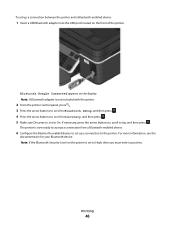
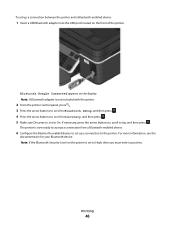
If necessary, press the arrow buttons to scroll to On. Printing
46 The printer is now ready to accept a connection from a Bluetooth-enabled device.
6 Configure the Bluetooth-enabled device to set up a connection to the printer. To set up a connection between the printer and a Bluetooth-enabled device:
1 Insert a USB Bluetooth adapter into the USB port located...
User's Guide - Page 48


... Bluetooth device to print to begin printing.
For more information, see the documentation for your
Bluetooth device.
4 See the documentation for your printer and a Bluetooth-enabled device" on the printer is set to receive Bluetooth connections.
A loss of the paper (duplexing) manually
For Windows users
1 With a document open, click File > Print. 2 Click Properties...
User's Guide - Page 64


... available on your computer, then update the application list in the printer. Wait until the printer has finished downloading a list of scan applications.
When you scan a file, you do I being scanned from going into certain locations, or to requires one. Canceling scan jobs
Press on the printer control panel, or click Cancel on your computer.
If you...
User's Guide - Page 77


... you do not have multiple patterns.
• Set the printer to print incoming faxes to fit a page. • Set the fax footer.
• Set your telephone line, then set the printer to scan after dialing the recipient.
If you choose to scan the document again if the fax fails. If the printer is saved in Windows
1 Click or Start...
User's Guide - Page 84


...machine, then set the printer to pick up on fewer rings than the rings set to select the ring pattern for the printer?
If the printer is set in the printer:
1 From the printer control panel...Make sure that the answering machine takes the voice calls and the printer takes the incoming faxes.
If the printer is set the number of rings. Each telephone number has a designated ring ...
User's Guide - Page 132


... the following:
MAKE SURE THAT YOU HAVE CONFIGURED THE CORRECT SETTINGS FOR YOUR SETUP
The fax settings depend on whether the printer is connected to its own fax line or shares the line... receive more of numbers that converts digital signals into analog signals. To check the dial prefix setting:
1 From the printer control panel, press . 2 Press the arrow buttons to scroll to Fax Setup, and then...
User's Guide - Page 170


...) 75 repeating an image 56 replacing ink cartridges 13 reports
fax history 87
reports, fax setting 76
resetting internal wireless print server to factory default settings 138
resetting to a network 59 using the printer control
panel 59 scanning takes too long or freezes the computer 129 scheduled fax
sending 86 security
wireless network 90...
User's Guide - Page 171


... settings
changing into default 18 tips for
copying 54 printing 33 receiving faxes 81 scanning 59 sending faxes 80 top cover 12 transmission report, fax 87 transparencies 31 troubleshooting checking an unresponsive
printer ...to printer 152
W
Web site finding 9
WEP 90 ad hoc 95
WEP key key index 112 locating 101
Windows software Abbyy Sprint OCR 22 Adobe Photo Album Starter Edition 22 Dell Ink...
Similar Questions
How To Change Wireless Settings On V515w Wireless Inkjet All-in-one Printer
(Posted by tylyndy 10 years ago)

