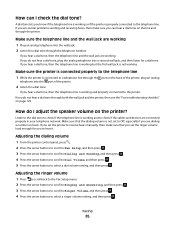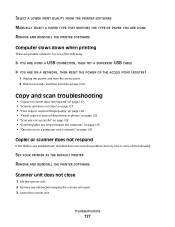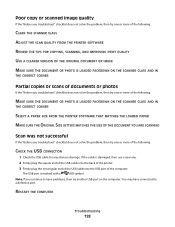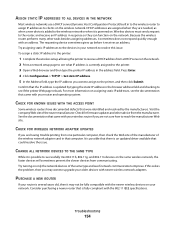Dell V515W Support Question
Find answers below for this question about Dell V515W.Need a Dell V515W manual? We have 1 online manual for this item!
Question posted by caramar01 on March 18th, 2013
Scanner Problem
Current Answers
Answer #1: Posted by tintinb on April 12th, 2013 12:36 PM
http://www.dell.com/support/drivers/us/en/04/Product/dell-v515w
If you have more questions, please don't hesitate to ask here at HelpOwl. Experts here are always willing to answer your questions to the best of our knowledge and expertise.
Regards,
Tintin
Related Dell V515W Manual Pages
Similar Questions
I trying to scan but the printer reads "downloading application list" and will not scan.
Want to scan but error message on the printer: Downloading application list. help