Dell V515W Support Question
Find answers below for this question about Dell V515W.Need a Dell V515W manual? We have 1 online manual for this item!
Question posted by JeanAdxter on November 6th, 2013
How To Scan Using Dell V515w
The person who posted this question about this Dell product did not include a detailed explanation. Please use the "Request More Information" button to the right if more details would help you to answer this question.
Current Answers
There are currently no answers that have been posted for this question.
Be the first to post an answer! Remember that you can earn up to 1,100 points for every answer you submit. The better the quality of your answer, the better chance it has to be accepted.
Be the first to post an answer! Remember that you can earn up to 1,100 points for every answer you submit. The better the quality of your answer, the better chance it has to be accepted.
Related Dell V515W Manual Pages
User's Guide - Page 3


...
Ordering and replacing supplies 13
Ordering ink cartridges...13 Replacing ink cartridges...13 Recycling Dell products...15
Using the printer control panel buttons and menus 16
Using the printer control panel...16 Changing temporary settings into new default settings 18 Changing the Power Saver timeout...19 Saving energy with Eco-Mode...20 Resetting to ...
User's Guide - Page 4


......57 Canceling copy jobs...58
Scanning 59
Tips for scanning...59 Scanning to a local or network computer...59 Scanning to a flash drive or memory card...60 Scanning photos into an editing application...60 Scanning documents into an editing application 61 Scanning directly to e-mail using the printer software 62 Scanning to a PDF...63 Scanning FAQ...63 Canceling scan jobs...64
Faxing 65...
User's Guide - Page 5


... the scanner glass...115
Troubleshooting 116
Before you troubleshoot...116 Using the Service Center to solve printer problems 116 If Troubleshooting does not solve your problem 116 Setup troubleshooting...116 Jams and misfeeds troubleshooting...123 Print troubleshooting...125 Copy and scan troubleshooting...127 Fax troubleshooting...129 Memory card troubleshooting...135 Wireless troubleshooting...
User's Guide - Page 8


... 're satisfied. Conserving energy
• Activate Eco-Mode. You can scan documents or photographs and save .
To get back on both sides of the paper. After all, you for presentation.
• Use recycled paper. Minimizing your printer
Thank you are continually improving our printers to reduce their environmental impact. Conserving paper
• Activate Eco...
User's Guide - Page 9


... printhead.
For updates, check our Web site at support.dell.com.
Additional setup and instructions for using the printer:
• Selecting and storing paper and specialty media • Loading paper • Performing printing, copying, scanning, and faxing tasks,
depending on your printer model
• Configuring printer settings • Viewing and printing documents and photos •...
User's Guide - Page 10


...
installers for Dell printer software
Note: If you looking for your printer • Replacement cartridges
Dell Printer Supplies Web site-dell.com/supplies
You can be available in the printer
Program folder or on the desktop, depending on your operating system.
About your product to view the appropriate support site. Find it here
Help using the printer software
Windows...
User's Guide - Page 11


...small items, or thin media (such as magazine clippings) into the ADF.
Understanding the parts of the printer
Use the
To
1 Paper support
Load paper.
2 Wi-Fi indicator
Check wireless status.
3 Memory card ... paper straight when feeding.
Note: Adjust the paper guide on the scanner glass.
11 ADF
Scan, copy, or fax multiple-page letter-, legal-, and A4-size documents.
12 Paper feed...
User's Guide - Page 12


Use the
To
1 Top cover
Access the scanner glass.
2 Scanner glass
Scan and copy photos and documents.
3 Security slot
Install an anti-theft cable on your printer
12 Warning-Potential Damage: Do not touch the USB port except when plugging in your country or region. Install, replace, or remove ink cartridges.
• ...
User's Guide - Page 13


To know more about recycling Dell products, visit www.dell.com/recycling.
2 Available only on your printer. 2 Open the printer. Note: The printhead moves to Dell for a single use only Dell ink cartridges.
Item
Licensed cartridge1
Regular cartridge
Black cartridge
Series 21
Series 21R
Black cartridge, high yield2
Series 23
Series 23R
Color cartridge
Series 21
...
User's Guide - Page 15


..., use two hands. Ordering and replacing supplies
15 Note: Install the new ink cartridges immediately after removing the protective cap to avoid exposing the ink to Dell for recycling:
1 Click or Start. 2 Click All Programs or Programs, and then select the printer program folder from the list. 3 Select Printer Home. 4 Choose your printer from the printer...
User's Guide - Page 22


...8226; Linux Fedora 10 (Web only)*
* The printer driver for this operating system is available only at support.dell.com. Using the printer software
Minimum system requirements
The printer software requires up the printer using the installation software CD, all the necessary software was installed. Using the Windows printer software
Software installed during initial installation, then reinsert...
User's Guide - Page 23


.... • Print a test page. • Register the printer. • Contact technical support.
Printer software
Use the
To
Dell Printer Home (referred to as Printer Home)
• Launch applications or programs. • Access the Fax Solutions software. • Scan or e-mail a photo or document. • Edit scanned documents. • Scan documents to set the Speed
Dial and Group Dial...
User's Guide - Page 24


...Save settings.
Use the Printing Preferences
To
When you select options for the print job, such as AIO Setup Utility)
To
• Scan photos and documents. • Customize settings for scan jobs.
...use. Note: Your printer may not come with a document open and then click Properties, a Printing Preferences dialog appears. Use the Dell All-In-One Center (referred to as All-In-One Center)
Dell...
User's Guide - Page 58
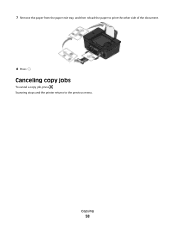
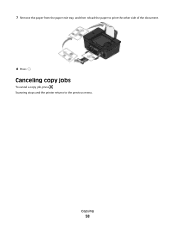
7 Remove the paper from the paper exit tray, and then reload the paper to the previous menu. Copying
58
Canceling copy jobs
To cancel a copy job, press . Scanning stops and the printer returns to print the other side of the document.
8 Press .
User's Guide - Page 59


... connected only to the computer, see the Help for the printer software associated with
your operating system. Tips for scanning
• When using the keypad. • To assign a computer name and a PIN to a local computer, then the printer will receive the scan. Scanning
ADF
Scanner glass
Use the ADF for single pages, small items (such as postcards...
User's Guide - Page 128
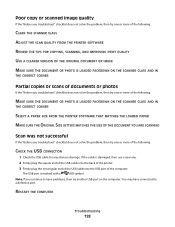
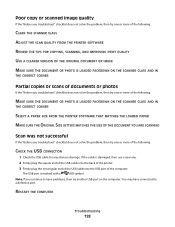
... does not solve the problem, then try one or more of the following:
CLEAN THE SCANNER GLASS ADJUST THE SCAN QUALITY FROM THE PRINTER SOFTWARE REVIEW THE TIPS FOR COPYING, SCANNING, AND IMPROVING PRINT QUALITY USE A CLEARER VERSION OF THE ORIGINAL DOCUMENT OR IMAGE MAKE SURE THE DOCUMENT OR PHOTO IS LOADED FACEDOWN ON...
User's Guide - Page 136


... any obvious damage. Note: If you continue to solve most memory card problems:
• Make sure that the correct host and device are using can be used in the printer. • Make sure the memory card is marked with a
USB symbol. CHECK THE USB CONNECTION
1 Check the USB cable for any obvious damage...
User's Guide - Page 167


... fax quality setting 86 fax resolution setting 86 fax sending speed setting 76 fax settings configuring 76, 77 for answering machine 86 for editing 61
scanning using the printer control panel 59
DSL filter 68 duplex
copying, manual 57 printing, manual 48 duplex cover 11
E
Eco-Mode...
User's Guide - Page 170


...printer in draft mode 50 printing mode changing 50 proof sheet using 44 protocol 111 publications finding 9
R
received history report 87 receiving faxes
Auto Answer setting 81, 82 automatically 81 manually 82 tips 81, 82 recycling 8 Dell... scanning creating a PDF from memory device using
printer software 42 photos using printer control
panel 41 photos using the printer control
panel 59 scanning ...
User's Guide - Page 171


...printer 116 contacting technical support 116 fax checklist 129 Service Center 116 solving basic printer
problems 116 wireless network 137 troubleshooting, copy scanner unit does not close 127 troubleshooting, copy and scan cannot scan..., fax
setting 76 using
Macintosh printer software 24
V
Virtual...Dell Ink Management System 22 Fast Pics 22 Fax Setup Utility 22 Fax Solutions software 22 Printer...
Similar Questions
Can I Use V525w Printer With My Mac Computer
Is it compatible or I need to get another ?
Is it compatible or I need to get another ?
(Posted by timperumal 10 years ago)
How Do I Fix My Dell V515w Printer, It Won't Feed Paper.
Everytime I print something my Dell V515W printer won't feed the paper. It sounds like it's going to...
Everytime I print something my Dell V515W printer won't feed the paper. It sounds like it's going to...
(Posted by juliemuterspaw 11 years ago)

