Dell V515W Support Question
Find answers below for this question about Dell V515W.Need a Dell V515W manual? We have 1 online manual for this item!
Question posted by leofllstep on January 25th, 2014
Can't Remove The Error Printer Head Problem From V515w
The person who posted this question about this Dell product did not include a detailed explanation. Please use the "Request More Information" button to the right if more details would help you to answer this question.
Current Answers
There are currently no answers that have been posted for this question.
Be the first to post an answer! Remember that you can earn up to 1,100 points for every answer you submit. The better the quality of your answer, the better chance it has to be accepted.
Be the first to post an answer! Remember that you can earn up to 1,100 points for every answer you submit. The better the quality of your answer, the better chance it has to be accepted.
Related Dell V515W Manual Pages
User's Guide - Page 7
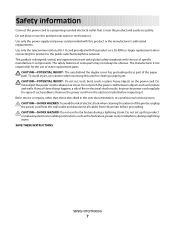
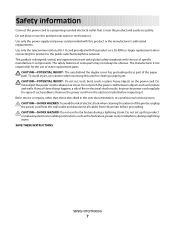
... HAZARD: To avoid the risk of electric shock when cleaning the exterior of the printer, unplug the power cord from the wall outlet and disconnect all cables from the electrical... parts. Safety information
7
Inspect the power cord regularly for signs of such problems. Remove the power cord from the printer before inspecting it. Safety information
Connect the power cord to a properly grounded ...
User's Guide - Page 26


...If you encountered problems while installing, or if your printer does not appear in complete, restart your printer from the web for my software. 5 Click OK.
Using the printer software
26 ...on the computer screen.
Reinstalling the printer software
When you send a print job, then try removing and reinstalling the printer software. Updating the printer software (Windows only)
Checking for ...
User's Guide - Page 107


... the printer with other devices on the printer network setup page indicates how strongly a transmitted signal is being received. To improve signal quality, remove sources of the wireless signal the printer is too..., then it is a problem between the access point and the printer is poor wireless signal quality. MOVE THE PRINTER CLOSER TO THE ACCESS POINT
If the printer is too far away from...
User's Guide - Page 108


...(wireless router) in the room as objects containing metal and concrete. How can cause problems with the
wireless signal. Networking
108 However, there are materials that the signal is ... passes through too many objects, then it passes through most objects. REMOVE OBSTACLES BETWEEN THE ACCESS POINT AND THE PRINTER
The wireless signal from your access point will not block the wireless...
User's Guide - Page 116


.... • Make sure the printer is missing pages" on an error message dialog, click the For additional assistance, use one of these methods:
Method 1
If it appears on page 120
Troubleshooting
116 To open the Service Center, use the Service Center link.
Using the Service Center to solve printer problems
The Service Center provides...
User's Guide - Page 117


... the "Before you troubleshoot" checklist does not solve the problem, then try the following :
CHANGE THE LANGUAGE USING THE PRINTER MENUS
1 From the printer control panel, press . 2 Press the arrow buttons to... arrow buttons to scroll to Use Factory, and then press . 5 Complete the initial printer setup.
Printhead errors
If the "Before you have set the Power Saver timeout in the Setup menu, then...
User's Guide - Page 119


Troubleshooting
119 Note: If removing and reinserting the printhead does not resolve the error, then contact customer support.
• On the printhead carrier
Warning-Potential Damage: Do not touch the printhead ink filter or the printhead nozzles.
4 Reinsert the printhead, and then close the latch until it clicks. 5 Close the printer.
User's Guide - Page 120


... is missing pages
If the "Before you troubleshoot" checklist does not solve the problem, then try removing and reinstalling the software.
The USB port is damaged, then use a new one... Turn the printer on the computer. Software did not install
If you encountered problems while installing, or if your printer does not appear in the list in the Printers folder or as a printer option when sending...
User's Guide - Page 121


... page prints. Contact technical support if the problem persists after a deep
cleaning.
See "Replacing ink cartridges" on page 13 for any obvious damage.
Notes:
• Do not remove the alignment page until printing is marked with a
USB symbol. RECONNECT THE PRINTER POWER SUPPLY
1 Turn off the printer, and then unplug the power cord from...
User's Guide - Page 122


... power cord from the wall outlet. 2 Gently remove the power supply from the printer, and then reinsert it. 3 Plug the power cord into the USB port of the computer.
You may not be communicating.
The USB port is marked with a
USB symbol. If this problem persists, then check our Web site for updates...
User's Guide - Page 125


... bar, choose File > Print.
c From the Paper Size pop-up menu, choose your printer. b From the "Format for" pop-up menu, choose a paper size that has "(... in.) • Bottom margin: 12.7 mm (0.5 in its name.
REMOVE EACH PAGE AS IT IS PRINTED
ADJUST THE PAPER GUIDES TO FIT THE...the "Before you troubleshoot" checklist does not solve the problem, then try one or more of the Print Setup ...
User's Guide - Page 126


...PRINTER SOFTWARE
MAKE SURE THE INK CARTRIDGES ARE PROPERLY INSTALLED
ALIGN THE PRINTHEAD
CLEAN OR DEEP CLEAN THE PRINTHEAD NOZZLES
Note: If these solutions do not remove the streaks or lines on printed image
If the "Before you troubleshoot" checklist does not solve the problem...images in the document. • Remove as many unused fonts as possible from the Printer pop-up menu, choose your ...
User's Guide - Page 127
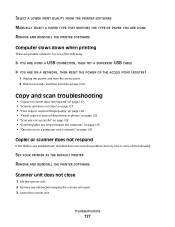
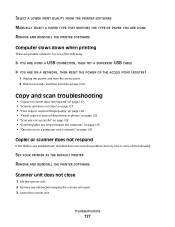
...129
Copier or scanner does not respond
If the "Before you troubleshoot" checklist does not solve the problem, then try one of the following :
IF YOU ARE USING A USB CONNECTION, THEN TRY A...SELECT A LOWER PRINT QUALITY FROM THE PRINTER SOFTWARE MANUALLY SELECT A PAPER TYPE THAT MATCHES THE TYPE OF PAPER YOU ARE USING REMOVE AND REINSTALL THE PRINTER SOFTWARE
Computer slows down when printing
These ...
User's Guide - Page 129


... too long or freezes the computer
If the "Before you troubleshoot" checklist does not solve the problem, then try one or more of the following:
CLOSE OTHER SOFTWARE PROGRAMS THAT ARE NOT BEING ...page 132 • "Cannot run the fax software" on page 133 • "Fax error messages on the printer control panel" on page 134
For detailed descriptions of common terms and tasks, see the following:
•...
User's Guide - Page 132


... faxes
If the "Fax troubleshooting checklist" does not solve the problem, then try one number on the telephone line). • The printer picks up on the correct distinctive ring (if you subscribe to... into analog signals. An error message appears on the PBX.
If the printer is correct for your network. MAKE SURE THAT THE PRINTER MEMORY IS NOT FULL
The printer saves an incoming fax to...
User's Guide - Page 134


The error on , and
errors.
encountered problems during transmission.
The printer is an analog device and must use a digital line converter or a filter. In
some countries, you are sending.
• Enable Auto Fax Conversion. The fax ...
User's Guide - Page 136


...computer from the printer. CHECK THE NETWORK CONNECTION
If the printer and computer are connected over a network, then make sure that the correct host and device are communicating. Remove and then reinsert...does not solve the problem, then try another USB port on the computer. Note: If you continue to a defective port. CHECK THE NETWORK CONNECTION
If the printer and computer are connected...
User's Guide - Page 149


... Start. 2 Click All Programs or Programs, and then select the printer program folder from the printer.
Run the Wireless Setup Utility again. This means that your computer is communicating with your printer. or the access point may need to wireless configuration errors.
a From the printer, print a network setup page. b In the TCP/IP section, look...
User's Guide - Page 151


.... • Temporarily turn off any objects that the printer is possible that could be your wireless router. The Router entry is working . • Remove any unnecessary wireless devices on the device(s), and then... IP Address. If the laptop and/or printer still does not receive a valid IP address, then there is a problem with your wireless router, is typically the access point.
User's Guide - Page 169


... 100 sharing in Windows 100 printer control panel 11 using 16 printer does not print wireless 143 printer does not print wirelessly 144 printer does not respond 122 printer memory fax 89 printer printing blank pages 121 printer problems, basic solutions 116 printer software uninstalling 26 printer, setting as default 50 printhead 12 aligning 113 printhead error 117 printhead nozzles cleaning...
Similar Questions
Print Head Problem
I have had this 725W for a few years. Since I put in 2 different color cartridges that were After Ma...
I have had this 725W for a few years. Since I put in 2 different color cartridges that were After Ma...
(Posted by birds48 9 years ago)
Have Dell 313 Printer. Printer Head Problem.
First said out of paper. Now says printer head problem. Took out, cleaned and reinserted twice. says...
First said out of paper. Now says printer head problem. Took out, cleaned and reinserted twice. says...
(Posted by gdamour 12 years ago)

