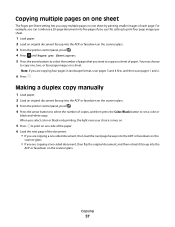Dell V515W Support Question
Find answers below for this question about Dell V515W.Need a Dell V515W manual? We have 1 online manual for this item!
Question posted by ANNANka on May 25th, 2014
Why Am I Printing Blank Pages On Dell V515w
Current Answers
Answer #1: Posted by BusterDoogen on May 25th, 2014 10:39 AM
I hope this is helpful to you!
Please respond to my effort to provide you with the best possible solution by using the "Acceptable Solution" and/or the "Helpful" buttons when the answer has proven to be helpful. Please feel free to submit further info for your question, if a solution was not provided. I appreciate the opportunity to serve you!
Related Dell V515W Manual Pages
Similar Questions
MY dell S5830DN is printing blank pages. I have replaced the imaging unit and the toner and still bl...
how do i print blank test page from menu settings on 533o printer