Dell V515W Support Question
Find answers below for this question about Dell V515W.Need a Dell V515W manual? We have 1 online manual for this item!
Question posted by grbab on August 5th, 2013
Dell V515w Won't Connect
The person who posted this question about this Dell product did not include a detailed explanation. Please use the "Request More Information" button to the right if more details would help you to answer this question.
Current Answers
There are currently no answers that have been posted for this question.
Be the first to post an answer! Remember that you can earn up to 1,100 points for every answer you submit. The better the quality of your answer, the better chance it has to be accepted.
Be the first to post an answer! Remember that you can earn up to 1,100 points for every answer you submit. The better the quality of your answer, the better chance it has to be accepted.
Related Dell V515W Manual Pages
User's Guide - Page 3


...
Ordering and replacing supplies 13
Ordering ink cartridges...13 Replacing ink cartridges...13 Recycling Dell products...15
Using the printer control panel buttons and menus 16
Using the printer control panel...16 Changing temporary settings into new default settings 18 Changing the Power Saver timeout...19 Saving energy with Eco-Mode...20 Resetting...
User's Guide - Page 7
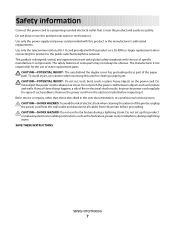
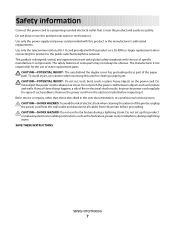
... the exterior of the printer, unplug the power cord from the wall outlet and disconnect all cables from the electrical outlet before proceeding. Safety information
Connect the power cord to ...components. The safety features of fire or electrical shock results. If any electrical or cabling connections, such as furniture and walls. Safety information
7 Use only the power supply and power ...
User's Guide - Page 9


...Connecting the printer • Installing the printer ...your printer
9 Additional setup and instructions for using the printer:
&#... your printer model
• Configuring printer settings ...printer. Conserving ink
• Use Quick ...printer software • Setting up and configuring the printer on a network,
depending on the installation software CD. Finding information about the printer...
User's Guide - Page 10


...; Express Service Code
Note: The Service Tag and Express Service Code appear on labels located on your country or region. Click to operate your Dell computer and printer
• Readme files-Last-minute technical changes, or advanced at the same time, then documentation and drivers for
technical reference material for preparing to...
User's Guide - Page 11


... Keep paper straight when feeding it into the ADF. Understanding the parts of the printer
Use the
To
1 Paper support
Load paper.
2 Wi-Fi indicator
Check wireless status.
3 Memory card slots
Insert a memory card.
4 PictBridge and USB port
Connect a PictBridge-enabled digital camera, USB Bluetooth adapter, or a flash drive to the width...
User's Guide - Page 12


... an active telephone line (through a standard wall jack, DSL filter, or VoIP adapter) to send and receive faxes.
7 USB port
8 Printhead 9 Scanner unit
Connect the printer to the printer and the telephone line.
Warning-Potential Damage: Do not touch the USB port except when plugging in your country or region. Install, replace, or...
User's Guide - Page 13


To know more about recycling Dell products, visit www.dell.com/recycling.
2 Available only on your printer. 2 Open the printer.
Note: The printhead moves to Dell for a single use only. Ordering and replacing supplies
13 After use only Dell ink cartridges. Replacing ink cartridges
Make sure you have a new ink cartridge or cartridges before you begin.
1 Turn...
User's Guide - Page 15


... cartridges immediately after removing the protective cap to avoid exposing the ink to Dell for recycling:
1 Click or Start. 2 Click All Programs or Programs, and then select the printer program folder from the list. 3 Select Printer Home. 4 Choose your printer from the printer drop-down list. 5 Click Order supplies in the Maintenance tab. 6 Click . 7 Follow...
User's Guide - Page 22


... CD, run the installation software, and then select Install Additional Software from the Software Already Installed screen.
You may be available at support.dell.com. Note: Updated printer firmware may have chosen to install some additional programs. The following table provides an overview of free disk space. If you did not install...
User's Guide - Page 23


... to as Toolbar)
Print, scan, or convert local files from the Web, depending on a wireless network. • Change the wireless settings of the printer.
Dell Service Center (referred to as Printer Home)
• Launch applications or programs. • Access the Fax Solutions software. • Scan or e-mail a photo or document. • Edit scanned...
User's Guide - Page 24


... programs or some of the functions of these programs, depending on thecomputer. Using the printer software
24 Using the Macintosh printer software
Software installed during installation.
Use the Dell All-In-One Center (referred to as All-In-One Center)
Dell AIO Setup Utility (referred to as AIO Setup Utility)
To
• Scan photos...
User's Guide - Page 25


.... 5 Install additional or optional software. Dell Printer Utility (referred to :
Printer Home > select your printer > Support tab > On-line support
4 From the Web site, select your printer and download the driver. 5 Install additional or optional software.
Dell Wireless Setup Assistant
Set up the printer on a wireless network.
(referred to as Printer Utility)
• Get help with these...
User's Guide - Page 27


... to reinstall the software, then uninstall the current software first.
Using the printer software
27
Installing the printer software
Note: If you installed the printer software on the Welcome screen.
For Macintosh users
1 Close all open applications... programs. 2 Insert the installation software CD. Using the Internet
Updated printer software may be available at support.dell.com.
User's Guide - Page 36


... the arrow buttons to select the file name of the network computer, and then press to finish searching the network
for the printer to connect to the network computer or to
start printing the document.
c When prompted, press the arrow buttons to select the name of the document that support ...
User's Guide - Page 40
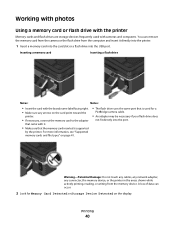
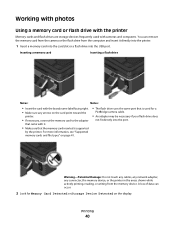
...the memory device. Working with photos
Using a memory card or flash drive with the printer
Memory cards and flash drives are storage devices frequently used for Memory Card Detected or Storage...touch any cables, any network adapter, any arrows on the card point toward the
printer.
• If necessary, connect the memory card to the adapter
that the memory card inserted is used with cameras ...
User's Guide - Page 42


..., then press to select Photos.
4 Transfer or print the photos:
If the printer is using a USB connection
• Fast Pics launches automatically when you want to Select Computer, and then ...Black button to set to select the network computer where you insert the memory device. If the printer is the printable side,
then see the instructions that came with the glossy or printable side faceup...
User's Guide - Page 99


... only)
You can continue to :
System Preferences > Print & Fax
b Click +.
Switching to a wireless connection
1 Click or Start. 2 Click All Programs or Programs, and then select the printer program folder from the printer Web site. 3 Double-click Dell Extras > Dell Setup Assistant. 4 Follow the instructions on the computer screen for one end of a USB cable to...
User's Guide - Page 116


...• "Print job does not print or is securely connected to the host computer, print server, or other network access point. • Check the printer for error messages, and resolve any errors. • Check...Center. If Troubleshooting does not solve your problem
Visit our Web site at support.dell.com to printer maintenance tasks and customer support.
To open the Service Center, use one of ...
User's Guide - Page 170


... digital telephone service 70 DSL connection 68 standard telephone line
connection 65 VoIP connection 69 setting up printer faxing 82 settings timeout disabling ...printer in draft mode 50 printing mode changing 50 proof sheet using 44 protocol 111 publications finding 9
R
received history report 87 receiving faxes
Auto Answer setting 81, 82 automatically 81 manually 82 tips 81, 82 recycling 8 Dell...
User's Guide - Page 171


...)
fax setup 69 VoIP adapter 69 volume, adjusting
ringer and dial tone 85 speaker 85 VPN lost connection to printer 152
W
Web site finding 9
WEP 90 ad hoc 95
WEP key key index 112 locating 101... Sprint OCR 22 Adobe Photo Album Starter Edition 22 Dell Ink Management System 22 Fast Pics 22 Fax Setup Utility 22 Fax Solutions software 22 Printer Home 22 Printing Preferences 22 Service Center 22 Toolbar ...
Similar Questions
Dell V515w Printer Will Not Connect
Have tried several times to connect printer to computeKale peep getting error code
Have tried several times to connect printer to computeKale peep getting error code
(Posted by denidesert1 11 years ago)

