Dell V515W Support Question
Find answers below for this question about Dell V515W.Need a Dell V515W manual? We have 1 online manual for this item!
Question posted by pucswab on May 1st, 2014
Dell V515w Scan Cannot Open Not A Valid Pdf
The person who posted this question about this Dell product did not include a detailed explanation. Please use the "Request More Information" button to the right if more details would help you to answer this question.
Current Answers
There are currently no answers that have been posted for this question.
Be the first to post an answer! Remember that you can earn up to 1,100 points for every answer you submit. The better the quality of your answer, the better chance it has to be accepted.
Be the first to post an answer! Remember that you can earn up to 1,100 points for every answer you submit. The better the quality of your answer, the better chance it has to be accepted.
Related Dell V515W Manual Pages
User's Guide - Page 4


......57 Canceling copy jobs...58
Scanning 59
Tips for scanning...59 Scanning to a local or network computer...59 Scanning to a flash drive or memory card...60 Scanning photos into an editing application...60 Scanning documents into an editing application 61 Scanning directly to e-mail using the printer software 62 Scanning to a PDF...63 Scanning FAQ...63 Canceling scan jobs...64
Faxing 65...
User's Guide - Page 9


...
are ideal for ?
Recycling
• Recycle the product packaging. • Recycle your old printer instead of your printer model
• Caring for using the printer:
• Selecting and storing paper and specialty media • Loading paper • Performing printing, copying, scanning, and faxing tasks,
depending on the installation software CD. Additional setup and instructions...
User's Guide - Page 10


... ?
About your product to view context-sensitive information.
Have the following information ready when you looking for your printer • Replacement cartridges
Dell Printer Supplies Web site-dell.com/supplies
You can be available in the printer
Program folder or on the desktop, depending on your operating system.
Click to view the appropriate support site...
User's Guide - Page 13


... a single use , return this cartridge to the cartridge installation position. For best results, use only Dell ink cartridges.
To know more about recycling Dell products, visit www.dell.com/recycling.
2 Available only on your printer. 2 Open the printer. Replacing ink cartridges
Make sure you have a new ink cartridge or cartridges before you begin.
1 Turn on the...
User's Guide - Page 23


...• Contact technical support.
Using the printer software
23 Printer software
Use the
To
Dell Printer Home (referred to as Printer Home)
• Launch applications or programs. • Access the Fax Solutions software. • Scan or e-mail a photo or document. • Edit scanned documents. • Scan documents to as Toolbar)
Print, scan, or convert local files from the Web...
User's Guide - Page 24


... with a document open and then click Properties, a Printing Preferences dialog appears.
Using the Macintosh printer software
Software installed during...Dell. • Check the printer software version installed on thecomputer. Using the printer software
24 Use the Dell All-In-One Center (referred to as All-In-One Center)
Dell AIO Setup Utility (referred to as AIO Setup Utility)
To
• Scan...
User's Guide - Page 25


... technical support.
Dell Printer Utility (referred to as Printer Utility)
• Get help with these applications, depending on the features of a memory device inserted into a network printer.
• Transfer photos and PDF documents from the list. 3 Navigate to:
Printer Home > select your printer > Support tab > On-line support
4 From the Web site, select your printer and download the...
User's Guide - Page 27


..., then uninstall the current software first.
Using the Internet
Updated printer software may be available at support.dell.com. If the Welcome screen does not appear after a minute...or DVD drive. Using the printer software
27
For Macintosh users
1 Close all open applications. 2 Download the latest installer from the printer Web site. 3 Launch the printer installation software, and then ...
User's Guide - Page 41


...valid DPOF file in the memory device, then press the arrow buttons to select Photos, and then press .
4 Press the arrow buttons to scroll to Easy Photo or Print Photos, and then press . Notes:
• If the printer...8226; .pdf (Adobe ...Open Document Format)
• Memory Stick
• .xlsx (Microsoft Excel Open Document Format)
• Memory Stick PRO
• .pptx (Microsoft PowerPoint Open...
User's Guide - Page 58
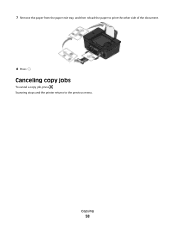
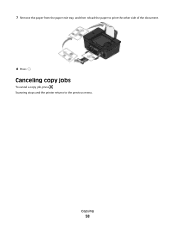
Canceling copy jobs
To cancel a copy job, press . Scanning stops and the printer returns to print the other side of the document.
8 Press . 7 Remove the paper from the paper exit tray, and then reload the paper to the previous menu. Copying
58
User's Guide - Page 59


Place these items on the scanner glass.
• Select the PDF file type if you purchased a printer without an ADF, then load original documents or photos on the selected computer. Scanning to a local or network computer
1 Load an original document faceup into the ADF.
Enter the PIN using the scanner glass, close the scanner...
User's Guide - Page 60


...open them as separate images.
Note: Select the PDF file type if you make
a selection.
7 Press to start scanning.
The scan is complete when the application you scanned has been saved. Press each time you want to scan multiple pages and save them in step 5 opens...From the printer control panel, press . 3 When Scan to appears on the destination computer, and the scan appears within...
User's Guide - Page 61


... a local or network computer, and you to edit it from the list. 4 Navigate to:
Printer Home > select your printer > Document Scanning starts and the scan progress dialog appears.
5 When the scan is finished, save the document in a word-processing application. 6 Open the document in the selected application to edit an original text document that has been...
User's Guide - Page 62


... not open the All-In-One Center. 4 From the "What is installed on monitor/Web page. 6 From the "Send scanned image to edit it through e-mail as an attachment.
4 From the "What is created with the scanned document automatically attached. 7 Compose your e-mail message.
Note: If your printer > E-mail
5 Select Photo, Document, or PDF.
Scanning directly...
User's Guide - Page 63


.... 3 Click All Programs or Programs, and then select the printer program folder from color to black and white. area of a scan?
• Make sure your printer > PDF Scanning starts and the scan progress dialog appears.
5 Save the document as a PDF. For example, if you are scanning a document to :
Printer Home > select your original documents are in black and white...
User's Guide - Page 64


... for the first time. Updating the application list
1 From the printer control panel, press . 2 Press the arrow buttons to scroll to Computer or Network. 3 Select a local or network computer to requires one.
To learn how PINs get assigned to open it ? When you scan a file, you can choose which application to use to...
User's Guide - Page 77


... number. • Adjust the dialing volume. • Set the dial method, redial time, number of rings. Set the printer to scan after dialing the recipient. Configuring fax settings using the fax software
Before opening the fax software to configure the fax settings, make sure that you do not have multiple patterns.
• Set...
User's Guide - Page 83


... fax The Fax Setup Wizard opens. For Windows users
a Click or Start. b Click All Programs or Programs, and then select the printer program folder from the list. c Navigate to:
Printer Home > Fax tab >.... You can enter up the printer to enter the dial prefix, then you to connect multiple devices to 8 characters as your fax number. The valid characters are using the correct splitter...
User's Guide - Page 128
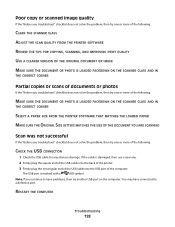
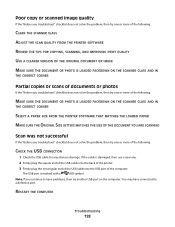
... troubleshoot" checklist does not solve the problem, then try one or more of the following:
CLEAN THE SCANNER GLASS ADJUST THE SCAN QUALITY FROM THE PRINTER SOFTWARE REVIEW THE TIPS FOR COPYING, SCANNING, AND IMPROVING PRINT QUALITY USE A CLEARER VERSION OF THE ORIGINAL DOCUMENT OR IMAGE MAKE SURE THE DOCUMENT OR PHOTO IS...
User's Guide - Page 170


... faxes
Auto Answer setting 81, 82 automatically 81 manually 82 tips 81, 82 recycling 8 Dell products 15 redial attempts, fax setting 76 redial time, fax setting 76 reducing an image 55... unit does not close 127 scanning creating a PDF from memory device using
printer software 42 photos using printer control
panel 41 photos using the printer control
panel 59 scanning takes too long or freezes...
Similar Questions
How Do You Open Dell V313w Printer To Clear A Paper Jam That You Do Not See?
(Posted by nickaru 11 years ago)

