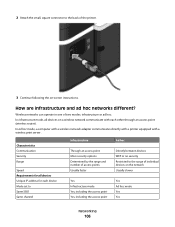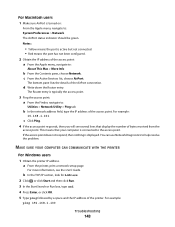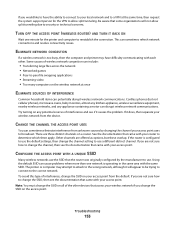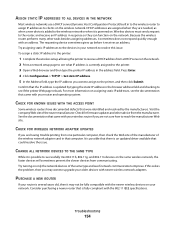Dell V515W Support Question
Find answers below for this question about Dell V515W.Need a Dell V515W manual? We have 1 online manual for this item!
Question posted by lmatjc on January 30th, 2014
How Come There Is A Communication Problem With A Dell V515w Printer?
Current Answers
Answer #1: Posted by prateekk007 on January 30th, 2014 5:12 AM
I would suggest you to uninstall/reinstall the printer drivers and see if that help. To uninstall the printer drivers you may follow the steps mentioned below:
- Click start.
- Click on all programs.
- Click Dell printer.
- Click uninstall.
- Restart your system.
Once done, try reinstalling the same from the link given below. Ensure to select the correct Operating System before you start installation:
Please reply if you have further queries.
To know more about Dell Product Support, Drivers & Downloads, Order & Dispatch status -> choose your region US Customers; India Customers. For Here for Dell support videos.Thanks & Regards
Prateek K
Related Dell V515W Manual Pages
Similar Questions
I installed new ink in my dell V313 printer. I have a windows vista operating system. I have tried c...
Everytime I print something my Dell V515W printer won't feed the paper. It sounds like it's going to...
can you tell me why the dell v515w printer will not print the entire email. it use to work and now h...