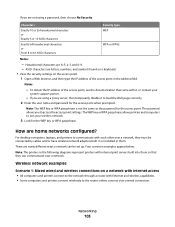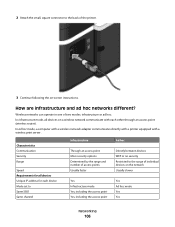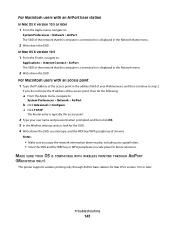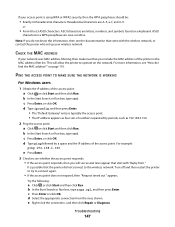Dell V515W Support Question
Find answers below for this question about Dell V515W.Need a Dell V515W manual? We have 1 online manual for this item!
Question posted by maggieblondin on December 13th, 2011
Ip Address
Current Answers
Answer #1: Posted by kcmjr on December 13th, 2011 5:41 PM
http://www.helpowl.com/manuals/Dell/V515W/107180
There will be no IP address until the printer either gets one from a DHCP server (your router more than likely) or until you set one. The user manual will step you through the process of assigning an address.
Licenses & Certifications: Microsoft, Cisco, VMware, Novell, FCC RF & Amateur Radio licensed.