Dell V313W Support Question
Find answers below for this question about Dell V313W.Need a Dell V313W manual? We have 1 online manual for this item!
Question posted by megabspitra on October 3rd, 2013
How To Set Up Wireless Printer Dell V313w Manual
The person who posted this question about this Dell product did not include a detailed explanation. Please use the "Request More Information" button to the right if more details would help you to answer this question.
Current Answers
There are currently no answers that have been posted for this question.
Be the first to post an answer! Remember that you can earn up to 1,100 points for every answer you submit. The better the quality of your answer, the better chance it has to be accepted.
Be the first to post an answer! Remember that you can earn up to 1,100 points for every answer you submit. The better the quality of your answer, the better chance it has to be accepted.
Related Dell V313W Manual Pages
User's Guide - Page 6


...paper manually or automatically
(depending on our Web site. The Power Saver feature puts the printer in the Print Preview dialog or the printer
display (depending on your printer model...Mode. Wireless/network printers allow you find something we want to reduce your needs. Conserving paper
• Activate Eco-Mode. To start using your printer
6 By selecting certain printer settings or ...
User's Guide - Page 17


... panel
buttons. When Eco-Mode is enabled, the printer automatically switches to the following settings:
• The printer display is dimmed. • The printer changes to factory default settings will delete all the printer settings you cannot read the current language)
1 Turn off the printer.
2 From the printer control panel, press and hold and , and then press and release...
User's Guide - Page 19


... Sprint OCR
Scan a document and produce text that you can edit with the printer software.
• You may be prompted to as Wireless Setup Utility)
• Set up the wireless printer on
your printer model. Dell Service Center (referred to PDF. • Adjust settings for the printer. • Order supplies. • Maintain ink cartridges. • Print a test page. •...
User's Guide - Page 29


...
Printing a document
For Windows users
1 With a document open , choose File > Page Setup. 2 From the Page Setup dialog, set the printer, paper size, and orientation. 3 Click OK. 4 From the menu bar, choose File > Print. 5 From the Printer pop-up menu, choose your print job. • Select a higher print quality for better prints. • Make...
User's Guide - Page 30


... From the Page Setup dialog, set the printer, paper size, and orientation. 3 Click OK. 4 From the menu bar, choose File > Print. 5 From the Printer pop-up menu, choose your printer. 6 From the Copies area,...printing multiple copies. • To prevent smudging when printing photos, remove each copy as a set (collated) or to print, and then choose Collated. 7 Click Print. Collating printed copies...
User's Guide - Page 31


... one sheet
For Windows users
1 With a document open , choose File > Page Setup. 2 From the Page Setup dialog, set the printer, paper size, and orientation. 3 Click OK. 4 From the menu bar, choose File > Print. 5 From the Printer pop-up menu, select a page order:
• To print the last page first, select Reverse page order...
User's Guide - Page 43
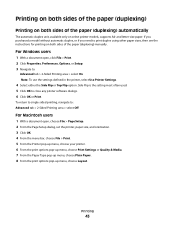
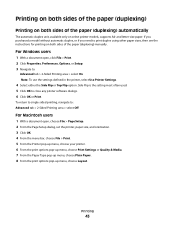
...Side Flip is the setting most often used. 5 Click OK to :
Advanced tab > 2-Sided Printing area > select On Note: To use the settings defined in the printer, select Use Printer Settings.
4 Select either the..., Preferences, Options, or Setup. 3 Navigate to close any printer software dialogs. 6 Click OK or Print. Printing on both sides of the paper (duplexing) manually. and letter-size paper.
User's Guide - Page 45
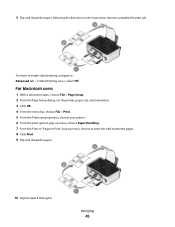
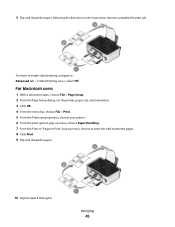
... Macintosh users
1 With a document open, choose File > Page Setup. 2 From the Page Setup dialog, set the printer, paper size, and orientation. 3 Click OK. 4 From the menu bar, choose File > Print. 5 From the Printer pop-up menu, choose your printer. 6 From the print options pop-up menu, choose Paper Handling. 7 From the Print or "Pages...
User's Guide - Page 46


... mode. To change the default printing mode for printing text-only documents. Printing
46
Managing print jobs
Setting your printer, then it is ideal for all print jobs to manually select your printer as the default printer
Your printer should be selected automatically from the Print dialog when you send a print job.
If you need to...
User's Guide - Page 48
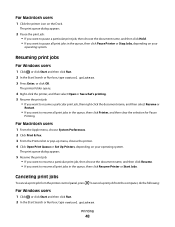
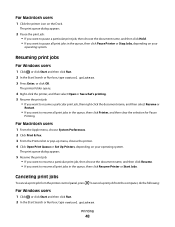
... your
operating system. For Macintosh users
1 From the Apple menu, choose System Preferences. 2 Click Print & Fax. 3 From the Printers list or pop-up menu, choose the printer. 4 Click Open Print Queue or Set Up Printers, depending on the Dock.
The print queue dialog appears.
5 Resume the print job: • If you want to resume...
User's Guide - Page 66


....
For Macintosh users
1 From the Finder, navigate to -computer) network > Next. 3 Follow the instructions for setting up a wireless ad hoc network. In Windows Vista or later
1 Click > Control Panel > Network and Internet > Network and Sharing Center. 2 Click Set up a connection or network > Set up a wireless ad-hoc (computer-to :
Applications > select your wireless printer.
User's Guide - Page 78


... longer or shorter, depending upon the layout of the network and the limitations of the access point. A common reason wireless printers fail to pass through an object, it passes through most indoor wireless networks, the maximum distance between your network, resulting to printing issues that seem to cause communications problems. Place your access...
User's Guide - Page 81


... MAC addresses on a network, make sure you want to add a printer to your network uses MAC address filtering, then be set on an access point (router) so that only devices with matching MAC....168.100.110.
When installing the printer on networks. An IP address is a unique number used by their MAC addresses, as well as a wireless printer, computer, or wireless access point) on an IP network ...
User's Guide - Page 99
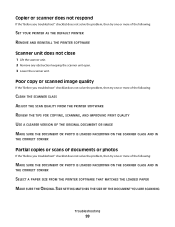
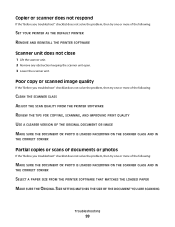
... not respond
If the "Before you troubleshoot" checklist does not solve the problem, then try one or more of the following :
SET YOUR PRINTER AS THE DEFAULT PRINTER REMOVE AND REINSTALL THE PRINTER SOFTWARE
Scanner unit does not close
1 Lift the scanner unit. 2 Remove any obstruction keeping the scanner unit open. 3 Lower the scanner...
User's Guide - Page 102


... Internet access, try one or more of the following :
• The printer, the computer, and the wireless access point are not sure if your SSID is correct, then run the wireless setup again. Wireless troubleshooting
• "Wireless troubleshooting checklist" on page 102 • "Resetting the wireless settings to factory defaults" on page 103 • "Cannot print over...
User's Guide - Page 108


... Additional Computer when you allow those programs
to run.
• Temporarily disable the firewall and install the wireless printer on the computer, try to print, make sure you get to the Setting up your firewall for installation to work. screen to the USB port.
The computer must recognize the USB connection in and...
User's Guide - Page 109


... Search or Run box, type control printers. 3 Press Enter, or click OK.
SELECT THE WIRELESS PORT
If you have completed the configuration for wireless printing and all of the settings appear to be correct, but the printer does not print (Windows only)
If you have previously set up your computer to select the wireless printer from the menu.
User's Guide - Page 117


...difficulty communicating with each other. Be aware that some organizations will lose your connection to a wireless printer on your local network and to a VPN at the same time. This can include:
...to have a VPN Client software installed, then check the connections manually using the Windows VPN Client. Communication with printer lost when connected to Virtual Private Network (VPN)
You will...
User's Guide - Page 120


....txt Instgui.zip
Notices
120 Improvements or changes in later editions. UNITED STATES GOVERNMENT RIGHTS
This software and any time. Notices
Product information
Product name: Dell V313w Series Machine type: 4443 Model(s): 1d1, 1dw, 5dw
Edition notice
August 2010
This publication could include technical inaccuracies or typographical errors.
User's Guide - Page 132


...manual 44
E
Eco-Mode using 17
emission notices 121, 123, 127, 128 energy
conserving 6 enlarging an image 51 envelopes 26
loading 33 printing 33 error using memory card 101 Ethernet 80 exterior of the printer cleaning 86 e-mailing scanned documents 58
F
factory default settings resetting internal wireless... 7 information needed for setting up printer on wireless network 62 infrastructure network ...
Similar Questions
How To Set Up My Dell V313w Wireless Printer To Macbook Pro
(Posted by Sahgff 10 years ago)
Setting Up Wireless Printer Software On Additional Laptops.
In January 2013, we purchasedDELL V525W printer. using the included diskette we installed wireless p...
In January 2013, we purchasedDELL V525W printer. using the included diskette we installed wireless p...
(Posted by ericwangmtl 10 years ago)
Connecting A Wireless Printer
How do I connect a Dell V525w [wireless] printer to a 2004 Dimension 4600 base system??
How do I connect a Dell V525w [wireless] printer to a 2004 Dimension 4600 base system??
(Posted by lanemcfarland 11 years ago)

