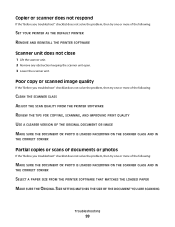Dell V313W Support Question
Find answers below for this question about Dell V313W.Need a Dell V313W manual? We have 1 online manual for this item!
Question posted by bagh12li on June 15th, 2014
How To Reset Dell V313w To Factory Defaults
The person who posted this question about this Dell product did not include a detailed explanation. Please use the "Request More Information" button to the right if more details would help you to answer this question.
Current Answers
Answer #1: Posted by waelsaidani1 on June 16th, 2014 6:28 AM
Using the printer control panel menus 1 From the printer control panel, press seetings 2 Press the arrow buttons to scroll to Defaults, and then press ok 3 Press the arrow buttons to scroll to Set Defaults, and then press ok 4 Press the arrow buttons to scroll to Use Factory, and then press ok 5 When prompted to set the initial settings of your printer, make your selections using the printer control panel buttons. Initial Setup Complete appears on the display
Related Dell V313W Manual Pages
Similar Questions
Erasing Personal Info For Printer Return
I have received a replacement for my V313w printer, and am awaiting the call promised this afternoon...
I have received a replacement for my V313w printer, and am awaiting the call promised this afternoon...
(Posted by jallan32 11 years ago)