Dell 2350D Support Question
Find answers below for this question about Dell 2350D.Need a Dell 2350D manual? We have 2 online manuals for this item!
Question posted by tdhiaPach on March 12th, 2014
How To Reset A Dell 2350dn Printer To Factory Default
The person who posted this question about this Dell product did not include a detailed explanation. Please use the "Request More Information" button to the right if more details would help you to answer this question.
Current Answers
There are currently no answers that have been posted for this question.
Be the first to post an answer! Remember that you can earn up to 1,100 points for every answer you submit. The better the quality of your answer, the better chance it has to be accepted.
Be the first to post an answer! Remember that you can earn up to 1,100 points for every answer you submit. The better the quality of your answer, the better chance it has to be accepted.
Related Dell 2350D Manual Pages
User Guide - Page 15


... multipurpose feeder like any other tray. From this menu: Default Source Configure MP
*Factory default setting
You can:
Set a default paper source for each of the listed Default Source options under Tray Configuration. Size and Type settings are configured for all print jobs.
Determine when the printer selects paper from the multipurpose feeder for the job...
User Guide - Page 22
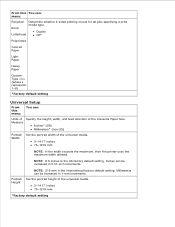
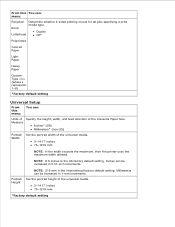
....
3-14.17 inches 76-1219 mm
NOTE: If the width exceeds the maximum, then the printer uses the maximum width allowed.
Bond
Duplex
Letterhead
Off*
Preprinted
Colored Paper
Light Paper
Heavy Paper
Custom Type (where x represents 1-6)
*Factory default setting
Universal Setup
From this You can be increased in 1-mm increments.
Millimeters can : menu...
User Guide - Page 23


... menu items.
5.
Use the Arrow buttons
to scroll the Reports menu.
2. Millimeters can be increased in 1-mm increments. Feed
Specify the feed direction of the printer.
*Factory default setting
Reports
Mode Reports
Mode Main Menu Menu Settings Page Device Statistics Network Setup Page Profiles List Print Fonts Print Directory Asset Report
1. Direction
Short...
User Guide - Page 25


...Menu
USB Menu
Parallel Menu
Active NIC Mode
Main Menu
Mode Main Menu
Active NIC
Auto*
Standard Network
* Factory default setting
Network Mode
Main Menu Network
Mode Main Menu PCL SmartSwitch PS SmartSwitch NPA Mode Network Buffer MAC Binary ... installed. From the menu list, use the Arrow buttons
to scroll to change printer settings on the display, and then press the Select button .
4.
User Guide - Page 26


... network input buffer.
Off Auto*
Network Buffer
Assign a size to save the setting. Off On Auto*
Standard Network Setup
Define basic printer network settings. Reports Network Card TCP/IP IPv6
* Factory default setting
USB Mode
Mode USB
Mode Main Menu PCL SmartSwitch PS SmartSwitch NPA Mode Network Mode Main Menu
From this You...
User Guide - Page 27


...printer to automatically switch to Dell 3300 Wireless Print Adapter (sold separately).
Mode
Mode Main Menu USB Buffer MAC Binary PS USB With ENA
NOTE: Applicable only to PostScript emulation when a print
SmartSwitch job requires it , regardless of the default printer...
PCL
Set the printer to automatically switch to scroll through a USB port.
1. On* Off
* Factory default setting Use the ...
User Guide - Page 28


...to process Macintosh binary PostScript emulation print
PS
jobs. MAC Binary Configure the printer to the USB input buffer.
USB With ENA
Off On Auto*
ENA ...
NOTE: The settings are shown when an ENA is applicable only to Dell 3300 Wireless Print Adapter (Sold separately).
* Factory default setting
Parallel Mode
Mode Parallel
Mode Main Menu PCL SmartSwitch PS SmartSwitch NPA ...
User Guide - Page 29


... the Select button to PCL emulation when a print job
SmartSwitch requires it , regardless of the default printer language. On* Off Specify the parallel interface protocol. Receive information at the same time. NPA ... the menu list, use the Arrow buttons
to the printer, and query printer status information at a much higher transmission rate if the printer is set * Factory default setting
User Guide - Page 30


... signal on the parallel interface.
Honor Init
Standard Fastbytes*
Determine whether the printer honors hardware initialization requests from the computer.
Netmask ENA Gateway
* Factory default setting
Settings
Mode Settings
Mode Main Menu General Settings Setup Menu MAC Binary Configure the printer to Standard. The computer requests initialization by the parallel port.
Parallel...
User Guide - Page 32


Yes* No
Set an alarm to sound when the printer requires operator intervention. Power Saver Mode
Disabled 1-240 minutes 60 minutes*
Screen ...a setup wizard when the printer is powered on the display. Cartridge Alarm
Off* Single
Specify the number of minutes of the text appearing on .
From this menu: Display Language
Run Initial Setup Alarms Timeouts
*Factory default setting
You can:
Set ...
User Guide - Page 33
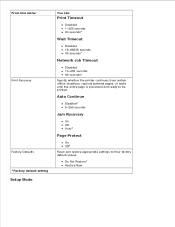
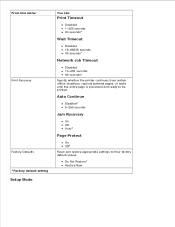
...-255 seconds 90 seconds* Specify whether the printer continues from certain offline situations, reprints jammed pages, or waits until the entire page is processed and ready to their factory default values. Auto Continue
Disabled* 5-255 seconds
Jam Recovery
On Off Auto*
Page Protect
On Off* Reset and restore appropriate settings to be printed.
Do...
User Guide - Page 34


...Select button .
3. Setup Mode Main Menu
From this menu:
You can:
Printer Define the default printer language used . From the menu list, use the Arrow buttons
to scroll to the printer. Press the Right Arrow button until the heading you want appears on the ... printable area.
Target
RAM* Flash
NOTE: Download Target appears only if flash option is installed.
*Factory default setting
User Guide - Page 35


If the printer runs out of memory, 38 Memory Full appears.
*Factory default setting
Finishing Mode
Main Menu
Mode Main Menu
Finishing
Sides (Duplex)
Duplex Binding
Copies
Blank Pages
Collate
Separator Sheets
Separator Source
N-up (Pages/Side)
N-up Ordering
Orientation
N-up Border
The finishing menu specifies the default finishing for all print jobs.
1. Press the...
User Guide - Page 36


... on the back of a sheet
* Factory default setting Off*-Prints each print job.
1*-999 Blank Pages Define whether blank pages are inserted in relation to print, the printer prints page 1, page 2, page 3, ... Between Copies Between Jobs Between Pages
Specify the paper source for MP Feeder to print, the printer prints page 1, page 1, page 2, page 2, page 3, page 3.
N-up
Specify that...
User Guide - Page 38


... Vertically Both directions
Toner Darkness
Lighten or darken printed output and conserve toner. Off* On
* Factory default setting
When the setting you want appears on the display, and then press the Select button .... 2400 Image Q
Pixel Boost
Approximate a high-resolution printer font and allow a rough preview of how the page would look when printed. 1.
2. Press the Select button...
User Guide - Page 39


... display, and then press the Select button .
4. Brightness Adjust the gray value of printed images.
0-5 0*
* Factory default setting
Utilities Mode
Mode Menu Utilities
Mode Main Menu Hex Trace
Use the Utilities menu to each object on the printer Embedded Web Server. Press the Select button .
3.
Gray Correction
Automatically adjust the contrast enhancement applied...
User Guide - Page 40


... by the printer
Mode Main Menu Print PS Error Font Priority
1. From this menu:
You can : Determine if there is a problem with the cable or language interpreter when unexpected character prints or missing characters are encountered Isolate printing problems and their source Identify what information is installed in the
* Factory default setting
From...
User Guide - Page 42


... number of lines that use different source assignments for trays, drawers, and feeders.
200 = Off*
On Off*
Tray Renumber
Assign MP Feeder Assign
*Factory default setting
Configure the printer to print on the page. Range: 0.08 - 100.00 in increments of text and graphics on A4-size paper.
198 mm* 203 mm
Auto...
User Guide - Page 57
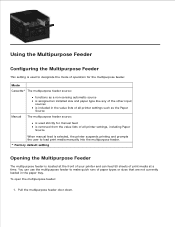
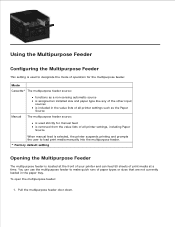
... or sizes that are not currently loaded in the value lists of all printer settings, including Paper Source
When manual feed is selected, the printer suspends printing and prompts the user to load print media manually into the multipurpose feeder.
* Factory default setting
Opening the Multipurpose Feeder
The multipurpose feeder is included in the...
User Guide - Page 110


...drum message will be in the printer driver? How do I reset factory defaults? An exception is added to ...printer.
How do I choose the optional 550-sheet drawer (Tray 2) in place so that the printer and computer can 't I install the Dell 2330d/dn and 2350d/dn Laser Printer driver through network for Network Printing. NOTE: Use this communication.
Why can communicate. NOTE: Resetting...
Similar Questions
Why Does My Dell 2350dn Printer Keep Jamming Because It Is Pulling Two Sheets
Why does my dell 2350dn printer keep jamming because it is pulling two sheets of paper instead of on...
Why does my dell 2350dn printer keep jamming because it is pulling two sheets of paper instead of on...
(Posted by HelpMeMista 10 years ago)
Dell 2350dn Printer.
Dell 2350dn printer. How do I print the printer settings configuration page? I have a PC life warnin...
Dell 2350dn printer. How do I print the printer settings configuration page? I have a PC life warnin...
(Posted by maryschmucker 11 years ago)

