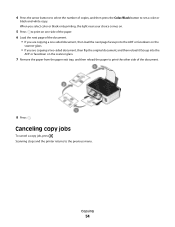Dell V313W Support Question
Find answers below for this question about Dell V313W.Need a Dell V313W manual? We have 1 online manual for this item!
Question posted by ellisC6 on October 18th, 2013
Why My Del V313w Printer Wi Fi Light Red
The person who posted this question about this Dell product did not include a detailed explanation. Please use the "Request More Information" button to the right if more details would help you to answer this question.
Current Answers
Related Dell V313W Manual Pages
Similar Questions
My Wireless Dell V313w Printer Wi Fi Light Is Flashing What Do I Do And How Do
i reset it
i reset it
(Posted by batwoake 10 years ago)
Dell V313w Printer When The Indicator Light For Black Ink Is White
(Posted by mulaWi 10 years ago)
The Printer Is Only Connected Via Wi-fi Network. After Installing Drivers, It
works fine for a few days and then goes offline for no apparent reason and the only way to get back ...
works fine for a few days and then goes offline for no apparent reason and the only way to get back ...
(Posted by andrejmacek 11 years ago)
Huge Paper Jam V313w Printer
I have a huge paper jam in my V313w printer. It started to feed through the entire stack about 25 pa...
I have a huge paper jam in my V313w printer. It started to feed through the entire stack about 25 pa...
(Posted by warmuth704 11 years ago)
Wi-fi Light Flashing Orange
we changed from AT&T to Time Warner and now my wi-fi light is flashing orange and I can't get it...
we changed from AT&T to Time Warner and now my wi-fi light is flashing orange and I can't get it...
(Posted by docrt1940 12 years ago)