Dell V313 Support Question
Find answers below for this question about Dell V313.Need a Dell V313 manual? We have 1 online manual for this item!
Question posted by kathyk7777 on June 17th, 2011
Align Ink V313 Printer
How do I align the printer ink. The ink is coming through all green or sometimes blue.
Current Answers
There are currently no answers that have been posted for this question.
Be the first to post an answer! Remember that you can earn up to 1,100 points for every answer you submit. The better the quality of your answer, the better chance it has to be accepted.
Be the first to post an answer! Remember that you can earn up to 1,100 points for every answer you submit. The better the quality of your answer, the better chance it has to be accepted.
Related Dell V313 Manual Pages
User's Guide - Page 2


...Thank you for choosing this printer!...6 Minimizing your printer's environmental impact...6 Finding information about the printer...7 Understanding the parts of the printer...9
Ordering and replacing supplies 11
Ordering ink cartridges...11 Replacing ink cartridges...11 Recycling Dell products...13
Using the printer control panel buttons and menus 14
Using the printer control panel...14 Changing...
User's Guide - Page 4


Maintaining the printer 84
Maintaining ink cartridges...84 Cleaning the exterior of the printer...86 Cleaning the scanner glass...86
Troubleshooting 87
Before you troubleshoot...87 Using the Service Center to solve printer problems 87 If Troubleshooting does not solve your problem...87 Setup troubleshooting...87 Jams and misfeeds troubleshooting...94 Print troubleshooting...96 Copy...
User's Guide - Page 7


... • Viewing and printing documents and photos • Setting up and using printer software • Setting up and configuring the printer on a network,
depending on the installation software CD. Inks in High-Yield cartridges allow you looking for and maintaining the printer • Troubleshooting and solving problems
User's Guide The User's Guide is available...
User's Guide - Page 10


... port except when plugging in or removing a USB cable or installation cable.
5 Printhead
Install, replace, or remove ink cartridges.
6 Scanner unit
• Access the ink cartridges and printhead. • Remove paper jams.
About your printer.
3 Power supply with port Connect the printer to a power source.
4 USB port
Connect the printer to a computer using a USB cable.
User's Guide - Page 11


...
Make sure you have a new ink cartridge or cartridges before you begin.
1 Turn on the Dell Web site at...remanufacturing, refilling, or recycling. After use, return this cartridge to the cartridge installation position. Ordering and replacing supplies
Ordering ink cartridges
Page yields available at www.dell.com/supplies. For best results, use only.
Ordering and replacing supplies
11 Note:...
User's Guide - Page 13


... immediately after removing the protective cap to avoid exposing the ink to Dell for recycling:
1 Click or Start. 2 Click All Programs or Programs, and then select the printer program folder from the list. 3 Select Printer Home. 4 Choose your printer from the printer drop-down list. 5 Click Order supplies in the Maintenance tab. 6 Click . 7 Follow the...
User's Guide - Page 19


... from the Web, depending on a wireless network. • Change the wireless settings of the printer. Dell Toolbar (referred to PDF. • Adjust settings for the printer. • Order supplies. • Maintain ink cartridges. • Print a test page. • Register the printer. • Contact technical support. Abbyy Sprint OCR
Scan a document and produce text that...
User's Guide - Page 20


... for fax jobs. • Create and edit the Contacts list. Note: Your printer may not come with the printer software. Use the Dell All-In-One Center (referred to as All-In-One...version 10.5 or later)
• Access the printer utility. • Troubleshoot. • Order ink or supplies. • Contact Dell. • Check the printer software version installed on the features of these programs...
User's Guide - Page 21


...
Note: Your printer may not come with these applications, depending on a wireless network.
(referred to as Printer Utility)
• Get help with cartridge installation. • Print a test page. • Print an alignment page. • Clean the printhead nozzles. • Order ink or supplies. • Register the printer. • Contact technical support.
Using the printer software
21...
User's Guide - Page 29


...paper to close any printer software dialogs. 5 Click OK or...ink cartridges. • Remove each sheet as it is printed when printing photos or when working with specialty media. • Select the borderless setting when printing photos. Printing basic documents
Printing a document
For Windows users
1 With a document open , choose File > Page Setup. 2 From the Page Setup dialog, set the printer...
User's Guide - Page 46


... Print. To change the default printing mode for printing text-only documents.
It uses less ink and is not the default printer. The printer folder opens.
4 Right-click the printer, and then select Printing Preferences. 5 Select Quick Print as Default Printer. 11 From the Print or "Pages to Print" pop-up menu, or select the...
User's Guide - Page 47


... pause all print jobs in Draft or Quick Print mode uses less ink and is ideal for printing text documents.
Note: Printing in the queue, then click Printer, and then select Pause Printing.
Note: Printing using Quick Print uses less ink and is ideal for printing text documents.
Printing
47
Pausing print jobs...
User's Guide - Page 84
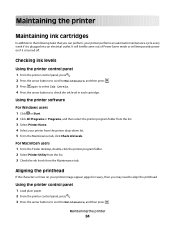
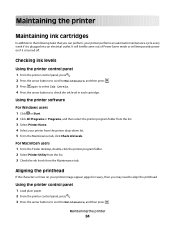
Maintaining the printer
Maintaining ink cartridges
In addition to align the printhead.
Aligning the printhead
If the characters or lines on if it is turned off. Checking ink levels
Using the printer control panel
1 From the printer control panel, press . 2 Press the arrow buttons to scroll to Maintenance, and then press . 3 Press again to select Ink Levels. 4 Press the...
User's Guide - Page 85


..., press . 2 Press the arrow buttons to scroll to save ink. • If the ink levels are too low, then you must replace the ink cartridges before you aligned the cartridges to Align Printer, and then press . 5 Press again. An alignment page prints. Note: Do not remove the alignment page until printing is sometimes due to improve the quality...
User's Guide - Page 86
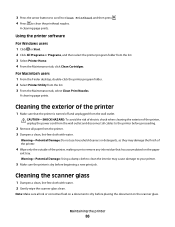
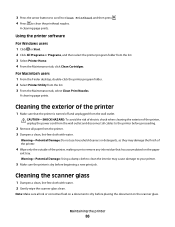
... the Maintenance tab, click Clean Cartridges. Warning-Potential Damage: Do not use household cleaners or detergents, as they may cause damage to remove any ink residue that the printer is turned off and unplugged from the wall outlet. Cleaning the scanner glass
1 Dampen a clean, lint-free cloth with water. Cleaning the exterior...
User's Guide - Page 92


... USB port on page 11 for any obvious damage.
See "Replacing ink cartridges" on the computer. An alignment page prints.
REMOVE AND REINSTALL THE PRINTER SOFTWARE
Printer is marked with a USB symbol. REINSTALL THE INK CARTRIDGES AND DEEP CLEAN AND ALIGN THE PRINTHEAD
1 Reinstall the ink cartridges. The USB port is printing blank pages
Blank pages may...
User's Guide - Page 93


...printer will not come out of Power Saver mode, then reset the power:
1 Unplug the power cord from the wall outlet, and then wait 10 seconds. 2 Insert the power cord into the wall outlet, and then turn on the computer. Cannot delete documents from the printer... :
CHECK THE USB CONNECTION
1 Check the USB cable for your printer software or firmware. The USB port is in the print queue and cannot...
User's Guide - Page 97


...4 x 6 in its name.
SELECT A HIGHER PRINT QUALITY FROM THE PRINTER SOFTWARE
MAKE SURE THE INK CARTRIDGES ARE PROPERLY INSTALLED
ALIGN THE PRINTHEAD
CLEAN OR DEEP CLEAN THE PRINTHEAD NOZZLES
Note: If these solutions...Click Print.
3 From the Paper Options area of the following:
CHECK THE INK LEVELS
Replace low or empty ink cartridges. If there is no Page Setup item on the printed image, ...
User's Guide - Page 131


... network 77 ad hoc wireless network
adding a printer 69 creating using Macintosh 66 creating using Windows 66 AliceBox 64 aligning the printhead 84 appliances wireless network 78 application list...Windows) 65 checking an unresponsive printer 87 checking ink levels 84 checklist
before you troubleshoot 87 memory card
troubleshooting 101 cleaning exterior of the printer 86 cleaning printhead nozzles 85...
User's Guide - Page 133


...port 9
power supply port 10 printer control panel 9 printhead 10 ...printer
sharing 71 sharing in Windows 71 printer control panel 9 using 14 printer does not print wireless 108 printer does not print wirelessly 109 printer does not respond 93 printer printing blank pages 92 printer problems, basic solutions 87 printer software uninstalling 22 printer, setting as default 46 printhead 10 aligning...
Similar Questions
My Dell V515w Printer Will Not Come Out Of Energy Saver Mode
(Posted by dointa 10 years ago)
Dell V313 Printer Communication Problems
I installed new ink in my dell V313 printer. I have a windows vista operating system. I have tried c...
I installed new ink in my dell V313 printer. I have a windows vista operating system. I have tried c...
(Posted by dbahadir1 11 years ago)
Printer Will Not Come On
After our electricity went out and right back on, my printer will not come on? Do you think it can b...
After our electricity went out and right back on, my printer will not come on? Do you think it can b...
(Posted by jamkay123 11 years ago)

