Dell 1125 Mono Laser Support Question
Find answers below for this question about Dell 1125 Mono Laser.Need a Dell 1125 Mono Laser manual? We have 1 online manual for this item!
Question posted by jamkay123 on August 13th, 2012
Printer Will Not Come On
After our electricity went out and right back on, my printer will not come on? Do you think it can be fixed?
Current Answers
There are currently no answers that have been posted for this question.
Be the first to post an answer! Remember that you can earn up to 1,100 points for every answer you submit. The better the quality of your answer, the better chance it has to be accepted.
Be the first to post an answer! Remember that you can earn up to 1,100 points for every answer you submit. The better the quality of your answer, the better chance it has to be accepted.
Related Dell 1125 Mono Laser Manual Pages
User's Guide - Page 1


....
Dell™ Laser Multi-Function Printer 1125 User's Guide
About Your Multi-Funtion Printer Setting Up Your Printer Paper Handling Printing Copying Scanning
Model MFP 1125
Faxing Understanding the Software...a registered trademark of Intel Corporation; Dell Inc. UNITED STATES GOVERNMENT RESTRICTED RIGHTS
This software and documentation are available only through Dell. Use, duplication or ...
User's Guide - Page 2
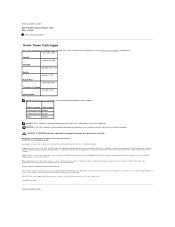
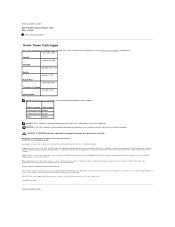
...Rev. A00
Back to restrictions as set forth in subparagraph (c) (1)(ii) of the Rights in Technical Data and Computer Software clause at www.dell.com/supplies or by the ...to Contents Page Dell™ Multi-Function Printer 1125 User's Guide
Order Toner Cartridges
Order Toner Cartridges
Dell™ toner cartridges are provided with RESTRICTED RIGHTS. Toner cartridge Part number
1,000 page ...
User's Guide - Page 3
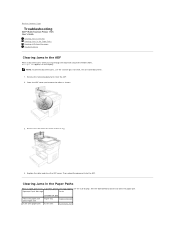
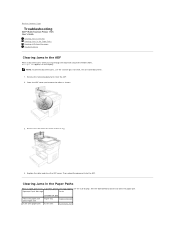
... area paper jam
Location of Jam
Paper tray
Paper Feed Jam
Fuser area
Fuser Area Jam Back to Contents Page
Troubleshooting
Dell™ Multi-Function Printer 1125 User's Guide
Clearing Jams in the ADF Clearing Jams in the Paper Paths Clearing LCD Error Messages Troubleshooting
Clearing Jams in the Paper Paths
When...
User's Guide - Page 6
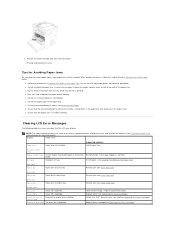
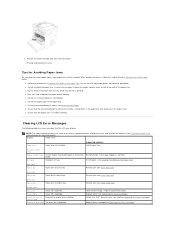
... Monitor displays the same errors but in the bypass tray. See Using the Dell MFP 1125 Status Monitor for Avoiding Paper Jams
By selecting the correct paper types, most paper jams ...can be damaged or connection faulty. Reinsert Input tray
Engine Comms Error Printer engine may display. Restart printer. Drum Area Paper Jam
Paper jam in trays.
See Recommended Paper. Clearing...
User's Guide - Page 8
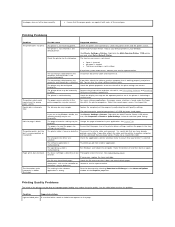
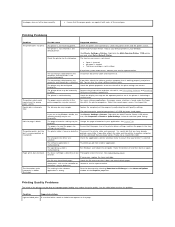
...white streak or faded area appears on the operator panel to another application.
Right-click the Multi-Function Printer 1125 printer icon and select Set as the default printer. l The toner cartridge is not closed.
See Paper Tab. Right-click the Multi-Function Printer 1125 printer icon, click Properties® Details® Spool Settings.
If possible, attach the cable...
User's Guide - Page 13
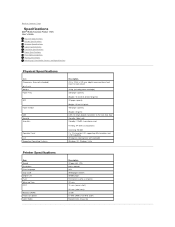
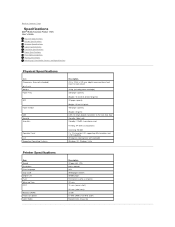
...Page
Specifications
Dell™ Multi-Function Printer 1125 User's Guide
Physical Specifications Printer Specifications Scanner Specifications Copier Specifications Facsimile...supporting 50 characters and scroll capability 80 degree viewing cone with backlight Windows XP, Windows Vista
Printer Specifications
Item Speed Resolution Print Language Duty Cycle Engine Life Fuser Warm up Time FPOT
Memory ...
User's Guide - Page 14
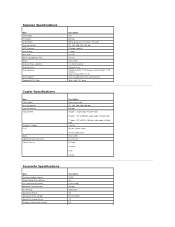
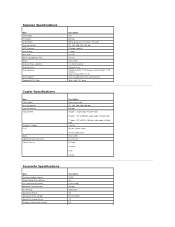
... 10 secs 25 to 400% 1 in book capacity Cloning, N-up TWAIN-Dell MFP 1125 Scanner, WIA-Dell MFP 1125 Scanner Nuance PaperPort v11 SE Scan to +2) ID Copy
Cloning
N-u p
Collate
Facsimile Specifications...Dial Entry Length Speed Dial Group Entries Number of Copies FCOT
Zoom Lighter/Darker increments Copy Features
Description Mono, Grayscale 75, 150, 200, 300, 600 dpi 600 dpi 20 ppm - ADF @300 dpi...
User's Guide - Page 16


... below Transparencies
Index Bristol Tag Cover Index Bristol Tag Cover Laser printer
Labels-maximum
Paper
Dual-web paper
Polyester
Vinyl
Integrated Forms
Pressure- sensitive area (must enter the printer first)
Paper base (grain long)
Envelopes 100% Cotton ...24 lb)
NOTE: Grain short is preferred for the Dell MFP 1125. For duplex printing, use 75 g/m2 (20 lb bond) long grain paper.
User's Guide - Page 19
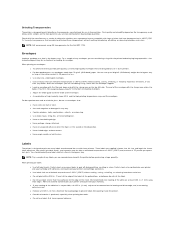
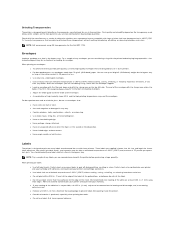
...1125.
l A combination of the label. l Have an interlocking design.
See Using the Bypass Tray for use envelopes made from peeling inside the printer.
l For best performance, use with the printer... manufacturer or vendor to determine whether your transparencies are considering using with laser printers. Envelopes
Load one label sheet at least 0.04 in the bypass...
User's Guide - Page 21
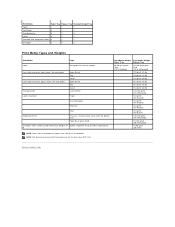
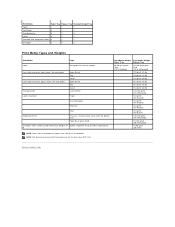
sensitive area (must enter the printer first)
Paper base (grain long)
Envelopes 100% Cotton Content Maximum Weight- 24 Sulfite...g/m2 (20-24 lb)
NOTE: Grain short is preferred for the Dell Laser MFP 1125. See note below Transparencies
Index Bristol Tag Cover Index Bristol Tag Cover Laser printer
Labels-maximum
Paper
Dual-web paper
Polyester
Vinyl
Integrated Forms
Pressure- See note ...
User's Guide - Page 22
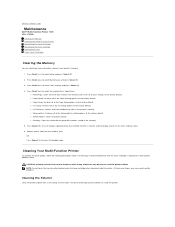
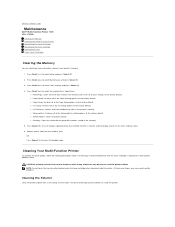
...'s memory.
1. Press Scroll () to Standby mode.
Repeat steps 4 and 5 to Contents Page
Maintenance
Dell™ Multi-Function Printer 1125 User's Guide
Clearing the Memory Cleaning Your Multi-Function Printer Maintaining the Toner Cartridge Maintaining the Drum Cartridge Replacement Parts Order Toner Cartridges
Clearing the Memory
You can selectively clear information stored in the...
User's Guide - Page 25
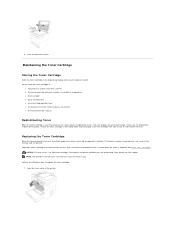
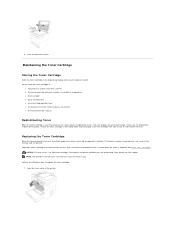
... with salty air
Redistributing Toner
When the toner cartridge is near the end of the printer.
Perform the following steps to redistribute the toner. To temporarily improve print quality, remove...Cartridges. Ordering a toner cartridge in the memory and not printed. NOTE: The Dell MFP 1125 can print received faxes when the toner is initiated.
Close the document cover. Replacing the ...
User's Guide - Page 33
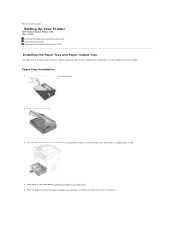
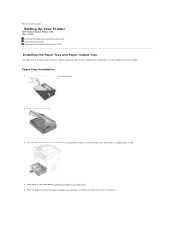
... shown until an audible click is heard.
4. Back to Contents Page
Setting Up Your Printer
Dell™ Multi-Function Printer 1125 User's Guide
Installing the Paper Tray and Paper Output Tray Connecting Your Printer Powering On the Multi-Function Printer 1125
Installing the Paper Tray and Paper Output Tray
The Paper Tray and Paper Output Tray...
User's Guide - Page 35


...printer and the other end to your printer becomes hot once the printer is powered on the printer. CAUTION: Do not disassemble the printer when it is powered on the computer;
If you may receive an electric... a USB cable. Ensure that the printer is ready for operation.
3.
Contact Dell to power on . Powering On the Multi-Function Printer 1125
CAUTION: The fusing area at the ...
User's Guide - Page 37
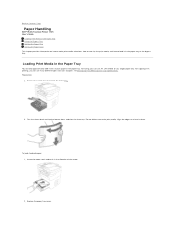
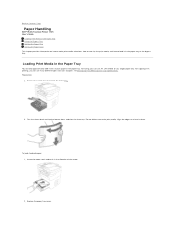
... in the Paper Tray
You can use many different types and sizes of the arrow.
2. Back to Contents Page
Paper Handling
Dell™ Multi-Function Printer 1125 User's Guide
Loading Print Media in the Paper Tray Using the Bypass Tray Setting the Paper Size Setting the Paper Type This chapter provides information...
User's Guide - Page 43


...8482; Multi-Function Printer 1125 User's Guide
About Sharing the Printer on a Network Setting Up the Locally Shared Printer Printing a Document Printer Settings Printing Multiple ...the Start® Printers and Faxes. 2. About Sharing the Printer on a Network
Locally Shared Printer
You can connect the printer directly to launch the Add Printer Wizard. 3. Right click your printer icon. 3. ...
User's Guide - Page 45
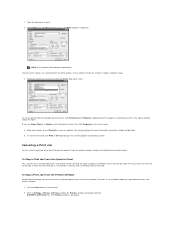
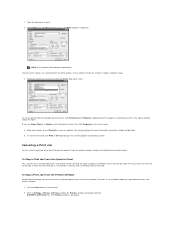
Open the document to open the Printers window and double-click the
Dell MFP 1125 Printer icon. The basic print settings are selected within the print window. Then click Properties on the current program or operating system. Your printer finishes printing the page in the printer's memory, press the button once for more than one print...
User's Guide - Page 46


... and click Printing Preferences or click Properties® Printing Preferences.
3. Your printer finishes printing the page in the task bar, click Printers and Faxes. 2. When the printer properties are accessed through the Printer Properties window, which enables you are using the printer driver. Right-click on each job to access all the print settings available in...
User's Guide - Page 104
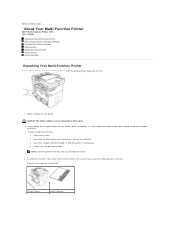
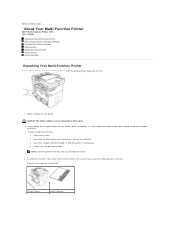
l Leave enough room to the Dell™ Mono Laser Multi-Function Printer 1125, ensure that you are ready to allow enough space around the printer for your printer.
In addition to open the printer tray, covers, doors, and options. It is a missing item, contact Dell:
Printer Chassis
Owner's Manual l Provide a proper environment: l A firm, level surface l Away from the direct...
User's Guide - Page 106
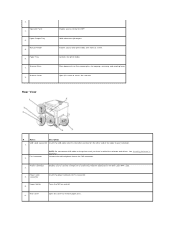
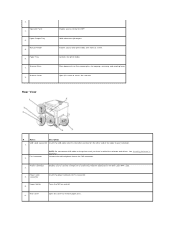
... you have installed the software and drivers. Rear Cover 6.
Paper Tray 6. Connect the wall telephone line to the Dell Laser MFP 1125.
Connector
Insert the power cord jack to this cover to the printer until you to connect a telephone or answering machine (Optional) to the FAX connector. Manual Feeder 5.
Place documents on and...
Similar Questions
Is There A Dell Laser Mono Printer 1125 Mfp Driver For Mac
(Posted by michelcursed 10 years ago)
Where Can I Find A Mac Os System Driver For A
1125 Dell Printer?
(Posted by lefky7 11 years ago)

