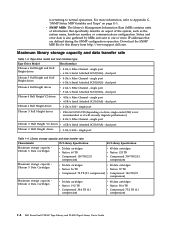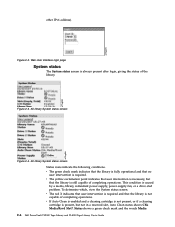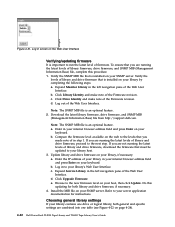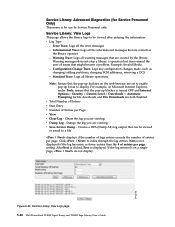Dell TL4000 Support Question
Find answers below for this question about Dell TL4000 - PowerVault Tape Library.Need a Dell TL4000 manual? We have 4 online manuals for this item!
Question posted by vhnakum on June 2nd, 2010
What Is Admin User's Password In Web Interface?
I want to access the TL4000 tape library from web browser. It is asking for the password for Admin account.
What is the default password for admin account?
Regards,
Vimal
Current Answers
Related Dell TL4000 Manual Pages
Similar Questions
Dell Tl2000 Tape Library Admin Password Locked .. How To Unlock The Same ?
(Posted by systemadmingujarat 1 year ago)
Need To Get Service User Password
Need to perform library firmware upgradation and unable to perform as User/Super USer/Admin, it show...
Need to perform library firmware upgradation and unable to perform as User/Super USer/Admin, it show...
(Posted by shruthi 6 years ago)
What Is The Powervault Tl2000 Default Password
(Posted by heMaro 9 years ago)
What Is Default Admin Password Tl2000
(Posted by rush3howa 9 years ago)
What Is The Default Password For A Dell Powervault Tl4000 Tape Library
(Posted by TDaviash 10 years ago)