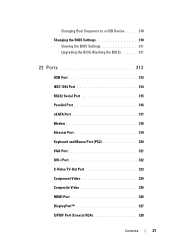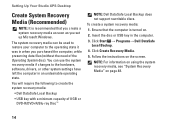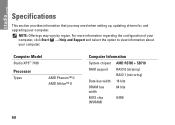Dell Studio XPS 7100 Support Question
Find answers below for this question about Dell Studio XPS 7100.Need a Dell Studio XPS 7100 manual? We have 2 online manuals for this item!
Question posted by cagg1 on May 6th, 2012
Can A 1394 Port Be Installed On A Dell Studio Xps 7100?
The person who posted this question about this Dell product did not include a detailed explanation. Please use the "Request More Information" button to the right if more details would help you to answer this question.
Current Answers
Related Dell Studio XPS 7100 Manual Pages
Similar Questions
How To Connect Studio Xps 7100 To A Wireless Router.
(Posted by mashek 8 years ago)
How To Install Windows Xp On A Dell E510 With Replaced Hard Drive
(Posted by borobar 10 years ago)
Does A Dell Studio Xps 7100 Support Multiple Video Cards
(Posted by mahawa 10 years ago)
Start (boot) Dell 620 From Dvd Drive.
I Am Attempting To Install Windows Xp Als
I am attempting to install Windows XP on a poartitioned seciton of the computer. When I put dvd into...
I am attempting to install Windows XP on a poartitioned seciton of the computer. When I put dvd into...
(Posted by jerrybyrd 12 years ago)