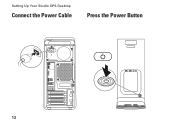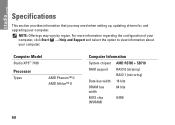Dell Studio XPS 7100 Support Question
Find answers below for this question about Dell Studio XPS 7100.Need a Dell Studio XPS 7100 manual? We have 2 online manuals for this item!
Question posted by mashek on November 2nd, 2015
How To Connect Studio Xps 7100 To A Wireless Router.
The person who posted this question about this Dell product did not include a detailed explanation. Please use the "Request More Information" button to the right if more details would help you to answer this question.
Current Answers
Answer #1: Posted by hzplj9 on November 3rd, 2015 3:05 PM
Depending on your operating system you need to configure your wireless card with the router information for your network. This would be obtained from your ISP. If you have a CD supplied this would simplify the procedure. As you have not given any information as to your devices apart from the PC I cannot advise the full procedure. A Microsoft document from this link will help.http://goo.gl/vaZxna
This is the Dell website link for drivers etc.
http://www.dell.com/support/home/us/en/04/product-...
Related Dell Studio XPS 7100 Manual Pages
Similar Questions
How To Bypass Internal Video Card In Dell Studio Xps 7100
(Posted by Fekinqc 9 years ago)
Does A Dell Studio Xps 7100 Support Multiple Video Cards
(Posted by mahawa 10 years ago)
How Do I Connect Inspiron One 2320 Touch To Internet And Wireless Router
(Posted by pclikre 10 years ago)
Can A 1394 Port Be Installed On A Dell Studio Xps 7100?
(Posted by cagg1 11 years ago)